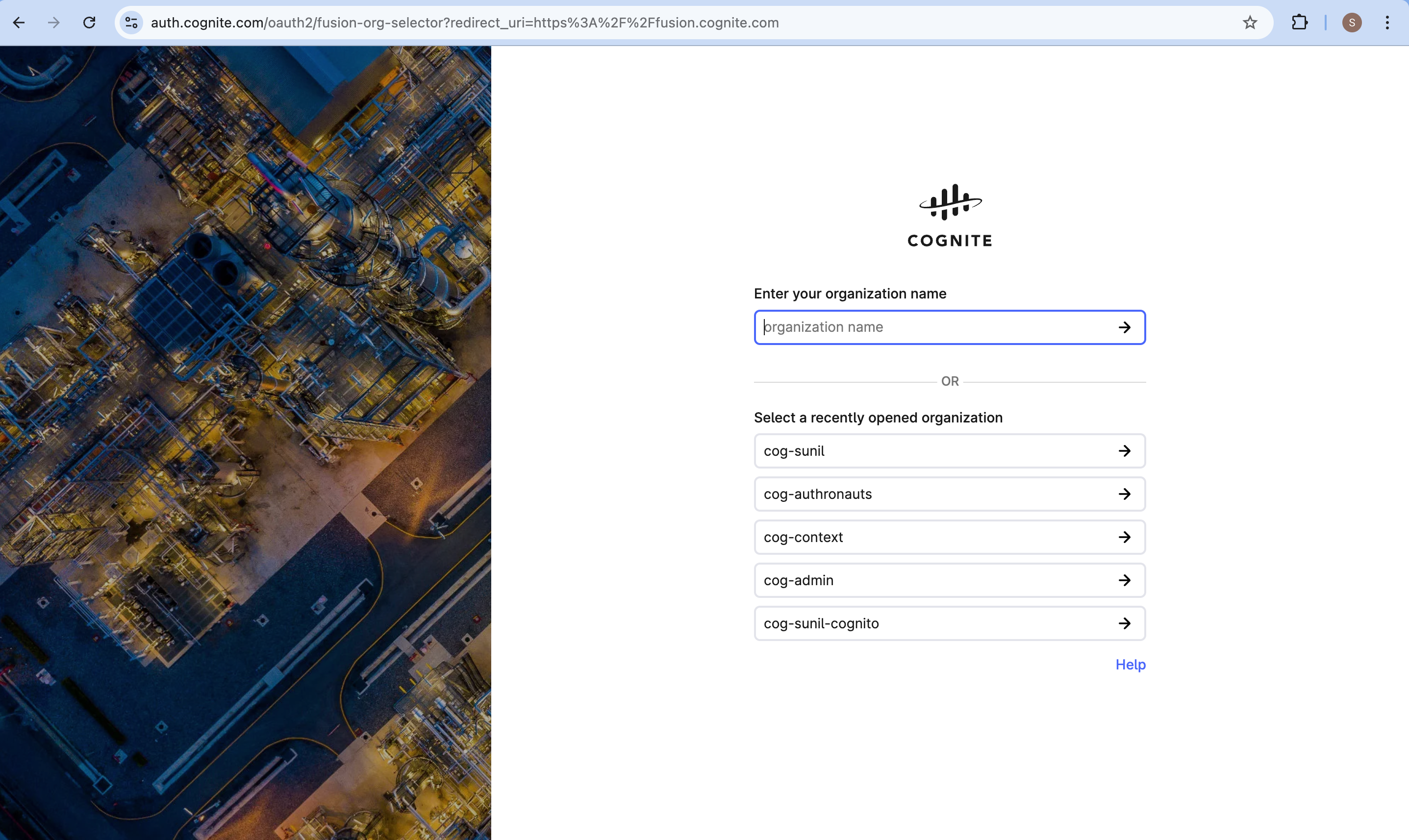Apr 9, 2025
Data Workflows trigger limit increased
We're happy to announce that we've increased the limit for Data Workflow triggers from 50 to 100. This update gives you more options when automating your data pipelines in Cognite Data Fusion. With this higher limit, you can now create more complex automation setups with up to 100 different triggers for your workflows.For more information, see our documentation on Data Workflow Triggers.
Related products:Data Workflows


 Check the
documentation
Check the
documentation Ask the
Community
Ask the
Community Take a look
at
Academy
Take a look
at
Academy Cognite
Status
Page
Cognite
Status
Page Contact
Cognite Support
Contact
Cognite Support