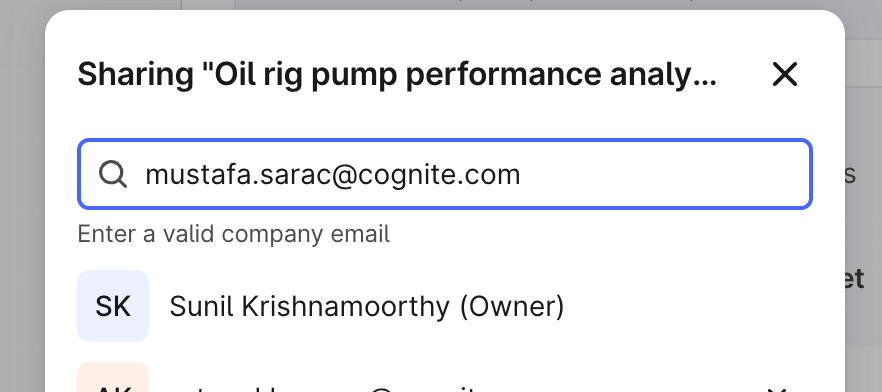Ref to rolling out new sharing features in Industrial Canvas, you can now share canvases with your colleagues by entering their email addresses and inviting them to collaborate with you. To share -
-
Click the "Share" button in the top right corner of the Industrial Canvas
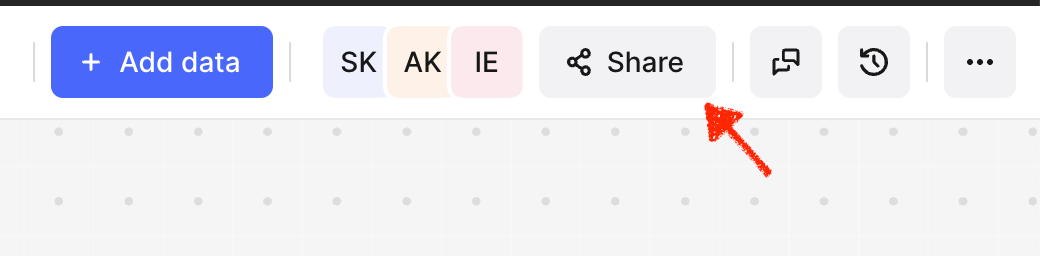
-
Type or paste the email address of your colleague
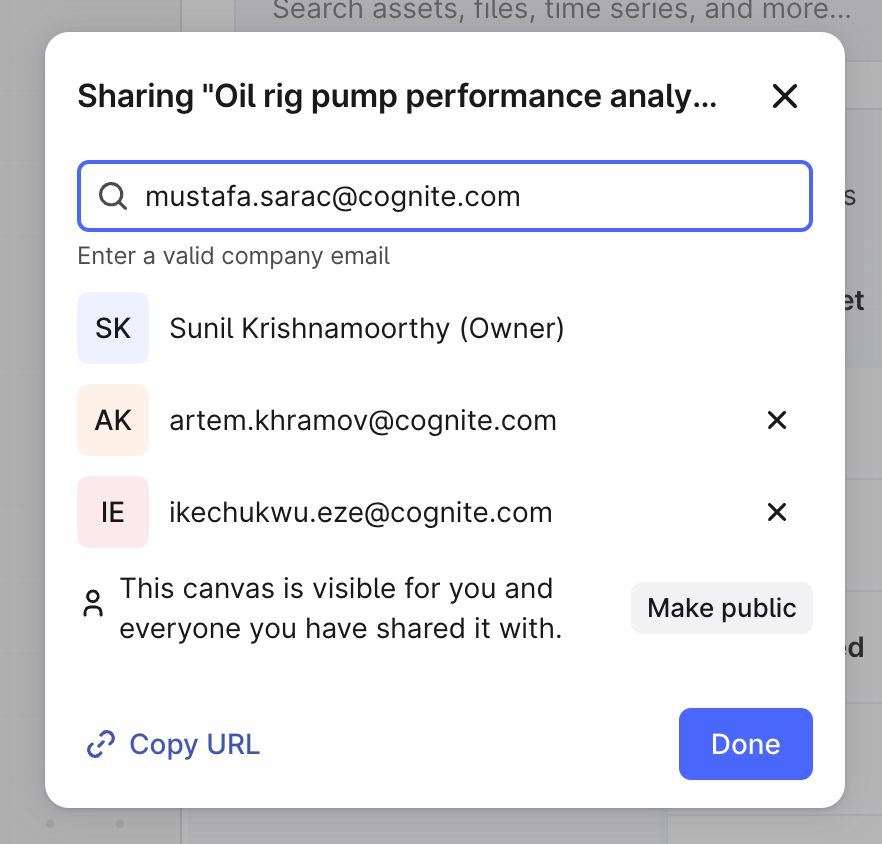
-
Hit enter/return and then click “Done”
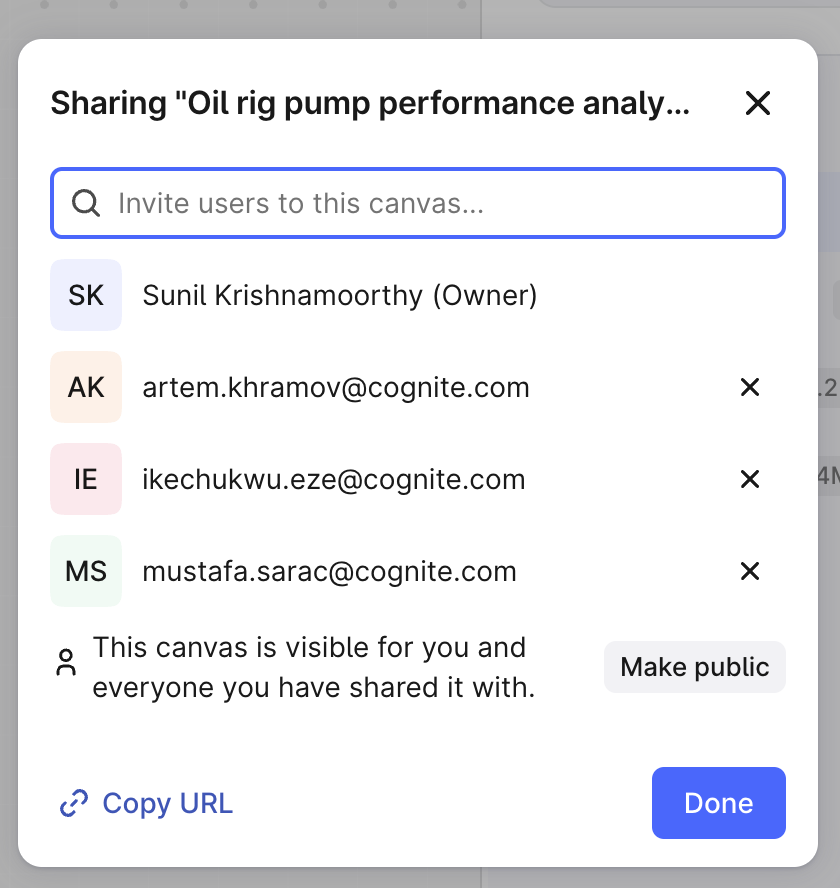
-
You will see a notification that an invitation is successfully sent on the top left corner
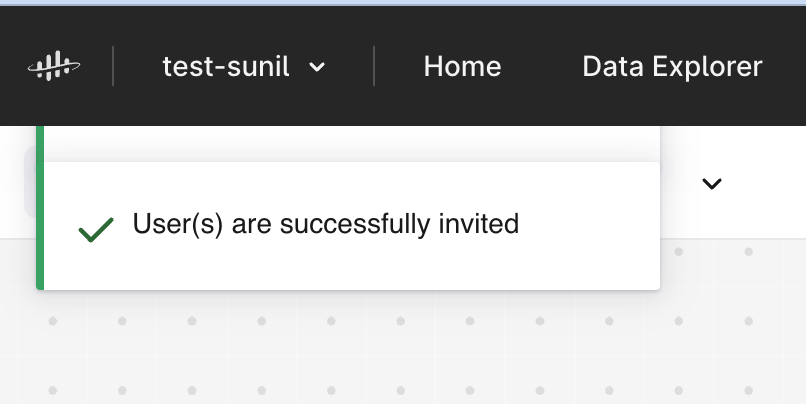
-
Your colleague will receive a email with the link to the canvas


 Check the
documentation
Check the
documentation Ask the
Community
Ask the
Community Take a look
at
Academy
Take a look
at
Academy Cognite
Status
Page
Cognite
Status
Page Contact
Cognite Support
Contact
Cognite Support