Got a Question? Ask the Community.
- 3,674 Topics
- 9,053 Replies
- 9,887 Members
User Leaderboard
The leaderboard is still emptyGet active and reach the top! The weekly leaderboard is refreshed every Monday. Make an impact in the community and score high! |
The leaderboard is still emptyGet active and reach the top! The weekly leaderboard is refreshed every Monday. Make an impact in the community and score high! |
Awarded Badges
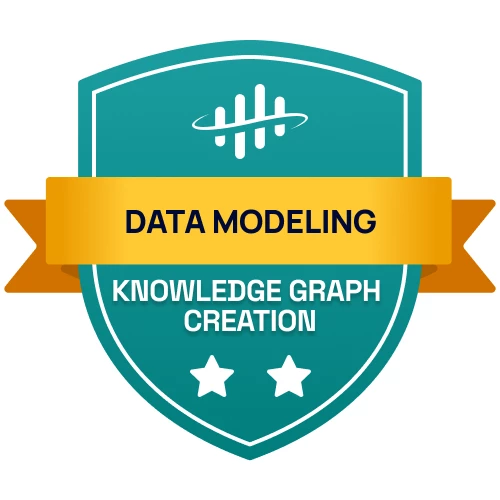 Sonam Mahankudohas earned the badge Data Modeling: Knowledge Graph Creation
Sonam Mahankudohas earned the badge Data Modeling: Knowledge Graph Creation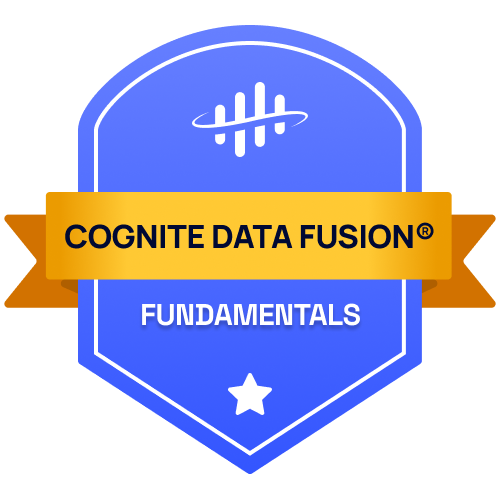 HermiloGonzalezhas earned the badge Cognite Data Fusion Fundamentals
HermiloGonzalezhas earned the badge Cognite Data Fusion Fundamentals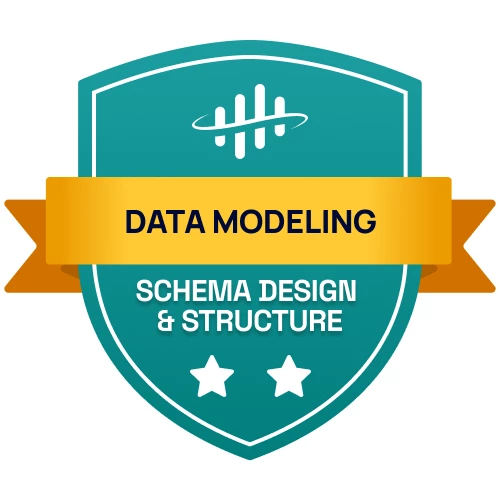 nikhilphadke18has earned the badge Data Modeling: Schema Design and Structure
nikhilphadke18has earned the badge Data Modeling: Schema Design and Structure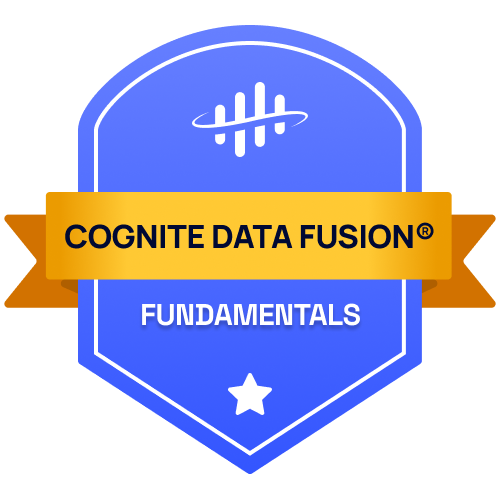 ronitrayhas earned the badge Cognite Data Fusion Fundamentals
ronitrayhas earned the badge Cognite Data Fusion Fundamentals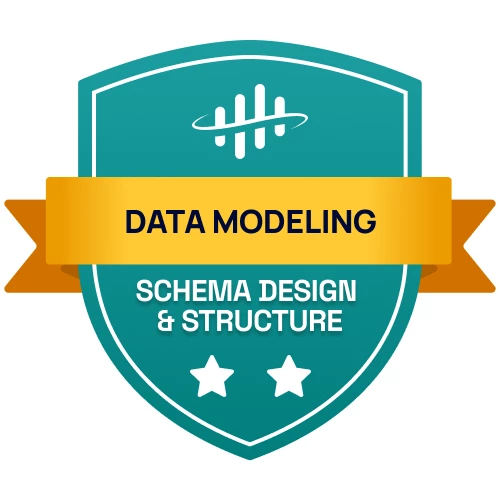 Sonam Mahankudohas earned the badge Data Modeling: Schema Design and Structure
Sonam Mahankudohas earned the badge Data Modeling: Schema Design and Structure
Subscribe to Our Community Newsletter and Get Monthly Updates
To receive our newsletter Cognite Hub News, sign up from your profile card.
Receive Cognite Hub News
Enter your E-mail address. We'll send you an e-mail with instructions to reset your password.
Scanning file for viruses.
Sorry, we're still checking this file's contents to make sure it's safe to download. Please try again in a few minutes.
OKThis file cannot be downloaded
Sorry, our virus scanner detected that this file isn't safe to download.
OK

 Check the
documentation
Check the
documentation Ask the
Community
Ask the
Community Take a look
at
Academy
Take a look
at
Academy Cognite
Status
Page
Cognite
Status
Page Contact
Cognite Support
Contact
Cognite Support