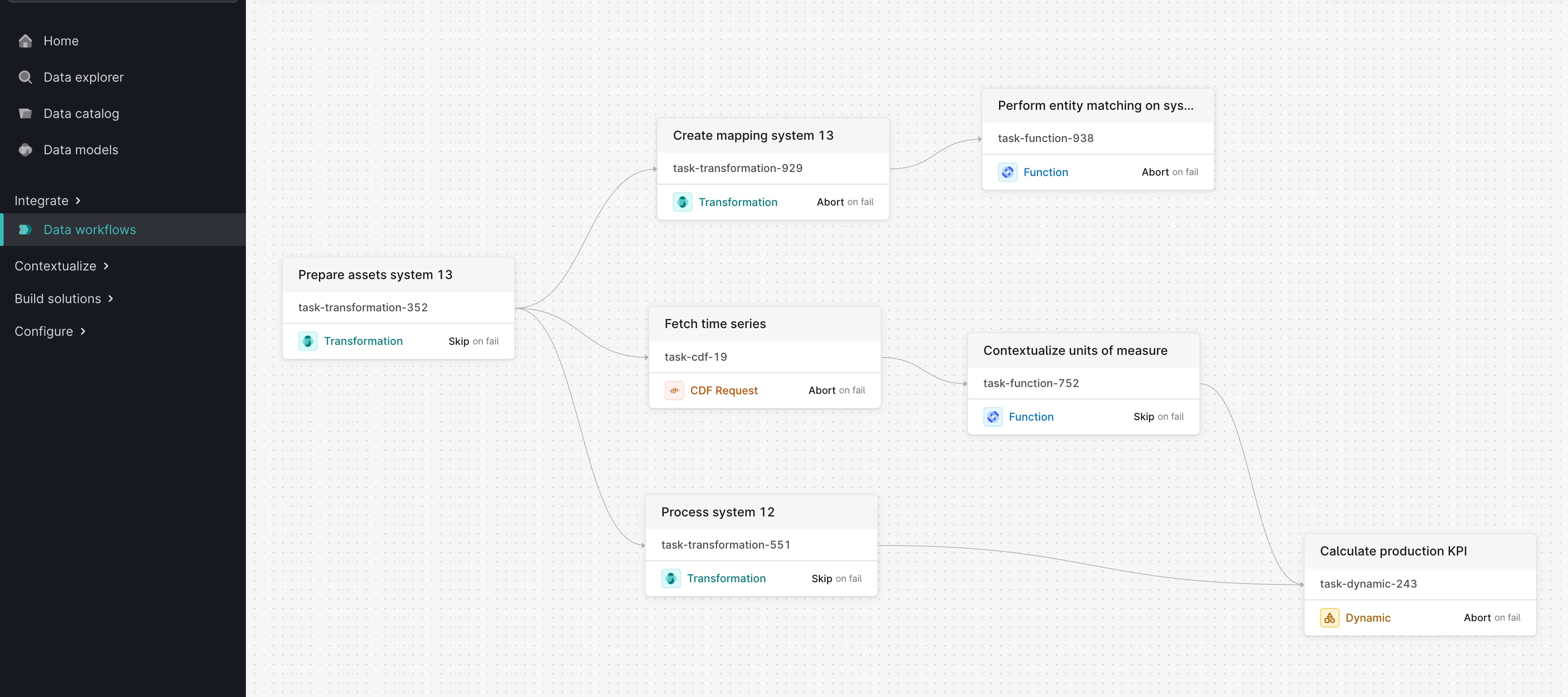Q1 2026 Product Release: Delivering SME Empowerment, Enhanced 3D Context, and Precision Search
We are excited to announce the Q1 2026 release of Cognite Data Fusion (CDF). This quarter, our focus is on breaking down technical barriers for Subject Matter Experts and providing a more immersive, high-precision data experience.Empowering SMEs: The New Simulators UI (Beta) Immersive Data Exploration & 3D Context Smarter Search & Precision Tools Atlas AI: Continuity & Control Performance & Readiness Looking Forward: Production-Grade Tailored SolutionsEmpowering SMEs: The New Simulators UI (Beta)We are transitioning from a "Code-First" to a "User-First" approach for industrial simulations. Feature Problem (Challenge) Solution: What You Can Do Now Simulators UI (Beta) SMEs are currently blocked by a "technical wall," where simulator connectors remain locked behind APIs that can be configured only by developers. Empower SMEs to independently configure their own models and use a no-code "Routine Board" for drag-and-drop visual logic orchestration. Immersive Data Exploration & 3D ContextCorrelating data trends with the physical world is critical for efficient troubleshooting. Feature Problem (Challenge) Solution: What You Can Do Now Activities in Charts Industrial users struggle to correlate data trends with real-world operational events. Overlay activity types, such as work orders, directly onto time series in Charts to instantly connect anomalies with the "why". Documentation 3D MiniMap When navigating 3D scenes in Search, it is easy to lose orientation and real-world context. Use customizable real-time minimaps to track camera position and "fast-travel" through the scene by clicking destinations on the map. Documentation 3D Experience in Search Users previously lacked 3D scenes in search previews, leaving them without context for model placement. View 3D Scenes and 360-degree images directly in the search preview to gain immediate context for a selected Location. Documentation Smarter Search & Precision ToolsWe’ve overhauled our search and resource management to prioritize accuracy and ease of use. Feature Problem (Challenge) Solution: What You Can Do Now Smarter Search Results (opt-in beta, and GA April 2026) Standard search often fails to handle partial industrial tags or returns broad, inaccurate results for complex strings. Benefit from advanced "Industrial Parsing" and prefix matching that prioritizes result accuracy over quantity. File Upload via Search SMEs lacked a simple way to upload individual files, such as RCA templates, without relying on technical pipelines. Upload single files directly through the Search UI and use Search as a resource selector in tools like Industrial Canvas. Unit-Aware Records (Beta) Users must manually convert sensor values when querying, filtering, or displaying data across different unit systems. Perform unit-aware querying, filtering, and aggregation within Records to eliminate the need for custom unit-conversion code. Documentation Atlas AI: Continuity & ControlOur AI agents are now more persistent and easier to manage within your existing workspace. Feature Problem (Challenge) Solution: What You Can Do Now Conversation History Atlas agents didn't retain session history, forcing users to restart workflows and lose context. Continue past chats where you left off or work across multiple parallel conversations without losing context. Per Agent Granular Access Control Previously, all agents were visible to every user, and only creators could modify them. Configure specific read, write, and run rights on a per-agent basis to ensure users only interact with authorized agents. Performance & ReadinessWe continue to optimize our core tools to ensure they are production-ready and provide full transparency into pipeline health. Feature Problem (Challenge) Solution: What You Can Do Now Canvas Performance Increased load on Industrial Canvas caused sub-optimal load times and high memory consumption. Experience a 50% average reduction in load times and up to 40% less memory usage during loading. 3D Browser Caching Increasing 3D data volumes led to performance degradation and suboptimal load times for large scenes. Utilize client-side browser caching for CAD and point cloud data to enable 63% faster 360 image loading and 52% less data transfer, providing instant loading for returning users Tag Detection Tag detection wasn't ready for Data Modeling, blocking users from migrating from asset-centric models. Use production-ready tag detection for Data Modeling with built-in per-file parsing status. Documentation Full Metrics in Run History The UI previously showed limited metrics, making it difficult to fully debug issues or track specific rate limits. Access the full library of API-tracked metrics, including searchable selectors, directly within the Transformations Run History UI. Looking Forward: Production-Grade Tailored SolutionsBeyond this release, we are building a future where tailored industrial applications are delivered with unprecedented speed and precision. We are evolving our platform to support production-grade, tailored solutions that can be deployed natively in just days. Rapid Delivery of Industrial WorkflowsWe are targeting the "long tail" of industrial use cases, thousands of small and medium-sized workflows that deliver significant value but were previously too complex to build.Tailored Experiences: Moving from generic interfaces to AI-first, agentic user experiences designed for specific roles like reliability engineers or maintenance supervisors. Native Deployment: Fully featured applications deployed directly as part of the Cognite product stack. Immediate Value: Targeting 100X faster deployment times and up to 80% lower costs by automating the generation of industrial applications.Compounding the Value of Your Industrial DataThis new capability is built on the foundation of the Industrial Knowledge Graph and Atlas AI. Instead of creating new data silos, these tailored applications write insights and outcomes back into the knowledge graph. This ensures that every workflow contributes to a growing, unified body of industrial knowledge that can be scaled across the entire enterprise. Ready to dive deeper? Check out our Release Notes


 Check the
documentation
Check the
documentation Ask the
Community
Ask the
Community Take a look
at
Academy
Take a look
at
Academy Cognite
Status
Page
Cognite
Status
Page Contact
Cognite Support
Contact
Cognite Support