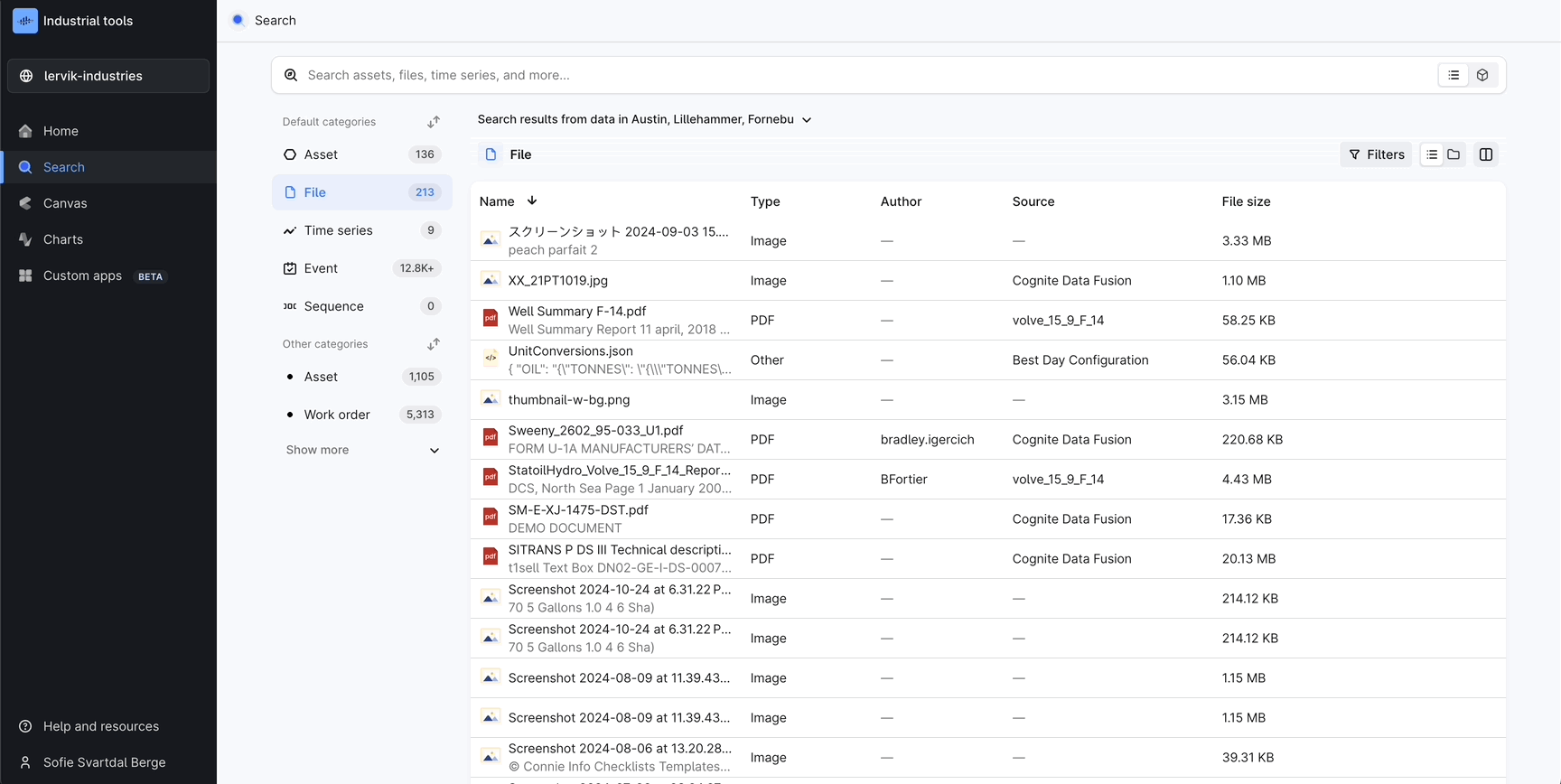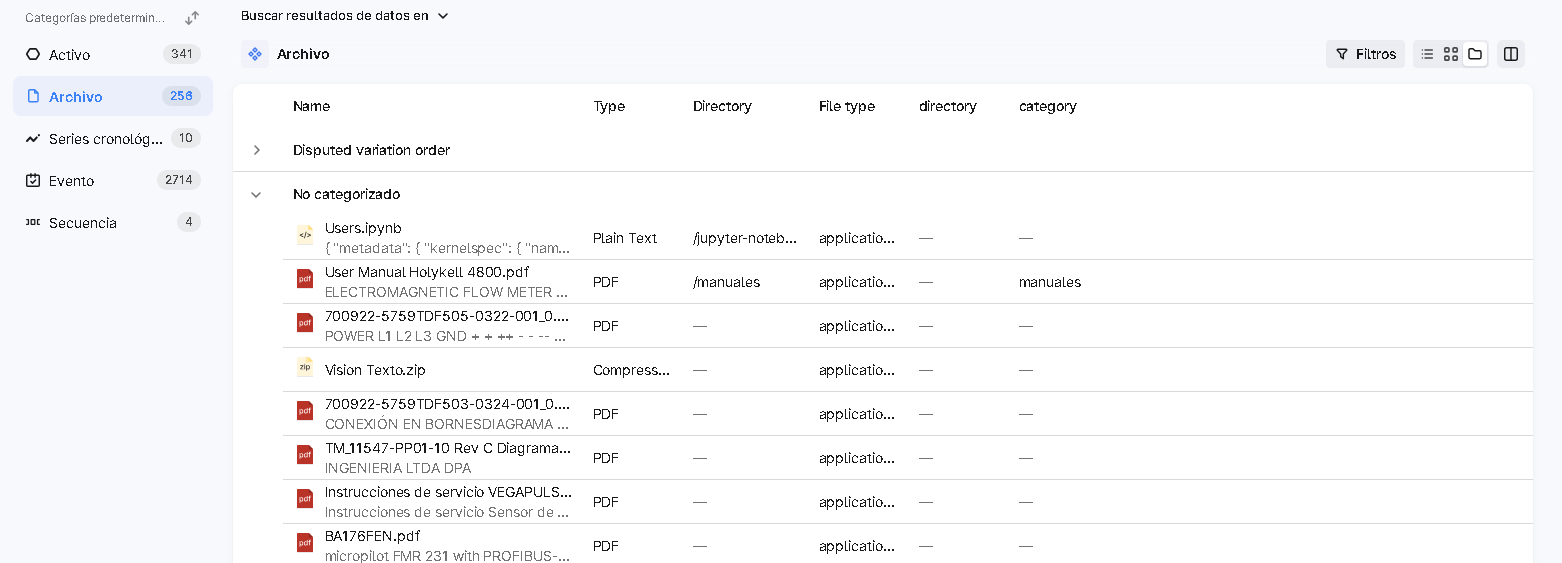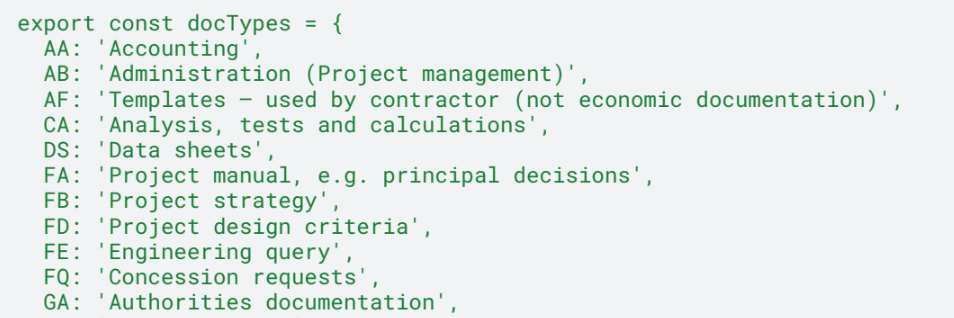We're happy to introduce a new enhancements to Search with the addition of Document Categories! 🎉
Quick access to the right information is crucial. Document Categories saves time and effort by allowing you to filter search results based on predefined categories such as P&IDs, Single line diagrams, Certificates, etc. This ensures you get to the document you are looking for faster and more efficiently.
To get started, simply head over to Search from fusion.cognite.com and navigate to the File category. Select to view data in the “Categories view”. You can also, for example, find an Asset and view the Files linked to the Asset grouped by category. The same document category grouping is also available when you look for a File in Canvas or Charts.
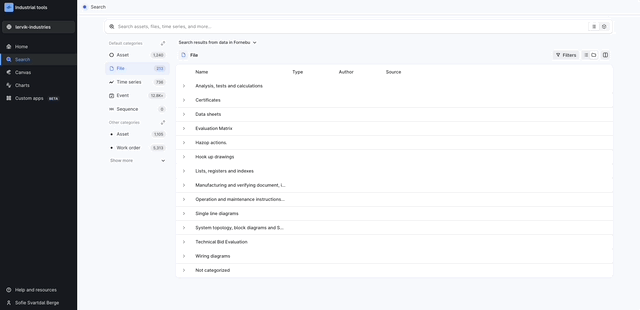
We hope you will explore and take advantage of this new feature to improve your search efficiency!
Have you seen the Search Hub group? We recommend joining to be close to big and small updates, tips, and FAQs on Search.
Best,
Sofie Berge, Product Manager


 Check the
documentation
Check the
documentation Ask the
Community
Ask the
Community Take a look
at
Academy
Take a look
at
Academy Cognite
Status
Page
Cognite
Status
Page Contact
Cognite Support
Contact
Cognite Support