We’re thrilled for the December 2024 release of Cognite Data Fusion, and we think you will be too!
Check out our spotlight video about our Launch of Atlas AI
Below you can find a range of new functionality released across Cognite Data Fusion. We’ll break it down into three sections, with details on the 20+ exciting new features we’re bringing around Atlas AI, Industrial Tools, and Data Management.
These enhancements will be made available on December 3rd, 2024. You can also find more detailed information in our release notes on our Documentation portal.
We're eager to collaborate with you in Cognite Hub as you begin to test and leverage these features. And as always, we’re interested to hear what you would like to see next by logging them as Product Ideas.
Atlas AI
Our vision for Cognite Data Fusion is to enhance industry efficiency through autonomous operations, with AI playing a crucial role. We see the future for our industrial users in three areas supported by Cognite Data Fusion: providing simple access to complex industrial data, enabling scalable use cases with out-of-the-box and tailored solutions, and leveraging AI agents to automate workflows.
Inline with this, we’re excited to announce the release of Cognite Atlas AI, an industrial agent workbench that extends Cognite Data Fusion. It simplifies AI agent building with a low-code interface and ensures high-quality agents through integration with the industrial knowledge graph, minimizing data inaccuracies. Some of the key features include access to various Generative AI models, insights for model selection, and tools for task-solving. AI agents built with Cognite Atlas AI can be used directly in Cognite Data Fusion, utilizing tools like Industrial Canvas and Charts.
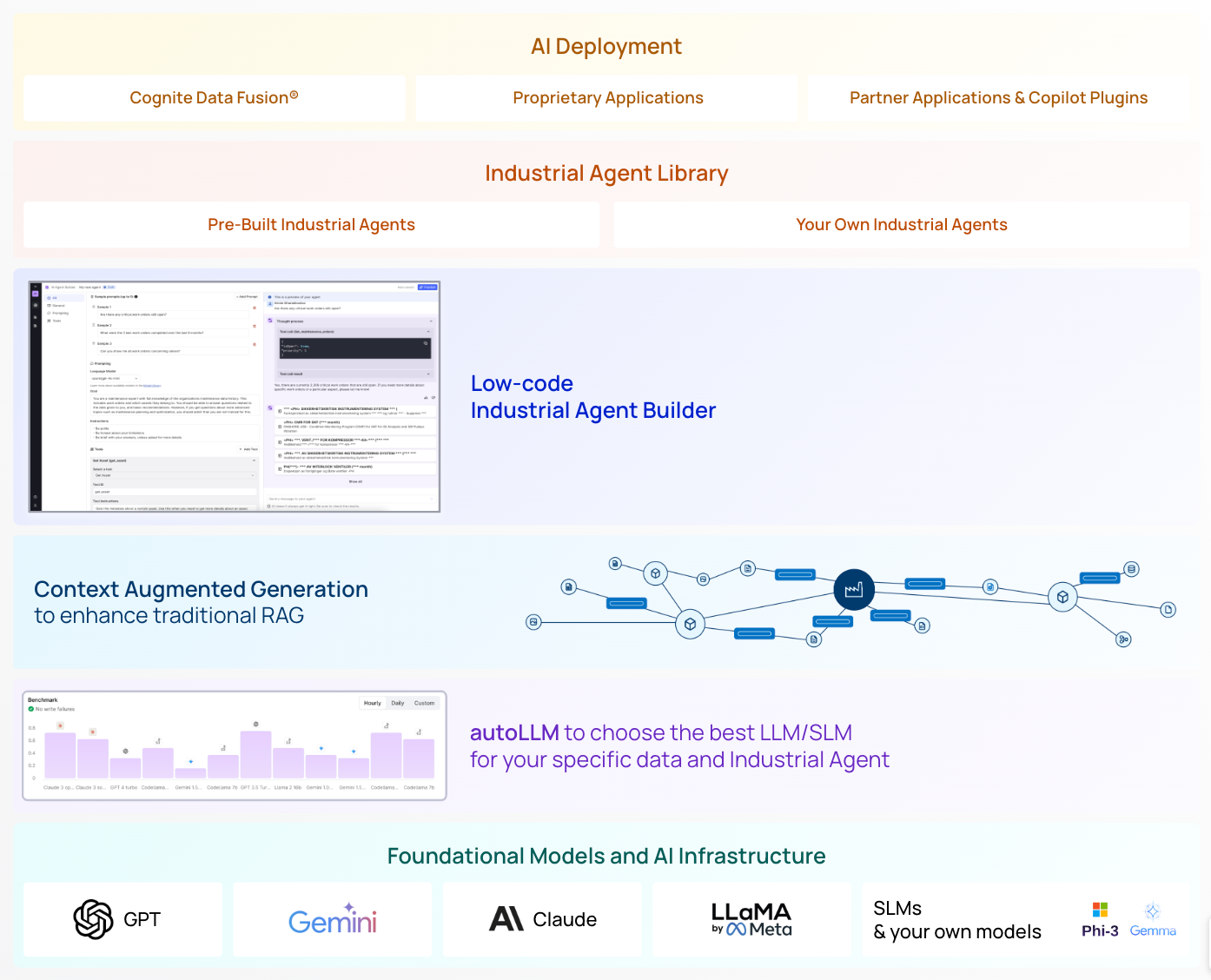
We’re thrilled for all our customers and our early adopters to begin leveraging the range of features you’ll find more details on below!
Agent Builder
Early Adopter
Building AI agents for industrial applications can be complex, requiring deep AI and data science expertise. To simplify this, we're introducing a Low-code Agent Builder Experience in the new Atlas AI workspace. This feature offers ready-to-use Language Models, specialized Agent Tools for interacting with your Industrial Knowledge Graph, and Agent Templates to jumpstart development. These tools reduce the need for specialized expertise, enabling faster development cycles and empowering more users to create and manage AI agents efficiently.
Agent Interaction
Early Adopter
Developing user interfaces for AI agents can be costly as their variety and number grow. Cognite accelerates this by enabling users to find, start, and interact with AI agents directly within Industrial Tools like Industrial Canvas and Charts, or through an agent library. This integration allows seamless data handling and analysis without needing separate interfaces, enhancing interaction with AI agents using natural language directly in Cognite Data Fusion.
Language Model Library & Benchmarking
Early Adopter
The rapid release of new GenAI Language Models and the deprecation of older ones make it challenging to select the best fit for AI agents. To streamline this process, Cognite Data Fusion now offers direct access to GenAI Language Models from various providers, complete with benchmark results tailored to industrial use cases. This feature eliminates the need for third-party subscriptions and integrations, providing easy access to top-tier models and significantly reducing the time spent on selecting the optimal Language Model for AI agent development.
Document question answering
Users often spend excessive time searching for insights within unstructured data formats like documents. To address this, we are bringing our Document Question Answering, Document Summarization, and Semantic Search capabilities to General Availability. These features are accessible for single and multiple documents in Search, Industrial Canvas, and Infield, with tooling available for Atlas AI agents. This enhancement reduces the time needed to retrieve insights and improves the quality of answers by combining relevant information from multiple documents.
Semantic search developer documentation
Document question answering developer documentation
Document summary developer documentation
Industrial Tools
In addition to our launch of Atlas AI, we are also enhancing many of our existing Industrial Tools, especially around Search and Industrial Canvas.
Search & Data Exploration
The industrial search
Subject Matter Experts (SMEs) need a straightforward tool for exploring asset-centric and knowledge graph data. To simplify this, Search is now the sole exploration tool in the Industrial tools workspace, featuring document categorization, search and filter in Tree view, file download, and viewing indirectly linked data. This change enhances the user experience by eliminating tool selection confusion, while the Data Explorer remains available in the Data Management workspace for specialized use.
3D Points of Interest
Navigating complex 3D environments can hinder collaboration and context-sharing. To address this, users can now mark, comment on, and share specific locations in 3D scenes, capturing details like coordinates and camera views. This feature enhances discoverability, strengthens collaboration with shareable points of interest, and boosts productivity by reducing search time and streamlining team workflows.
3D Ghosting and Image Navigation
Navigating complex 3D scenes and 360 images is challenging due to visual clutter and limited context. New features like ghosting for 3D content, contextualized 360 images, navigation between previously viewed 360s, and toggleable markers improve clarity and discoverability. These enhancements reduce clutter, provide better access to relevant data, and boost efficiency by simplifying navigation and focusing on key areas.
Industrial Canvas
Improved user experience when troubleshooting and conducting RCAs
We’ve made a range of Canvas enhancements including: displaying specific document pages directly, toggling time series data views, supporting clickable URLs, and customizable PDF exports. Performance improvements have cut document loading times from 5 minutes to 20-30 seconds. These updates expand use cases like work package preparation and make RCA and troubleshooting processes up to three times faster.
Data Management
And of course, to enable all of the experiences above, we’re continuously innovating on the foundational features which enable you to ingest, contextualize, simulate, and govern your data in Cognite Data Fusion.
Connectors
Enhanced PowerBI integration
Beta
Power BI users face issues accessing CDF data, causing potential performance issues and limited flexibility. New features include Cognite Authentication Service support, REST API functions (GET and POST) for accessing CDF resources, and GraphQL for efficient queries. These updates offer up to 10x faster data retrieval, providing greater flexibility and scalability for both basic and advanced users.
Simulator Integration
API-Based simulation workflows
Industrial organizations often miss insights by not integrating simulators with plant data due to complexity and cost. Our solution offers a vendor-agnostic service with out-of-the-box connectors and a Simulators API for easy integration. This enables real-time performance optimization, predictive maintenance, and what-if analysis, reducing complexity and speeding up time-to-value for simulator-based workflows.
Orchestrating simulator workflows
Engineers and data developers struggle with automating simulation workflows that integrate operational data and post-processing. Our solution integrates CDF-based simulations with Data Workflows, allowing for flexible input/output handling and processing of simulation data. This enables automated, repeatable workflows, reducing manual intervention and simplifying data transfer between CDF resources and simulations.
Contextualization
Detailed Diagram Parsing
Beta
Engineering diagrams are crucial for SMEs in tasks like maintenance planning and root cause analysis, but current processes are manual. Our new feature detects symbols, tags, lines, and connections in vectorized diagrams to construct a knowledge graph. This enables use cases such as automated isolation planning, data validation by comparing P&IDs with other sources, and natural language search capabilities that leverage LLMs and the knowledge graph.
Parsing rasterized engineering diagrams with Data Model support
Beta
The Diagram Parsing application, formerly Interactive Engineering Diagram, detects tags in diagrams and links them to assets and files. Previously limited to asset-centric resources, the new version supports Data Modeling data, enabling non-coding users to create interactive diagrams directly through the UI. This update consolidates diagram parsing capabilities into a single, more accessible application.
Data Workflows
Event-based triggers and access scoping
Beta
Fixed-schedule data processing jobs can be inefficient and wasteful. To improve this, we offer Data Modeling event triggers with batching, starting workflows based on changes in Data Modeling (DM) instances that match user-defined filters. We’re also bringing access scoping using data sets to production. These features enhance efficiency and scalability with event-based triggers, enabling effective use of Data Workflows in production and cross-team settings.
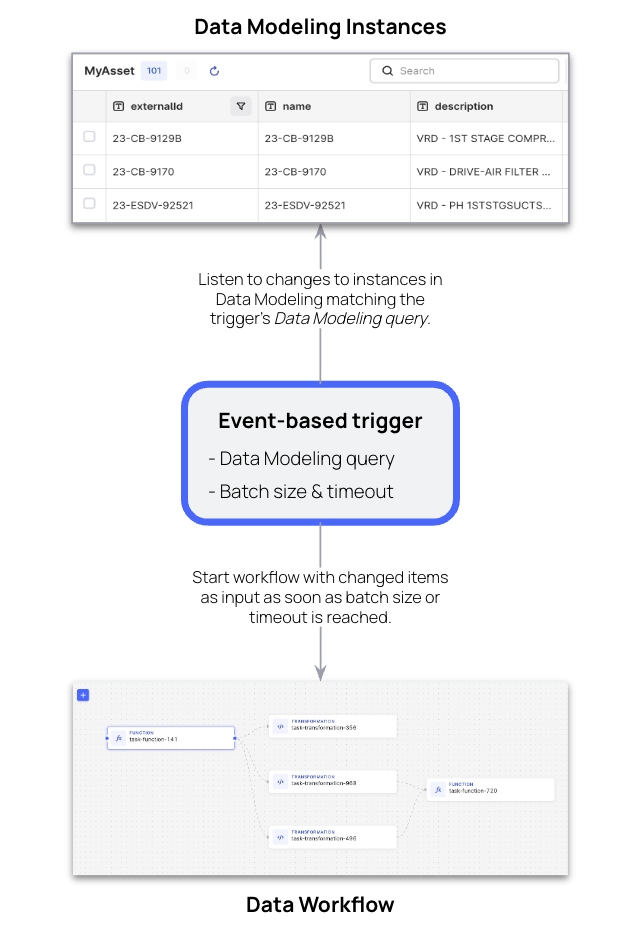
Transformations & RAW
File content support in transformations
Transformations needing full table reads, such as those with complex joins, face performance issues with Raw tables optimized for record reads. To address this, transformations now support reading from CDF Files in NDJSON format, offering an alternative for staging data when incremental loading isn't possible. This enhancement improves performance and scalability for transformations requiring full table reads.
3D
Unified 3D contextualization
Contextualizing assets from isolated 360 images or point clouds can be difficult, as users often struggle with spatial relationships. To address this, users can now initiate contextualization directly from the 3D scene, maintaining spatial context and reducing confusion. This feature streamlines workflows by eliminating the need to interpret point clouds or navigate images separately, enhancing clarity and ensuring precise linking of assets to their real-world locations.
360 image contextualization with support for Data Modeling
Previously, users struggled to contextualize tags in 360 images, limiting workflow integration. Now, Tag Detection Suggestions automatically identify potential tags, and Manual Contextualization Tools allow users to refine or create links between equipment and tags. Fully supported in Data Modeling, these features save time and ensure precise asset tagging in 360 images.
Extractors
Hosted extractors for REST APIs and Azure Event Hub
On-premise, schedule-based extractors can burden local IT teams with maintenance and management. Hosted extractors alleviate this by shifting responsibilities to Cognite, enhancing data flow from source systems to CDF. With this release we’re launching our hosted REST API extractor and an Azure Event Hubs extractor. This setup streamlines data flow from RESTful API interfaces and simplifies Azure Event Hubs-based Kafka configurations, reducing management costs for data onboarding to CDF.
Event Hub extractor Documentation
Enhanced SAP integration
We are launching multiple updates to better support the connection of SAP to Cognite Data Fusion.
- SAP Writeback: Support for Notifications & any Attachments - i.e. Documents from SAP BW
- SAP extractor: Use Odata V2 or OData v4 SAP S/4HANA endpoints
Together, these eliminate human error resulting from missing data updates in SAP system and improve performance, reduce system resource consumption, and support better SAP business logic integration (OData V4 support).
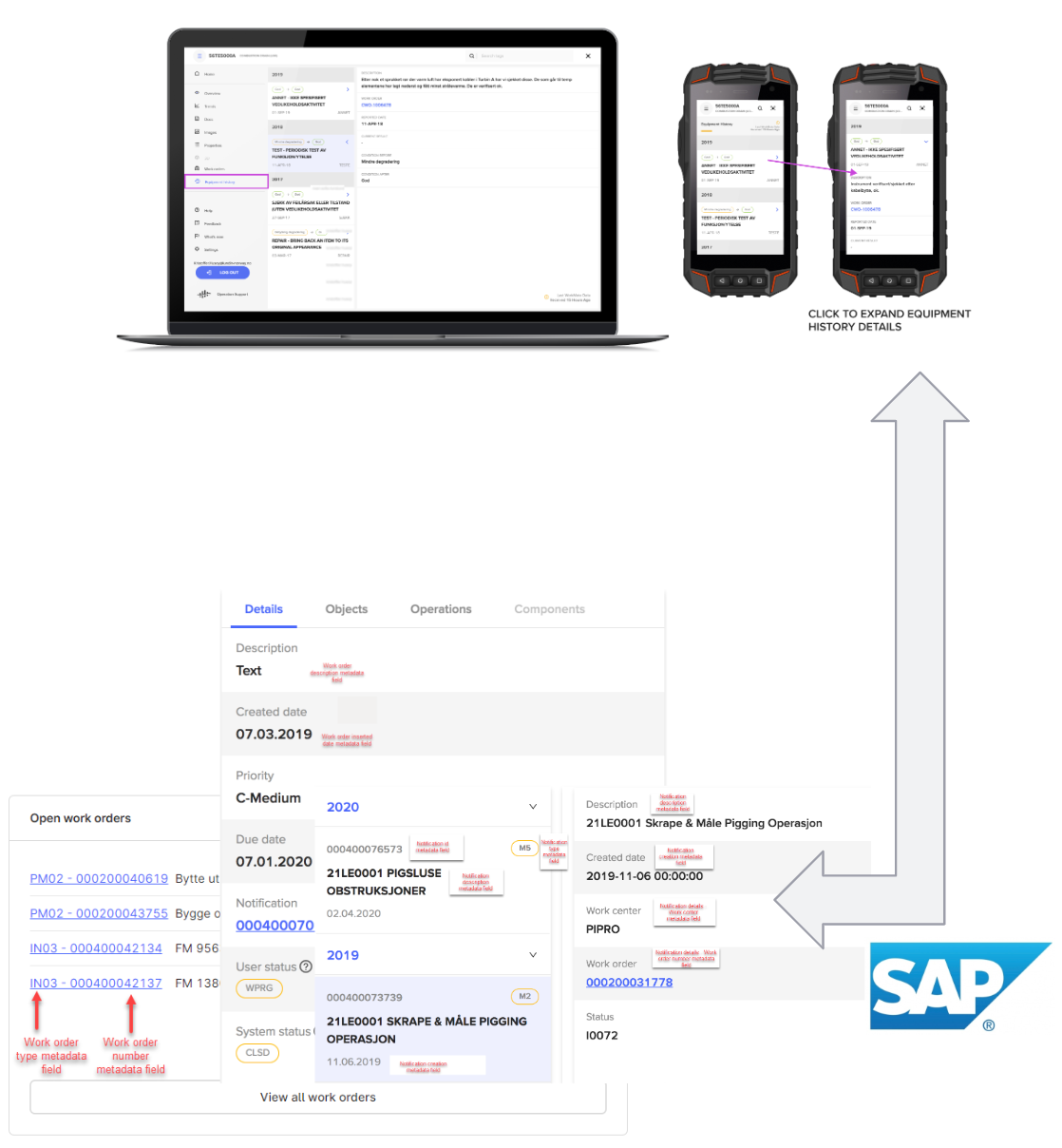


 Check the
documentation
Check the
documentation Ask the
Community
Ask the
Community Take a look
at
Academy
Take a look
at
Academy Cognite
Status
Page
Cognite
Status
Page Contact
Cognite Support
Contact
Cognite Support





