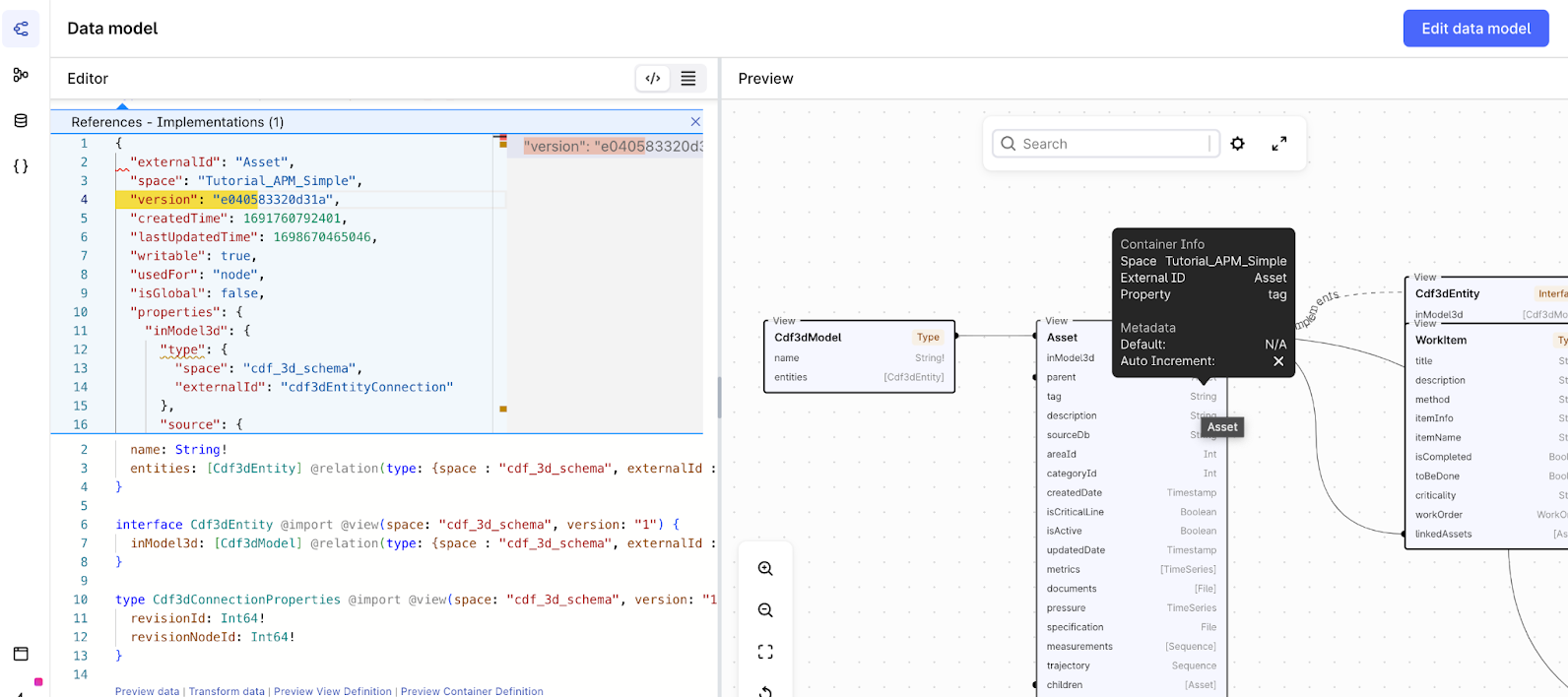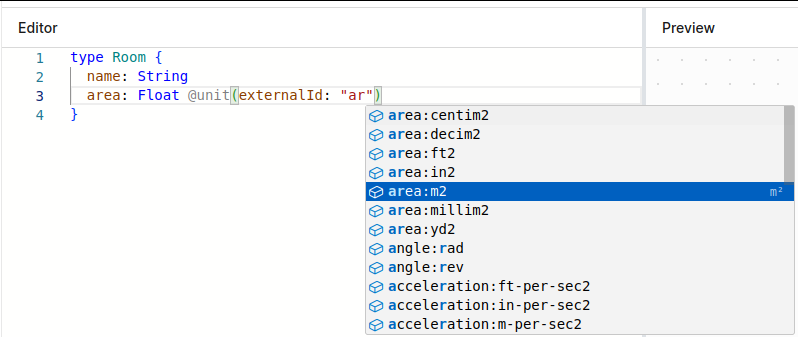Data Modeling provides you with the flexibility to define your own Industrial Knowledge Graphs based on relevant industry standards, your organization’s own data structures and use cases, or a combination of all of these. Large, and often complex, Industrial Knowledge Graphs might be needed to represent the full extent of your industrial data across disciplines. An important aspect of these knowledge graphs is being able to explore and iterate on both its data and its structure.
With this release, we are enhancing the Data Modeling user interface in Cognite Data Fusion to better display the underlying concepts that power your industrial knowledge graph. With this increased visibility into your models, you can have higher understanding and confidence in iterating the structure of your data model.
Space centric exploration of containers and views
Explore the structures that powers your data model by looking at the space they reside in.
When in a space, you can choose the container and view to explore their structure, and the data within.
Explore containers and view information for the data model.
Within the visualizer and the data model editor, you can now explore the definition of the view, and explore the containers that power them.
Beside just the raw configuration, you can also explore them more in a more relational manner via the data model visualizer.
Data management summary + sidebar
In the data management tab, you can explore data easier with the new sidebar functionality that let’s you look through each instance and their relationship (via double clicking on the property you want to delve deeper into)
Additionally, a new profile view enables you to better understand the totality of your data. Get an aggregated summary of the data, grouping by whichever property you would like.
As part of the release, we have also added or fixed the following:
- Data model statistics - fixed progress bar in summary not showing correct amount of nodes and edges
- Data modeling - unit directive support
- Data model visualization - inverse relationships not rendered correctly
- Data management - instances not visible for views that inherited properties from another view
- Data management - filters with dates, timestamps and sorting are working as expected
- Data connection - new excel connection string option via “Connection” panel
Let us know if you have any questions or feature requests regarding the release below!


 Check the
documentation
Check the
documentation Ask the
Community
Ask the
Community Take a look
at
Academy
Take a look
at
Academy Cognite
Status
Page
Cognite
Status
Page Contact
Cognite Support
Contact
Cognite Support