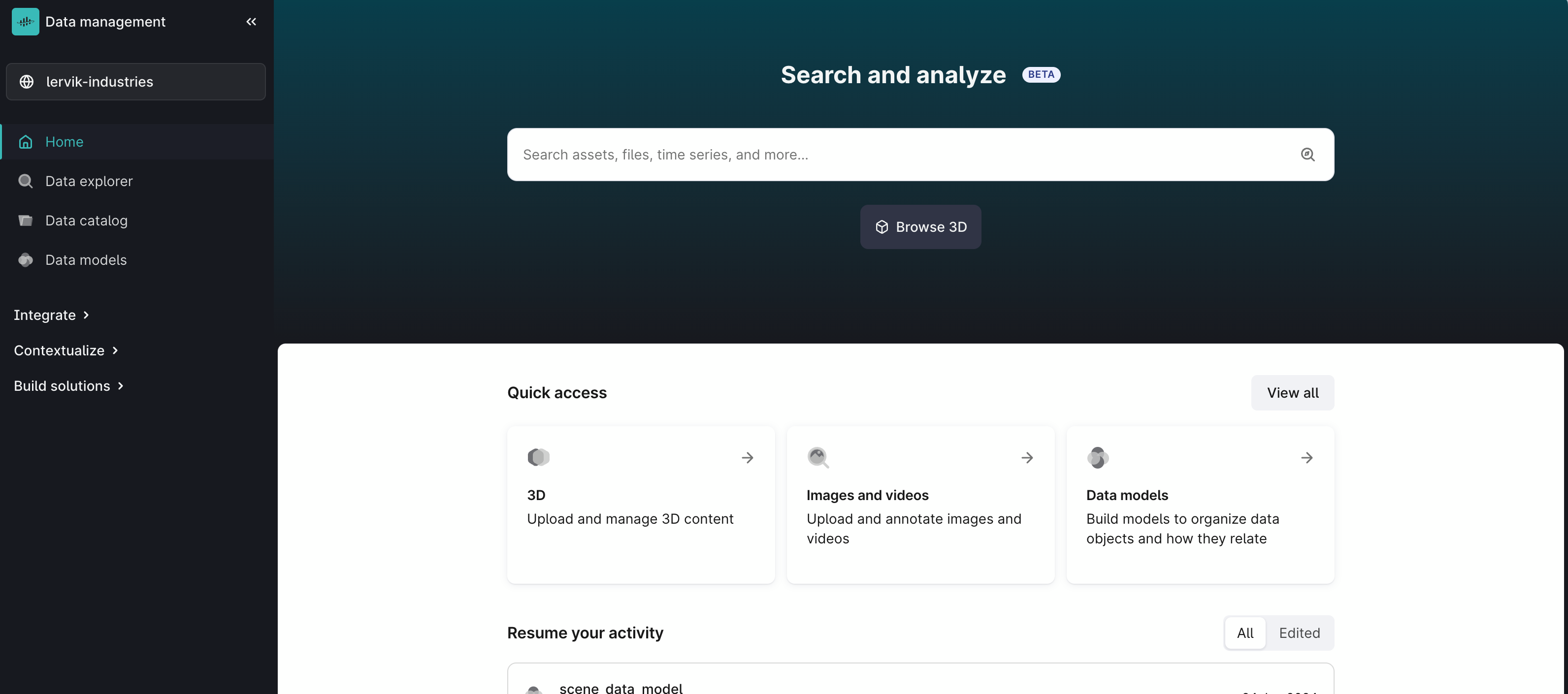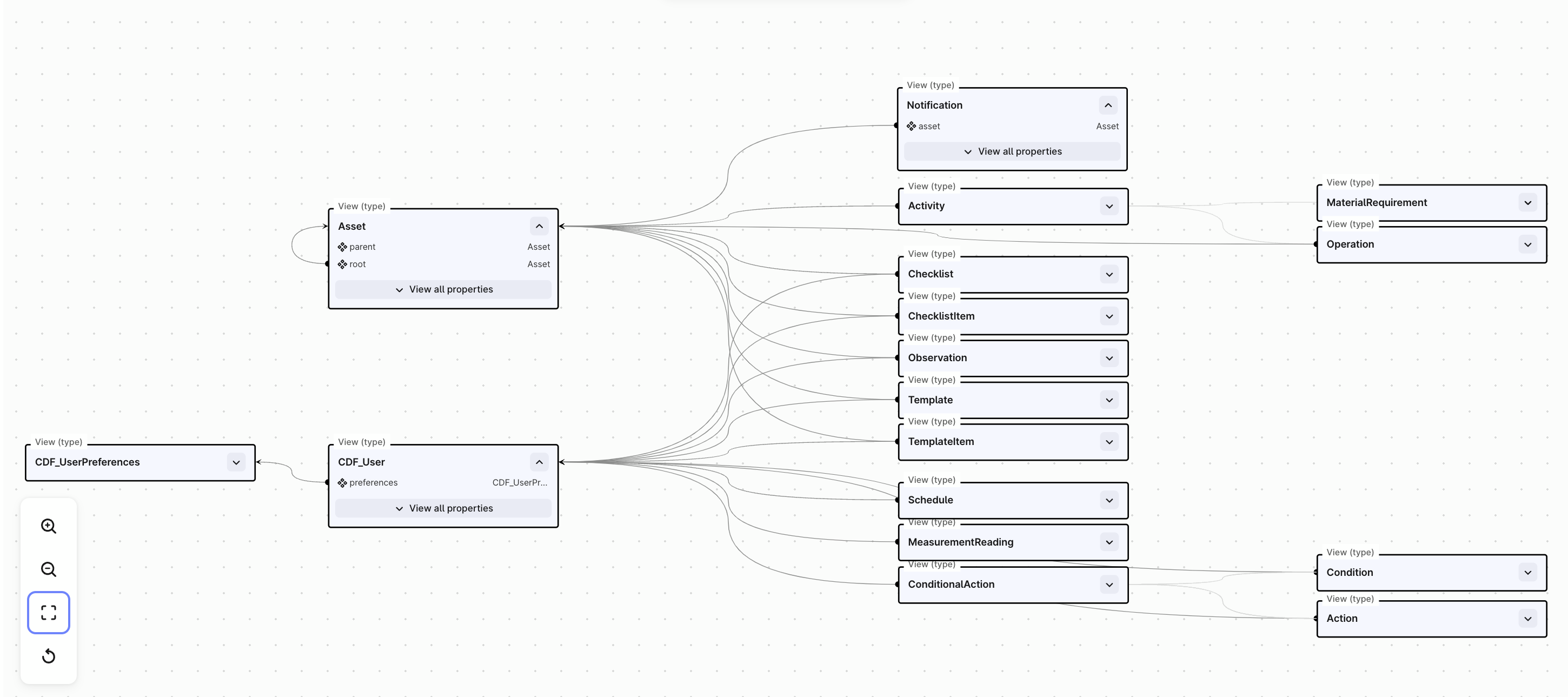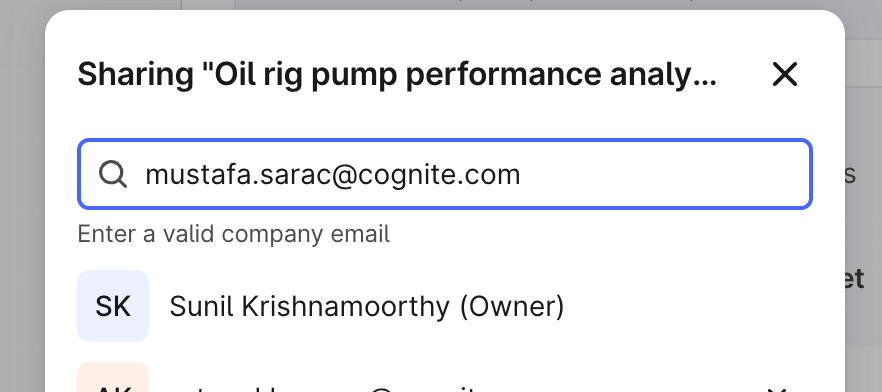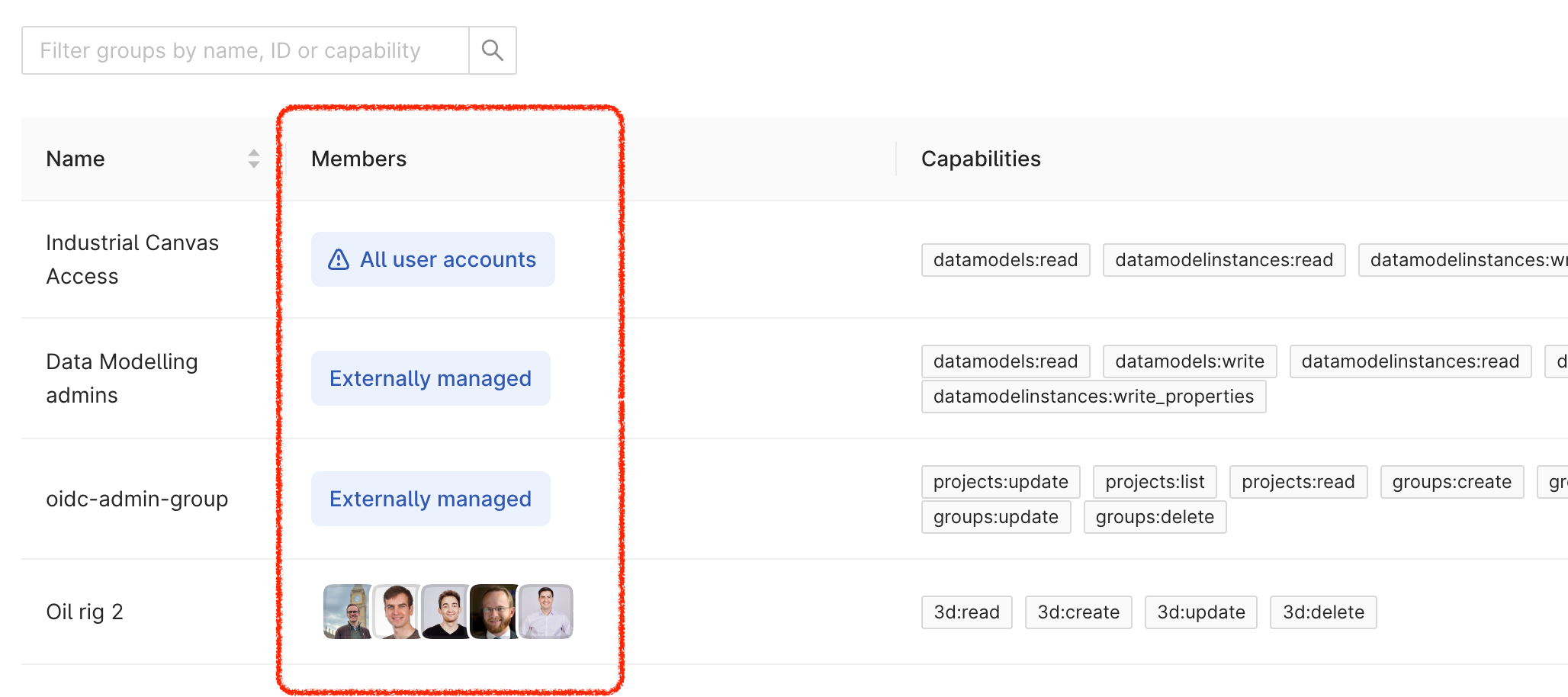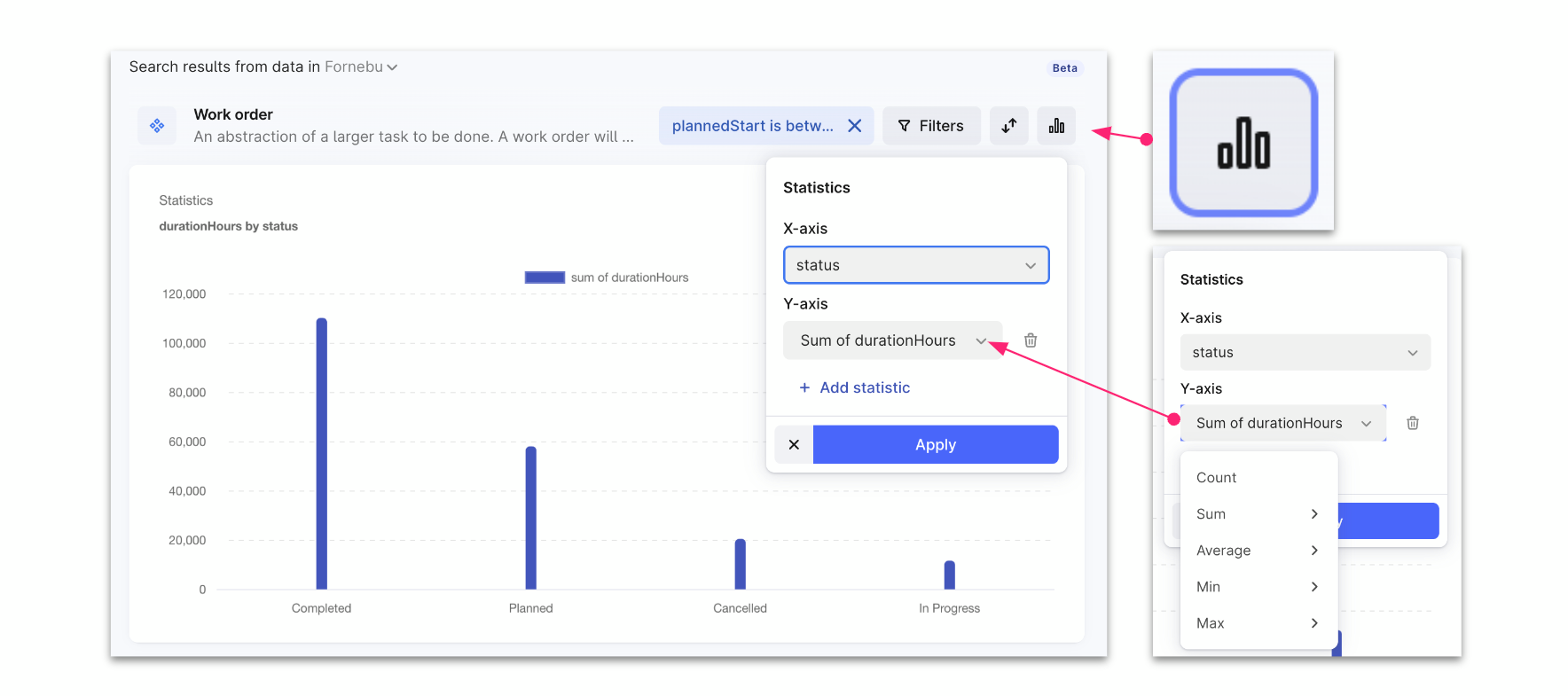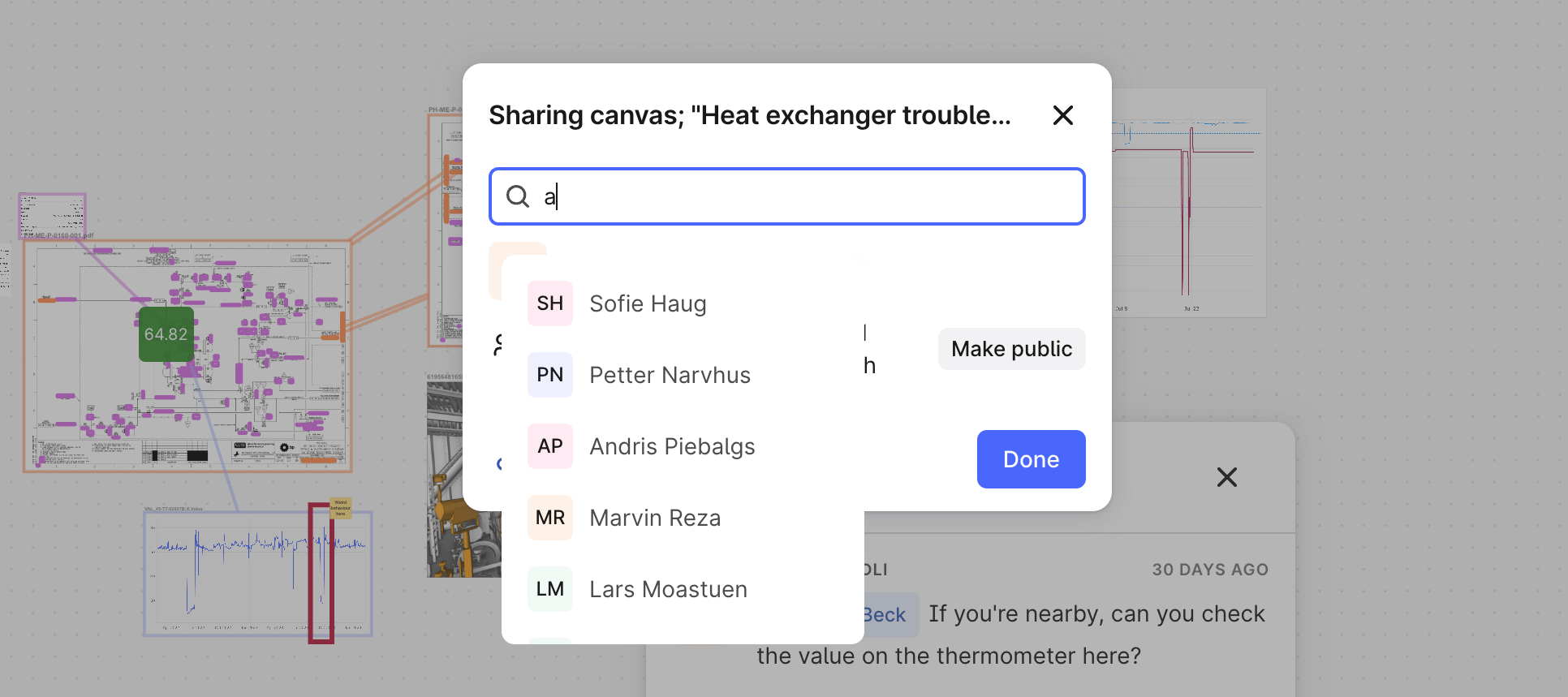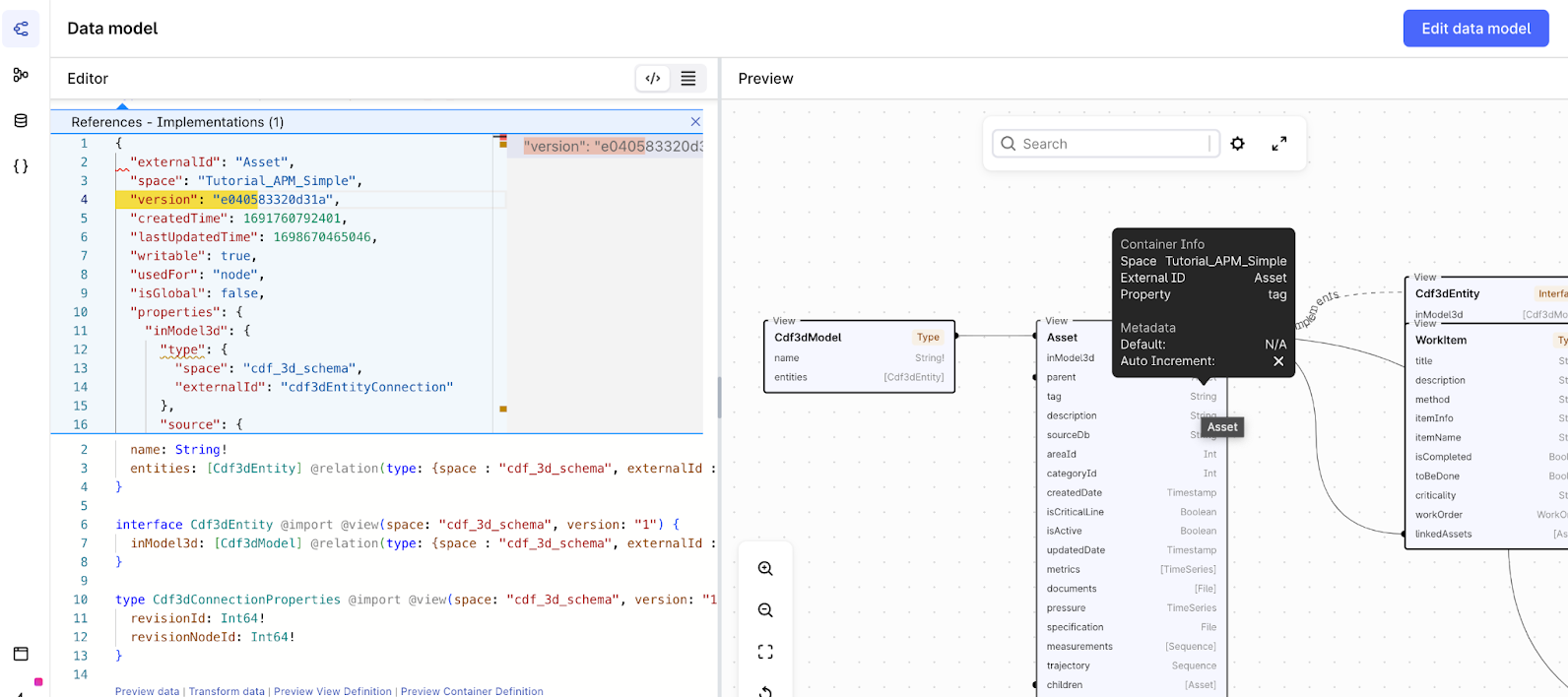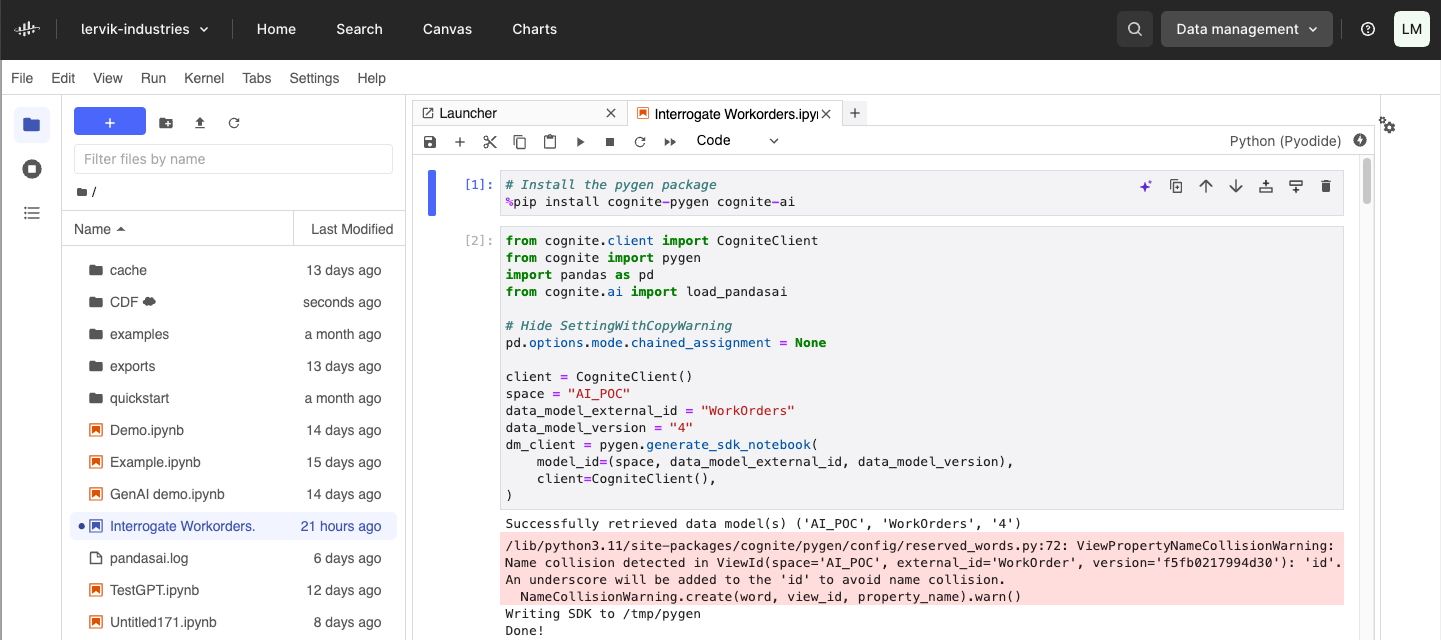Time Series New Features - Time Zone and Monthly Aggregrates
Dear Cognite Data Fusion Users,We are delighted to announce the general availability of the support for time zones and monthly aggregates API feature for Time Series.This feature allows API users to retrieve time series aggregated data using:A named time zone, using time zone names from the IANA time zone database A specific time offset in 15 minute increments Monthly time granularity, in addition to the existing Second, Minute Hour and Day granularitiesTime ZonesWhen using a named time zone to retrieve the data, the API applies the appropriate offset to the aggregated values of the data points in order to return the correct selection of data. The feature works for all named time zones, including those with a 15 minute offset such as Nepal.Aggregations by MonthWhen retrieving data using the new month granularity, users can specify an aggregate bucket size of any useful number of whole months. When retrieving aggregated data, the API will automatically return aggregated values for the month(s) contained within the query, and will automatically account for the number of days in the month, including leap years, and including daylight savings time adjustments.The feature is available on both Time Series and Synthetic Time Series queries, and support is implemented in both the Python SDK and Cognite Data Source for Grafana.For more details on how to use the new features, please consult our Developer Guide and API specification.


 Check the
documentation
Check the
documentation Ask the
Community
Ask the
Community Take a look
at
Academy
Take a look
at
Academy Cognite
Status
Page
Cognite
Status
Page Contact
Cognite Support
Contact
Cognite Support