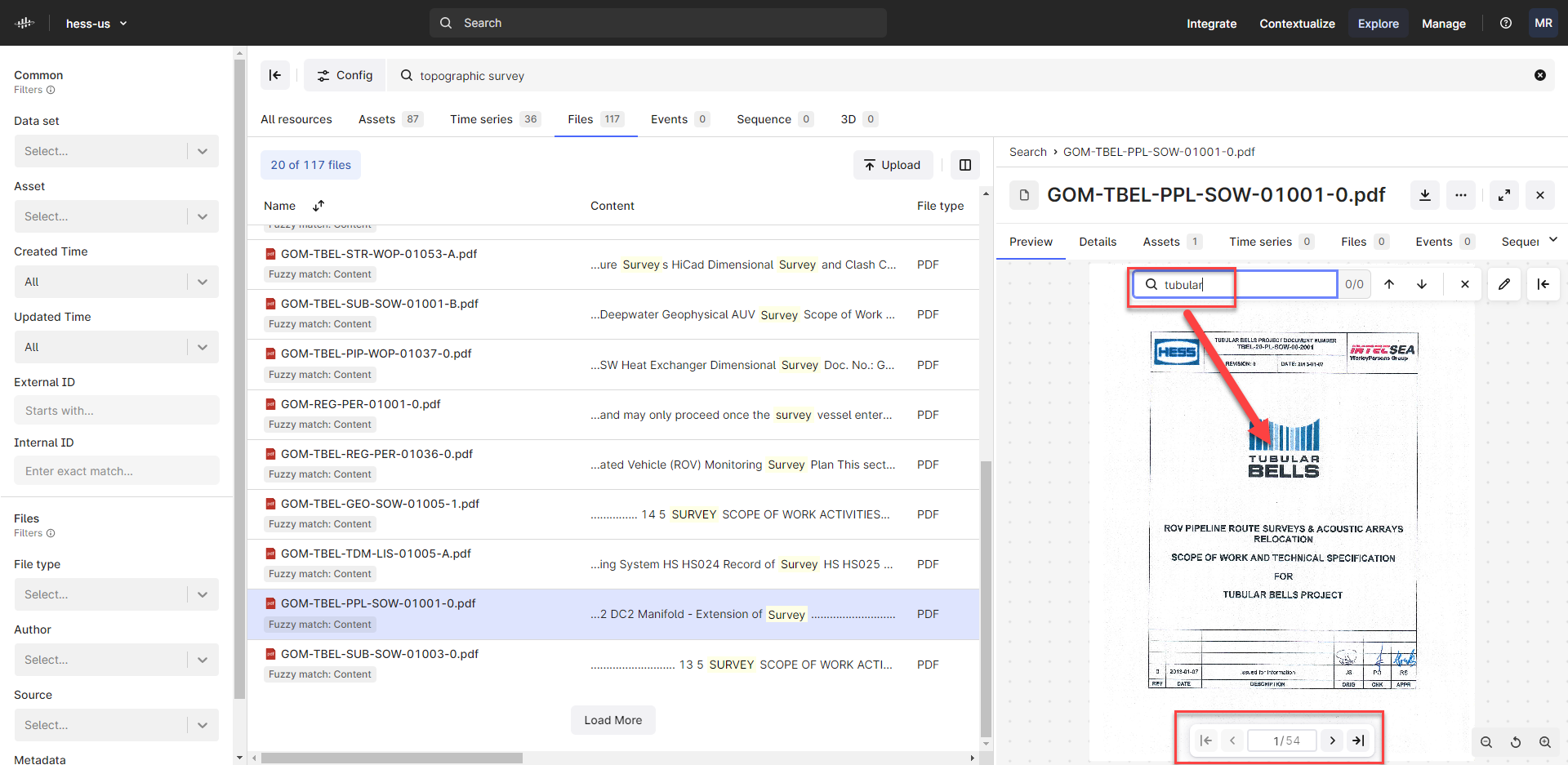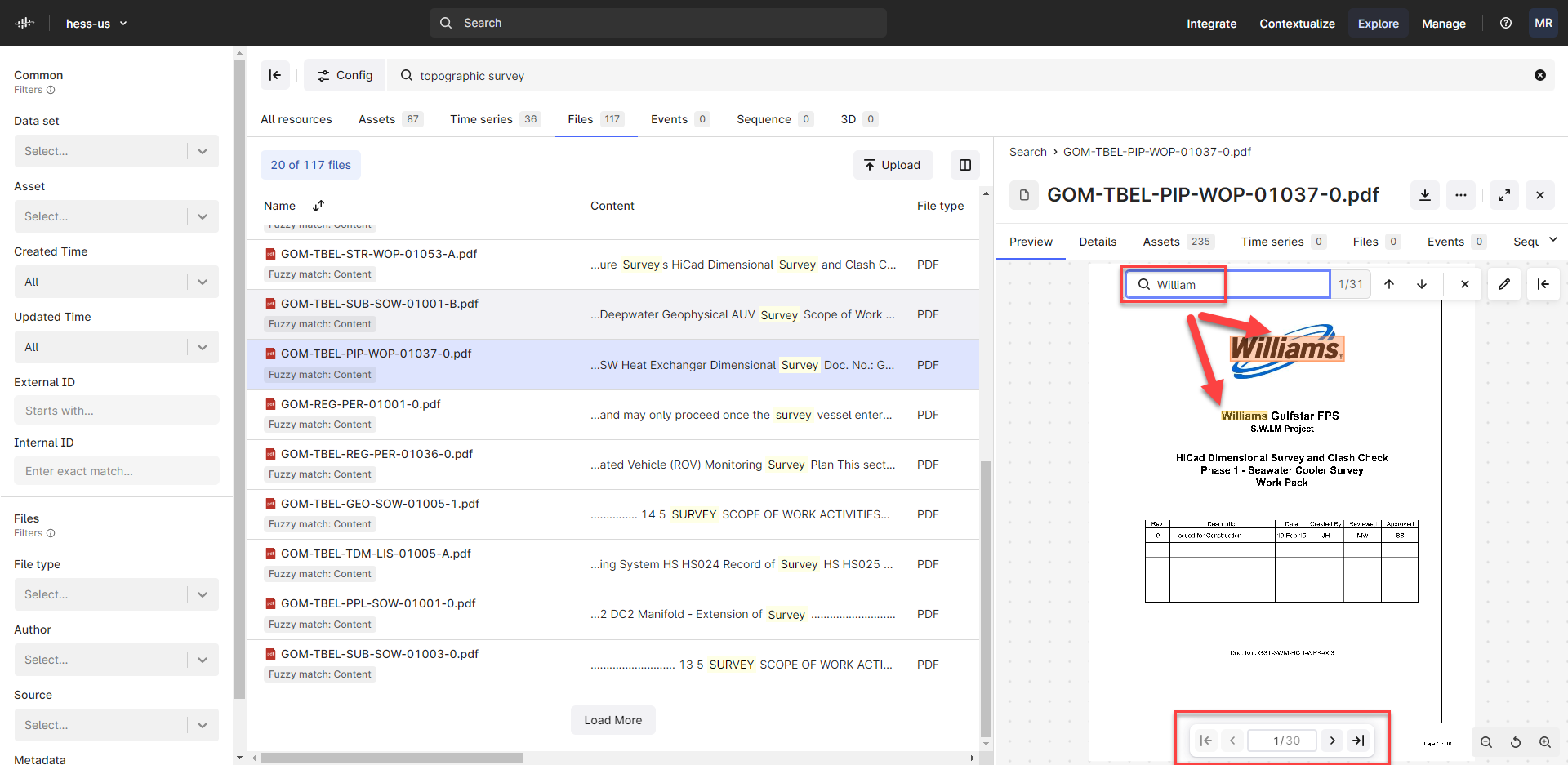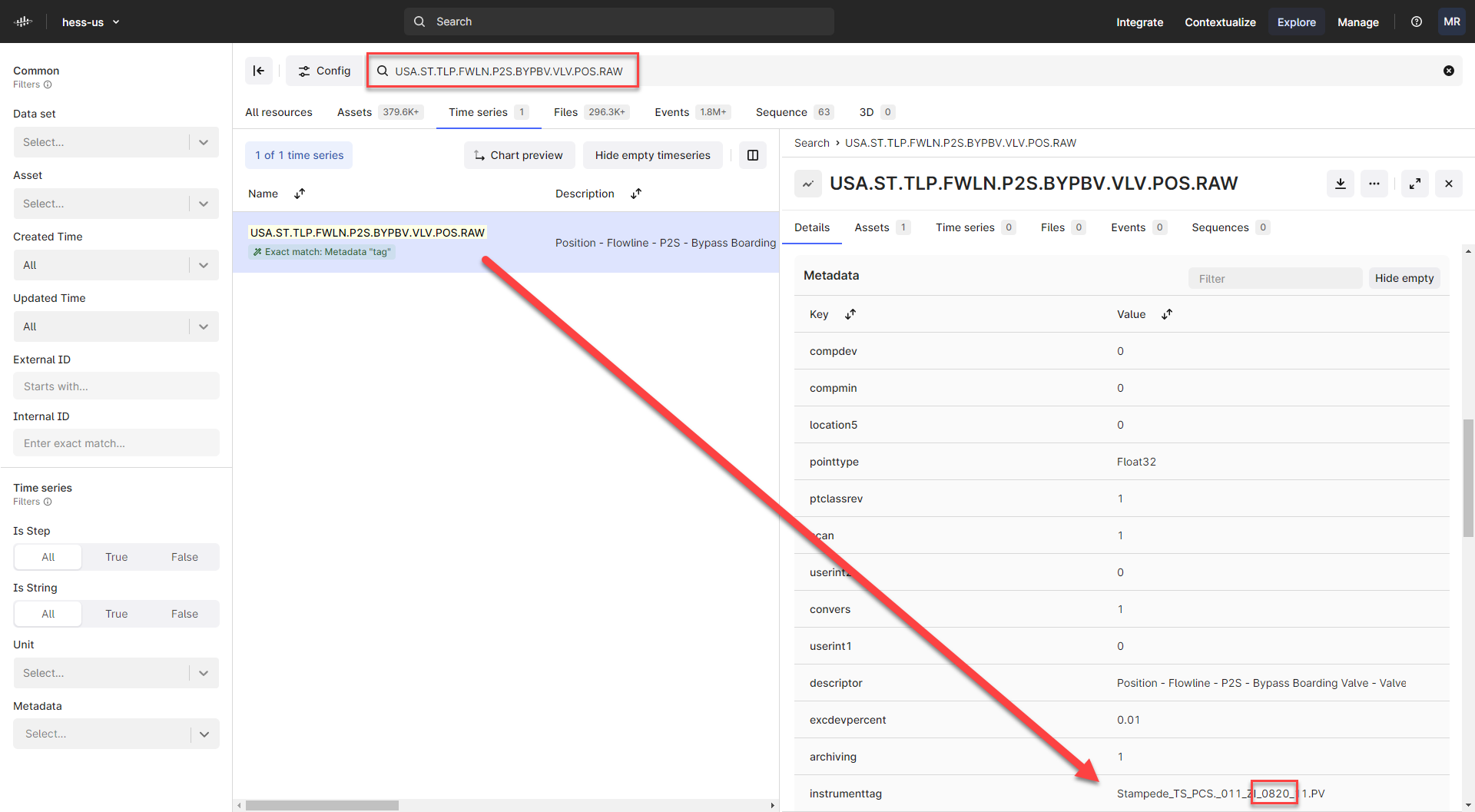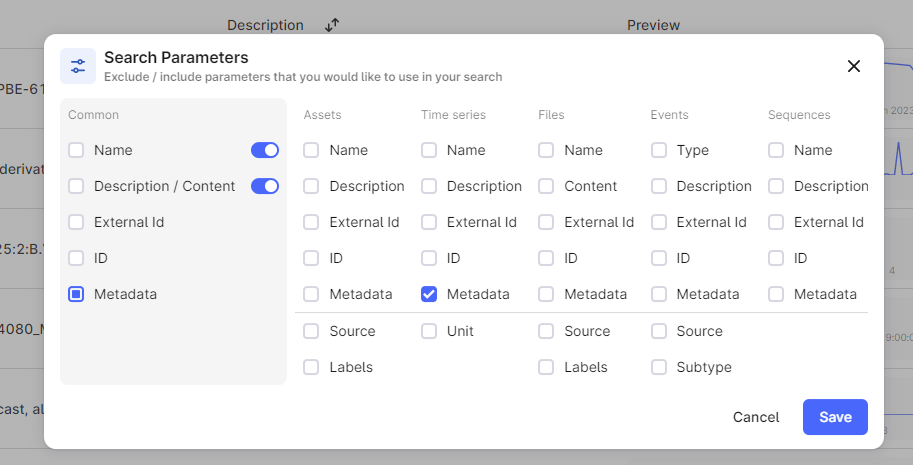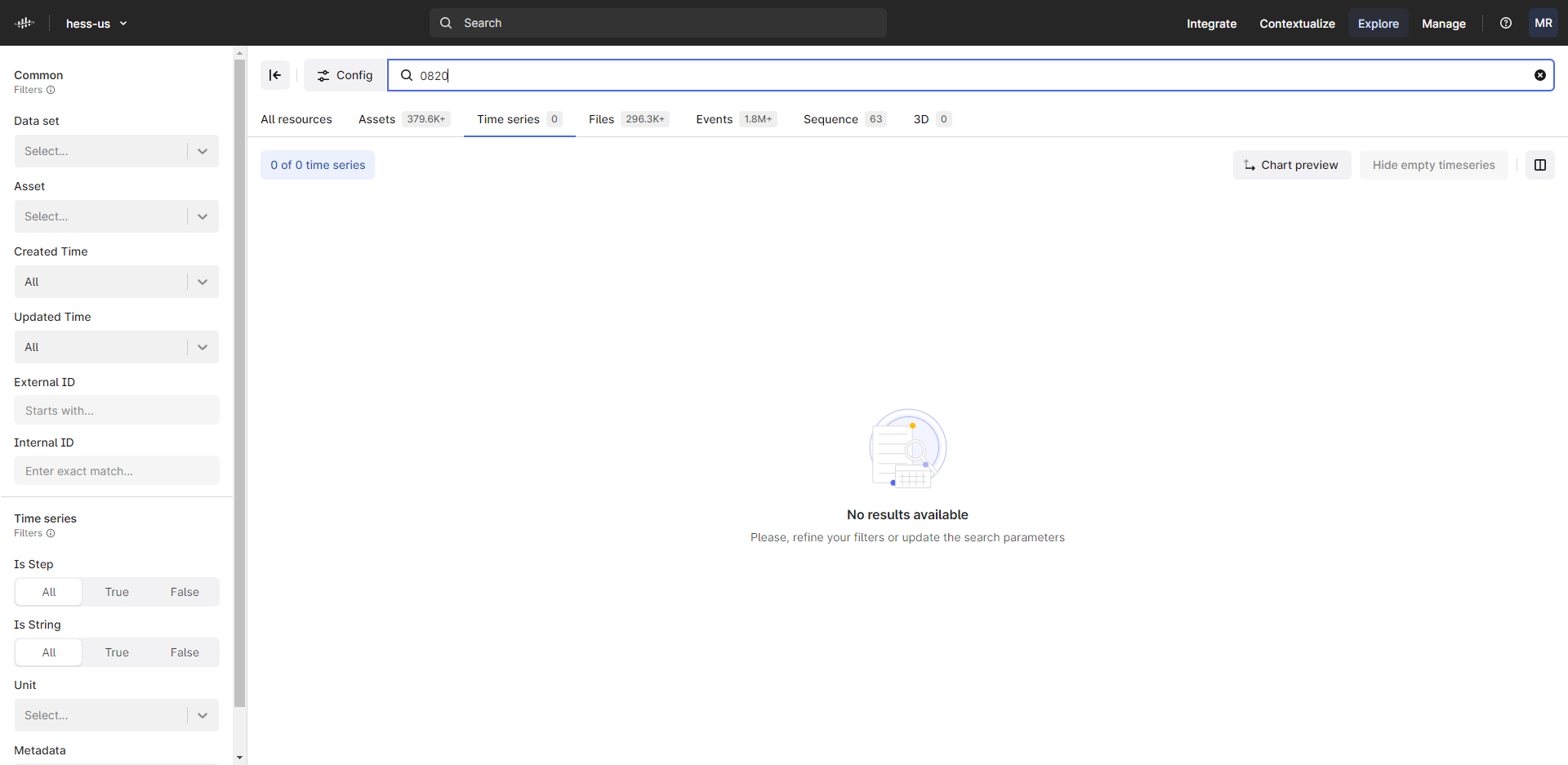Spring is upon us, and another release of Cognite Data Fusion. We’re happy to share the details of the April release with you. Remember, you can always get in touch with us and the rest of the Cognite community here on Cognite Hub, share your ideas and stay up to date with the latest developments in our products.
In addition, we can recommend the latest Cognite Product Tour video focusing on Asset Performance Management, and how Industrial DataOps and Cognite Data Fusion enables a new approach to optimizing the performance of your assets.
For the April release, we’re continuing the trend of improving how to find, explore and understand data in Cognite Data Fusion, and we’re also delighted to bring the new Data Modeling capabilities in Cognite Data Fusion to GA maturity, which means that we will be offering the same SLA and operational support for data models as we do for all other data stored in Cognite Data Fusion.
Improvements to Search, navigation and 360 images in Data Explorer
Basic search capabilities in Cognite Data Fusion have now been improved, and all data stored in Cognite Data Fusion should now be searchable. Metadata, event types, document contents etc. are now all searchable. To make it easier to navigate the search results, we will show labels indicating why a particular result is shown, and are shipping several improvements to the filtering capabilities to make it easier to narrow down your search results. As always, nailing a search experience that fits every customer and set of data is no easy task, and we welcome your feedback and suggestions for improvements on Cognite Hub. We’re also upgrading the display of time series data in search results, and making it easier to open selected time series in Cognite Charts.
Complementing the data exploration release is an improvement in the performance and usability of 360 images in the Data Explorer. Large image sets caused performance issues and usability problems, and we have now shipped several improvements to make these more pleasant to work with. As always, the improvements here are also available in Cognite Reveal for use in your own applications.
On the topic of Cognite Reveal, it is also worth noting that for this release, Cognite Reveal now supports textured 3D models, and is able to render these for an improved and more immersive and usable 3D experience. Please note that this feature does not target models with complex textures, such as photogrammetry models. It is necessary to re-upload old 3D models to Cognite Data Fusion to enable viewing of textured models.
Data Modeling - Generally Available
We’re delighted to make the new data modeling capabilities available with our standard SLA and support guarantees in this release. We’ve worked hard to iron out bugs and improve performance since February, and we think the current release is a major milestone in terms of making Cognite Data Fusion adaptable to a rich set of industry standards, representing data for a host of different use cases and making them easier to understand and use for all users and developers.
The current release marks a big milestone for us in the maturity of this feature, but we are far from done. For June, we will be focusing on integrating the new data models fully into Cognite Data Fusion, shipping updates to the Data Explorer, Charting and Dashboarding, SDKs and connectors. In addition, you can expect the recommendations for how much data the Cognite Data Fusion can support in user-defined data models to grow steadily throughout the year. Expect a lot of exciting improvements in the time to come, and make sure to subscribe to Cognite Hub for the latest news on the developments.
To complement the GA release of data modeling, we have also made a lot of improvements to how data is loaded into Cognite Data Fusion. Transformations are now easier to work with than before, and we are shipping an improved UI with automatically suggested mappings, improvements to the SQL editor and easier workflow for data transformations and mappings between data models.
Improvements to handling of P&ID diagrams
P&IDs are a staple of industrial data, and this time we are shipping two improvements to how Cognite Data Fusion handles these. The contextualization capabilities for P&IDs have been improved to handle common shorthands for multiple references to tags, improving the accuracy of contextualization. To complement our search capabilities we are also shipping an automatic document classifier for P&IDs - based on machine learning on large amounts of diagrams, this classifier is able to accurately label P&ID diagrams in a wide variety of formats. This allows you to more easily filter search results and find the right diagrams across all relevant file formats.
We hope you find some of these updates useful and valuable. If you have any feedback or ideas, we’d love to hear from you right here on Cognite Hub.
You can find the detailed documentation here


 Check the
documentation
Check the
documentation Ask the
Community
Ask the
Community Take a look
at
Academy
Take a look
at
Academy Cognite
Status
Page
Cognite
Status
Page Contact
Cognite Support
Contact
Cognite Support