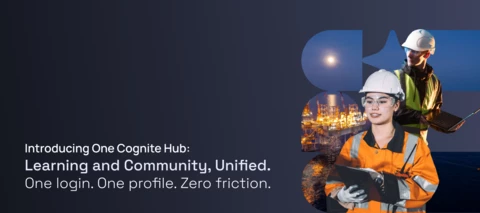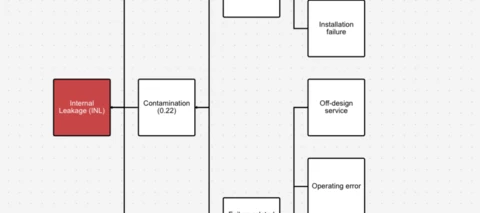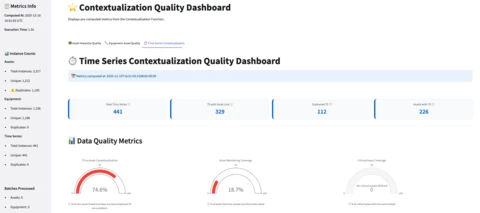- Home
- Search
Recently active topics
76
tainabouzanPractitioner
Chris SelphPractitioner
Product User Community
qiuwuActive
Developer Community
Daiki MiyazawaActive
Arunprashath ShanmuganathanPractitioner
Anders BrakestadSeasoned
Shun TakaseMVP
Gerardo ChapaSeasoned
Developer Community
Mittinpreet Singh NayyarPractitioner
Deployment Packs
Gerardo ChapaSeasoned
Developer Community
Mithila JayalathSeasoned Practitioner
Developer Community
Mithila JayalathSeasoned Practitioner
Product User Community
ane.eidePractitioner
Anita HæhreHead of Community
Welcome to Cognite Hub
Charan RajuPractitioner
Deployment Packs
Charan RajuPractitioner
Deployment Packs
Generate client secret for OID
Please generate a client secret once every 180 days.
Badge winners
 Alexandra Tudorhas earned the badge Cognite Data Fusion Bootcamp
Alexandra Tudorhas earned the badge Cognite Data Fusion Bootcamp Navya Yenugantihas earned the badge Cognite Data Fusion Bootcamp
Navya Yenugantihas earned the badge Cognite Data Fusion Bootcamp Tsujiihas earned the badge Cognite Data Fusion Bootcamp
Tsujiihas earned the badge Cognite Data Fusion Bootcamp HirokiWatanabehas earned the badge Cognite Data Fusion Bootcamp
HirokiWatanabehas earned the badge Cognite Data Fusion Bootcamp 榎本 遼平has earned the badge Cognite Data Fusion Bootcamp
榎本 遼平has earned the badge Cognite Data Fusion Bootcamp
Enter your E-mail address. We'll send you an e-mail with instructions to reset your password.
Scanning file for viruses.
Sorry, we're still checking this file's contents to make sure it's safe to download. Please try again in a few minutes.
OKThis file cannot be downloaded
Sorry, our virus scanner detected that this file isn't safe to download.
OK

 Check the
documentation
Check the
documentation Ask the
Community
Ask the
Community Take a look
at
Academy
Take a look
at
Academy Cognite
Status
Page
Cognite
Status
Page Contact
Cognite Support
Contact
Cognite Support