We’re excited to announce the Private Beta release of the user interface for our Data Workflows service! This new UI is designed to make building and managing workflows easier and more accessible:
- Intuitive, graphical interface for creating workflows.
- Tools to efficiently monitor and inspect workflow executions.
Note: the Data Workflows APIs and SDKs are in General Availability.
Build workflows in an intuitive graphical interface.
View workflow run history and inspect specific executions in detail.
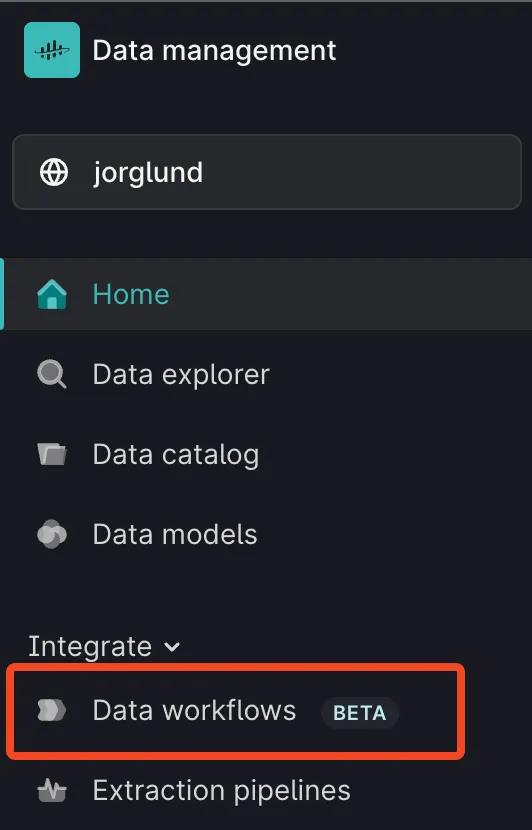
We’re actively developing the UI and will be rolling out new features regularly, so your feedback will help shape its future!
💡 Important to know:
- The UI needs to be enabled per CDF project (not enabled by default).
- Request access by reaching out to me (jorgen.lund@cognite.com), replying to this post, or reaching out to your Cognite representative.
💡 How to get involved:
- Join our dedicated early adopters group here on the Hub to share feedback and insights from your experience with the UI, and to receive updates on the new features and capabilities that we are releasing on a regular basis.
To learn more about Data Workflows, visit the documentation or the Cognite Academy course.


 Check the
documentation
Check the
documentation Ask the
Community
Ask the
Community Take a look
at
Academy
Take a look
at
Academy Cognite
Status
Page
Cognite
Status
Page Contact
Cognite Support
Contact
Cognite Support

