We're back again with two additional features available in Search! 🎉
File Downloads
Now, you can not only find the files you need through both list, grid or categories view, but also download them directly from the Search interface. This means no more switching between multiple tools or screens to get the documents you require — simply search, find, and download on the spot!
To start downloading, select the desired file and click the download button.
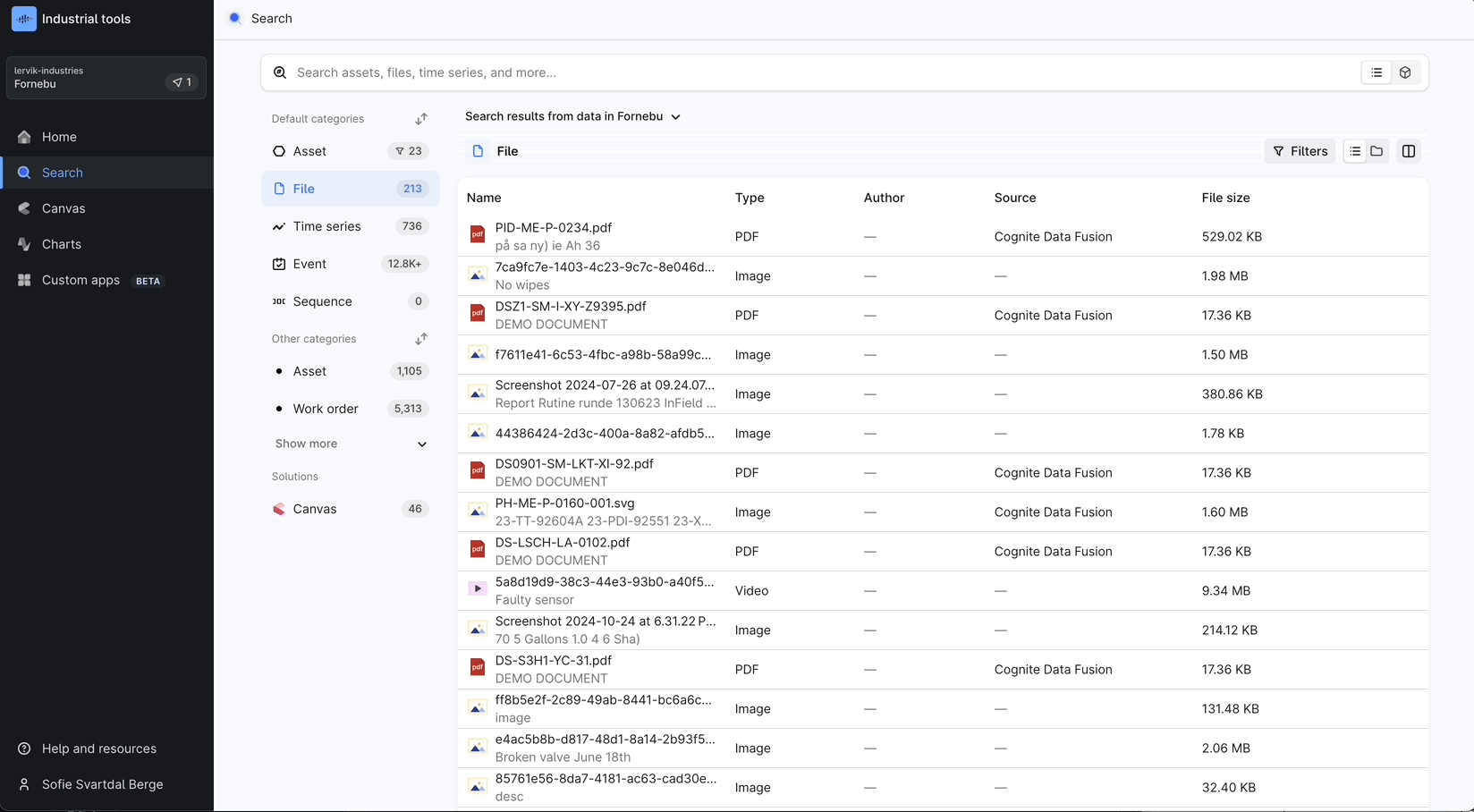
Search and filtering in Tree View
We’ve also introduced the ability to search and filter within the Tree view. This makes it significantly easier to narrow down your search and locate relevant information.
To use this feature, select the Tree view option under Asset and observe that your searches applies to the elements in the Tree view.
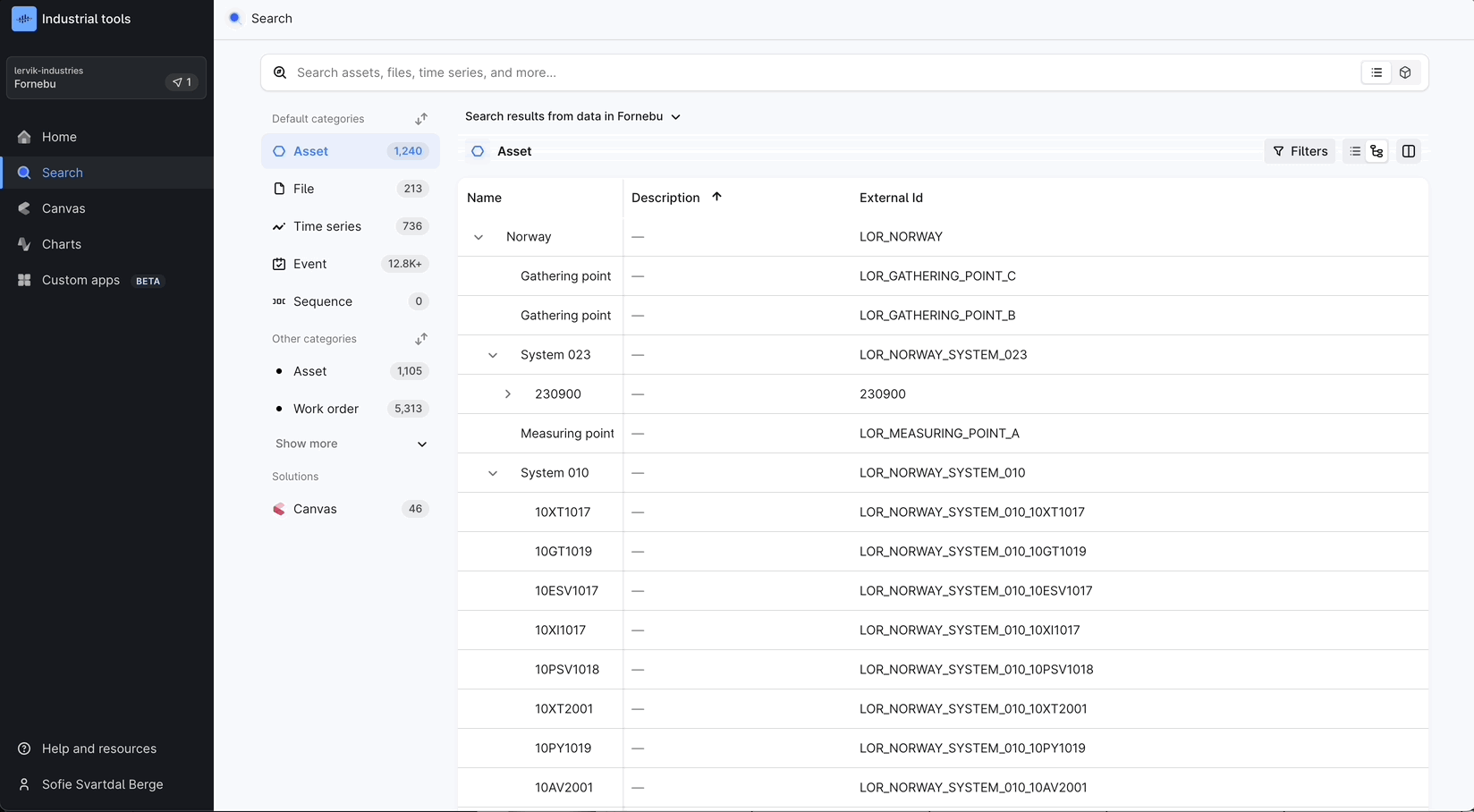
Worth noting; the search & filtering ability in Tree view is available for projects with asset-centric data modeling. For projects where the data is modeled as an industrial knowledge graph, the same functionality will be made available as part of the official Q4 release December 3.
We hope you enjoy these new functionalities and find them helpful in enhancing your search experience.
Have you seen the Search Hub group? We recommend joining to keep up with the latest updates, tips, and FAQs on Search.
Best,
Sofie Berge, Product Manager


 Check the
documentation
Check the
documentation Ask the
Community
Ask the
Community Take a look
at
Academy
Take a look
at
Academy Cognite
Status
Page
Cognite
Status
Page Contact
Cognite Support
Contact
Cognite Support
