I am doing CDF fundamentals hands On , module Transform Data I am receiving error .
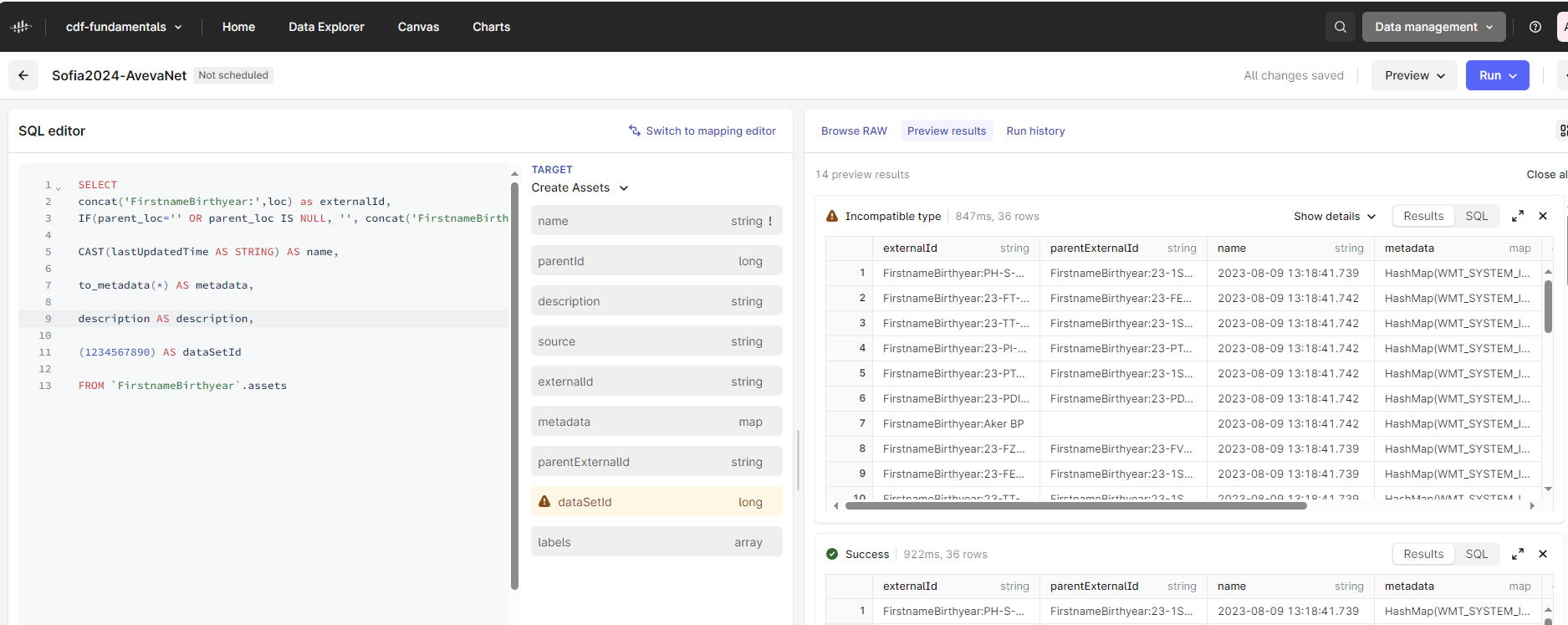
Can someone help.
Regards
Amelia
I am doing CDF fundamentals hands On , module Transform Data I am receiving error .
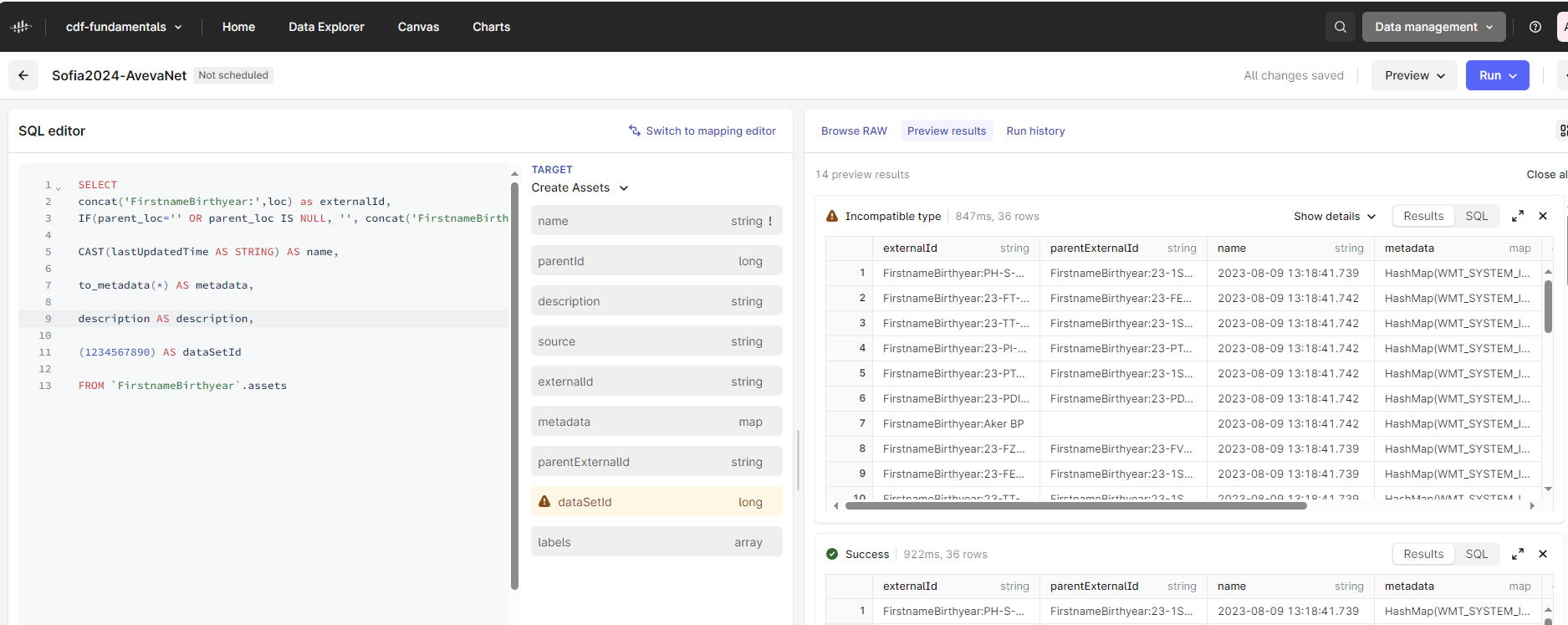
Can someone help.
Regards
Amelia
Best answer by asantos83
Hi Dilini;
Yes I managed to solve the problem.
Thanks
Amelia
Enter your E-mail address. We'll send you an e-mail with instructions to reset your password.