Course: Data Scientist Basics
Path: Assessment, question 8
Charts will crash when you try to inspect the calculation provided in the chart.
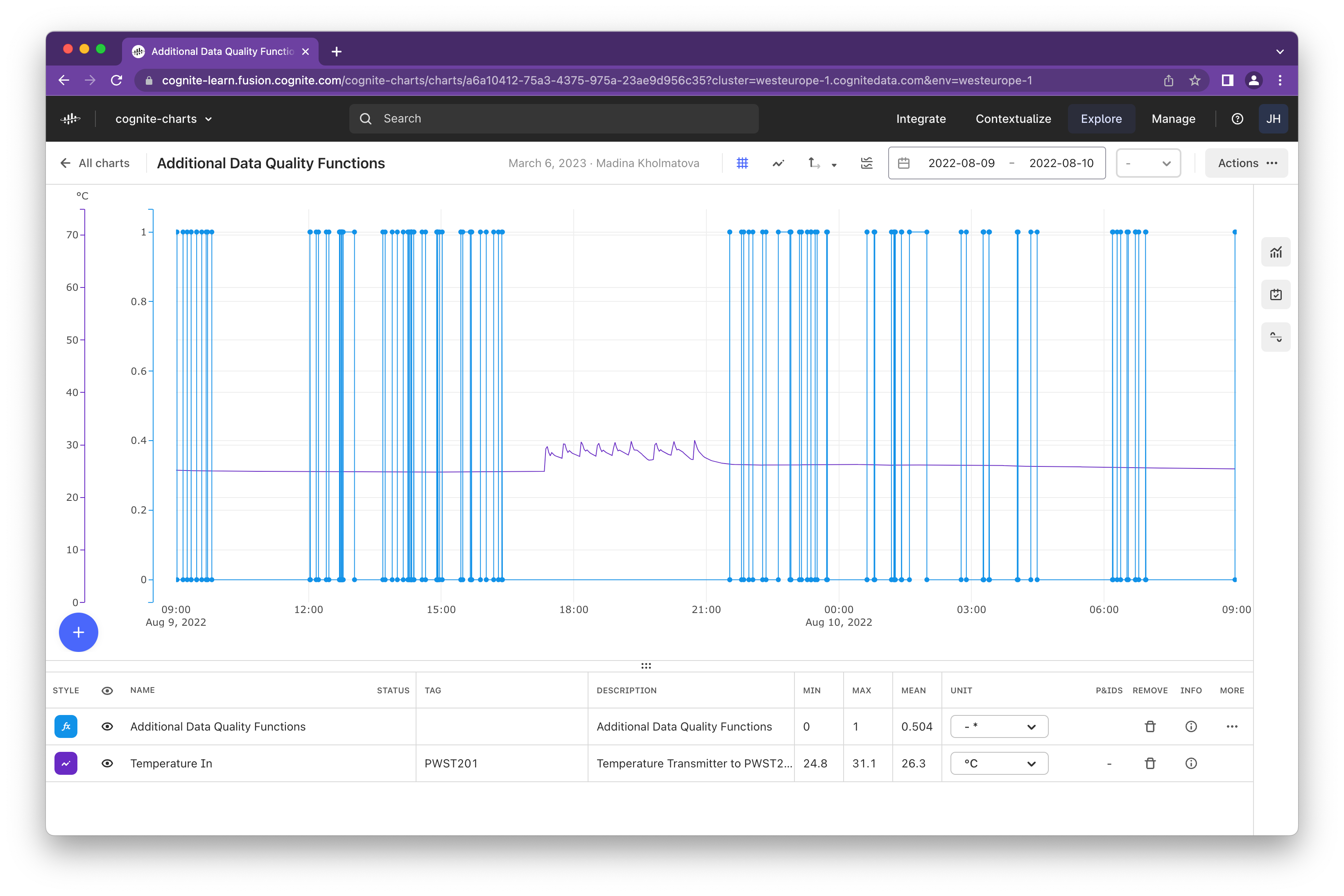
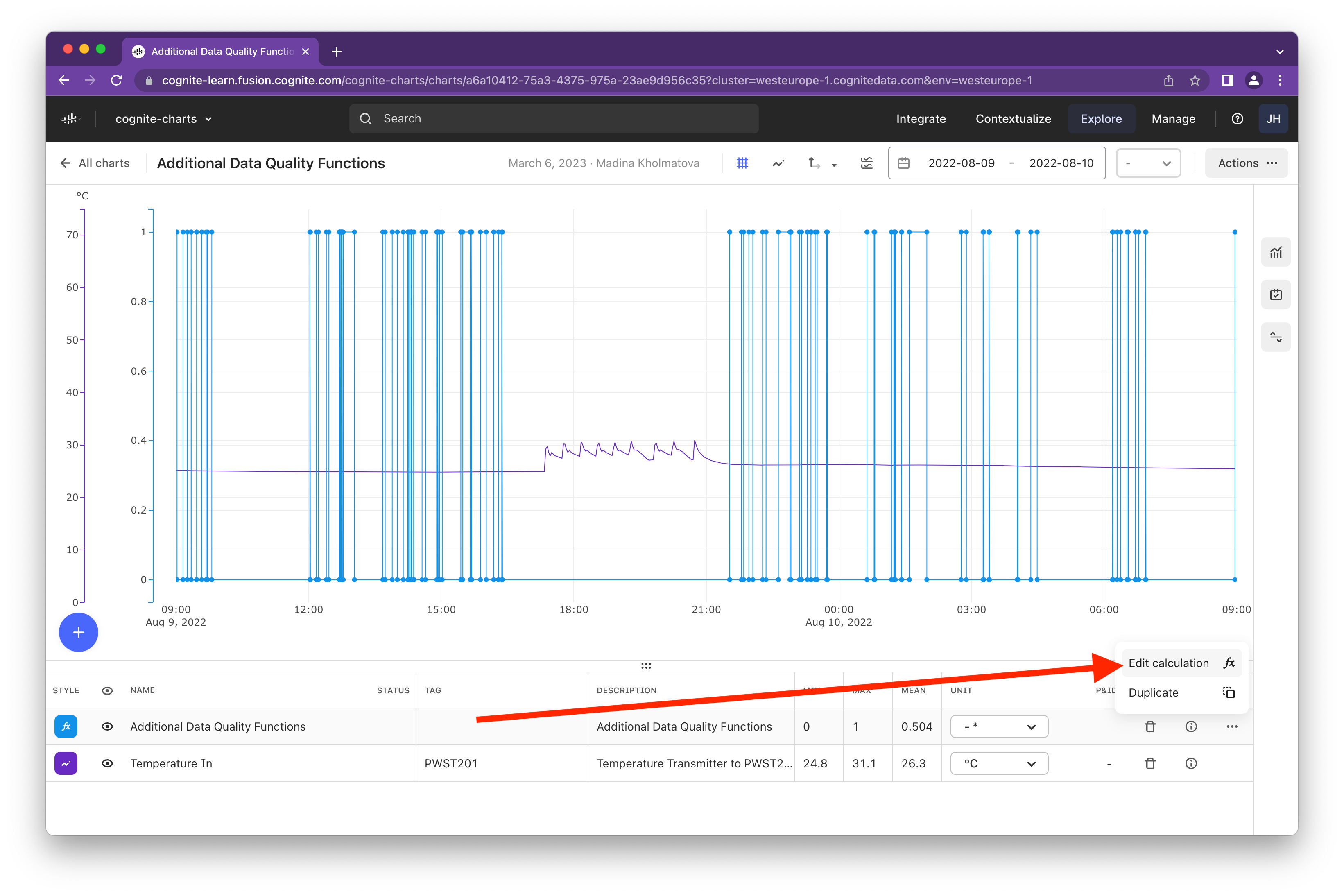
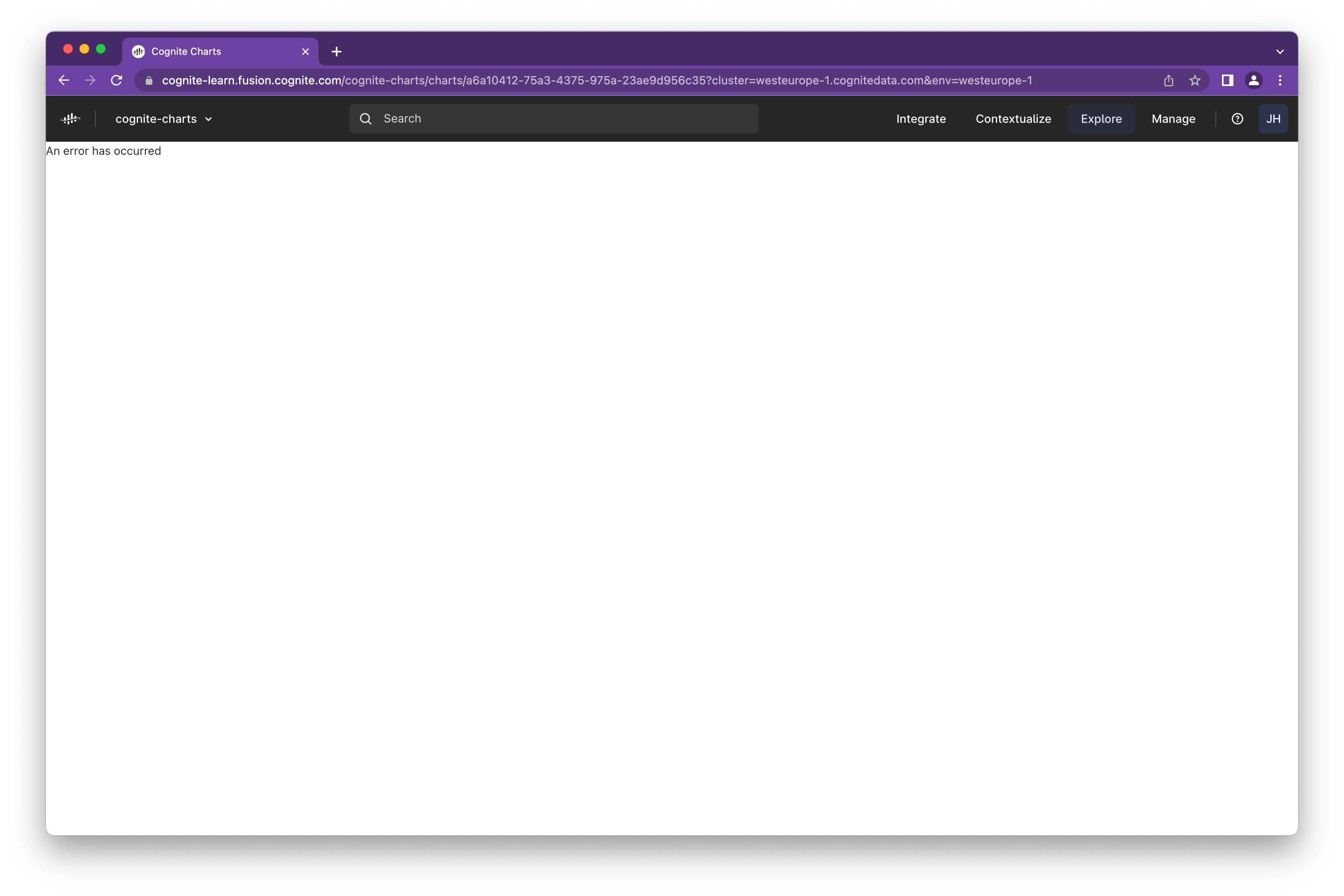
This is part of the assessment for the course.
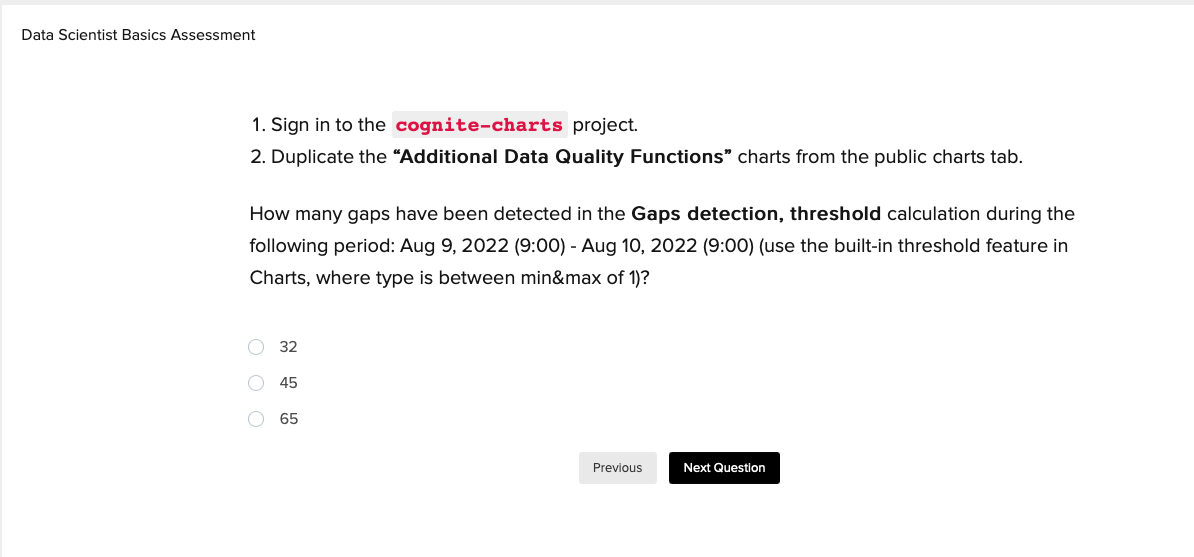
Course: Data Scientist Basics
Path: Assessment, question 8
Charts will crash when you try to inspect the calculation provided in the chart.
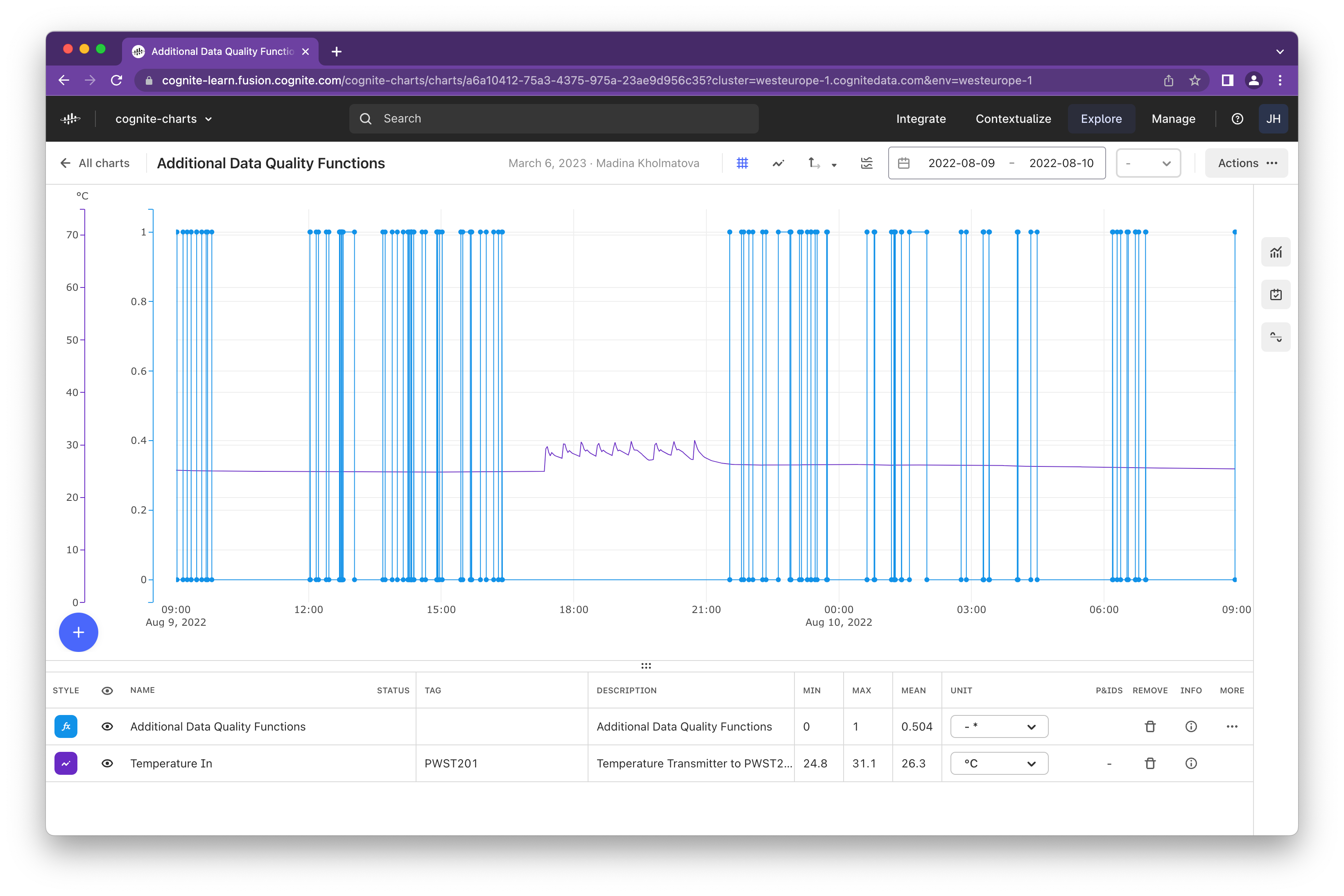
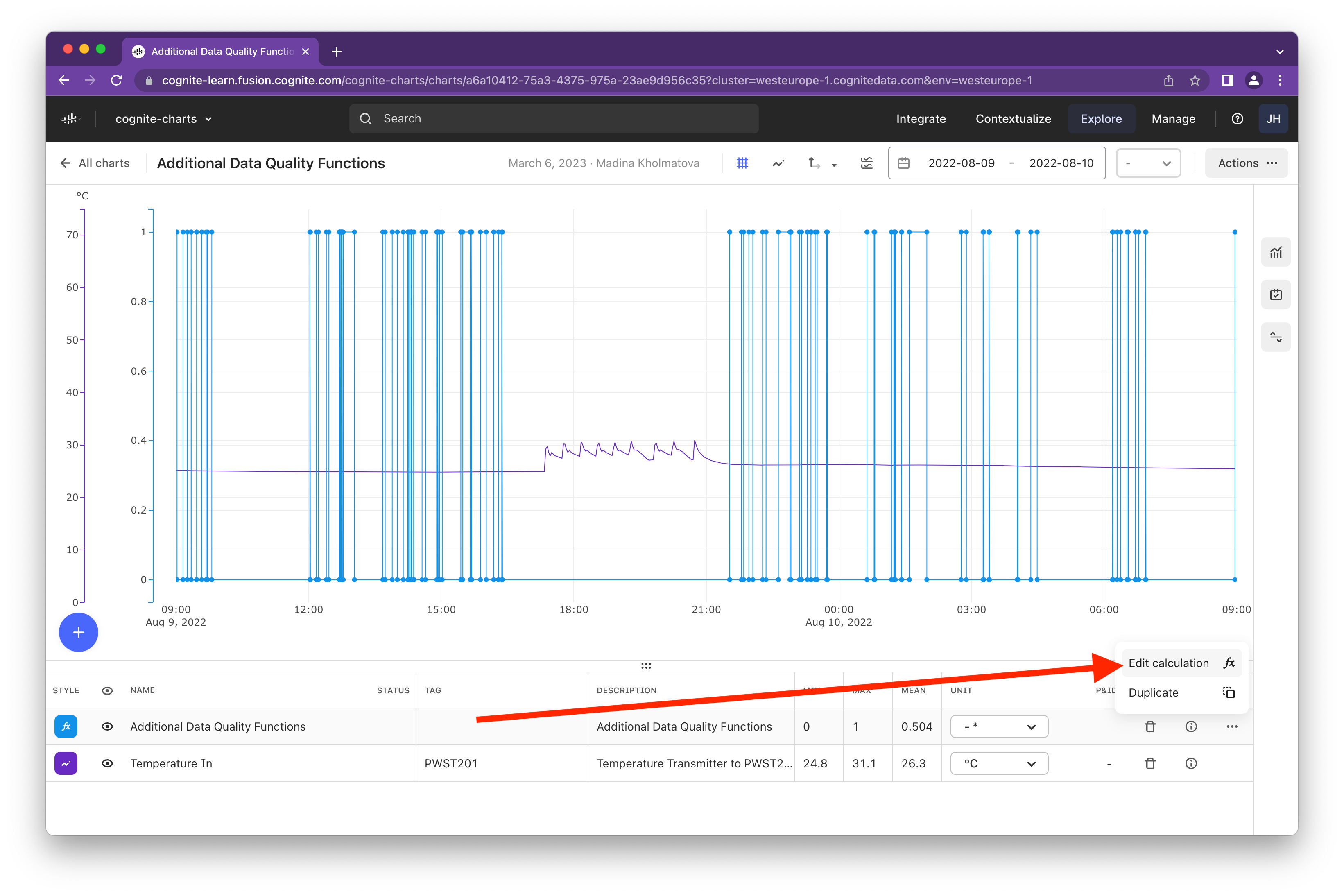
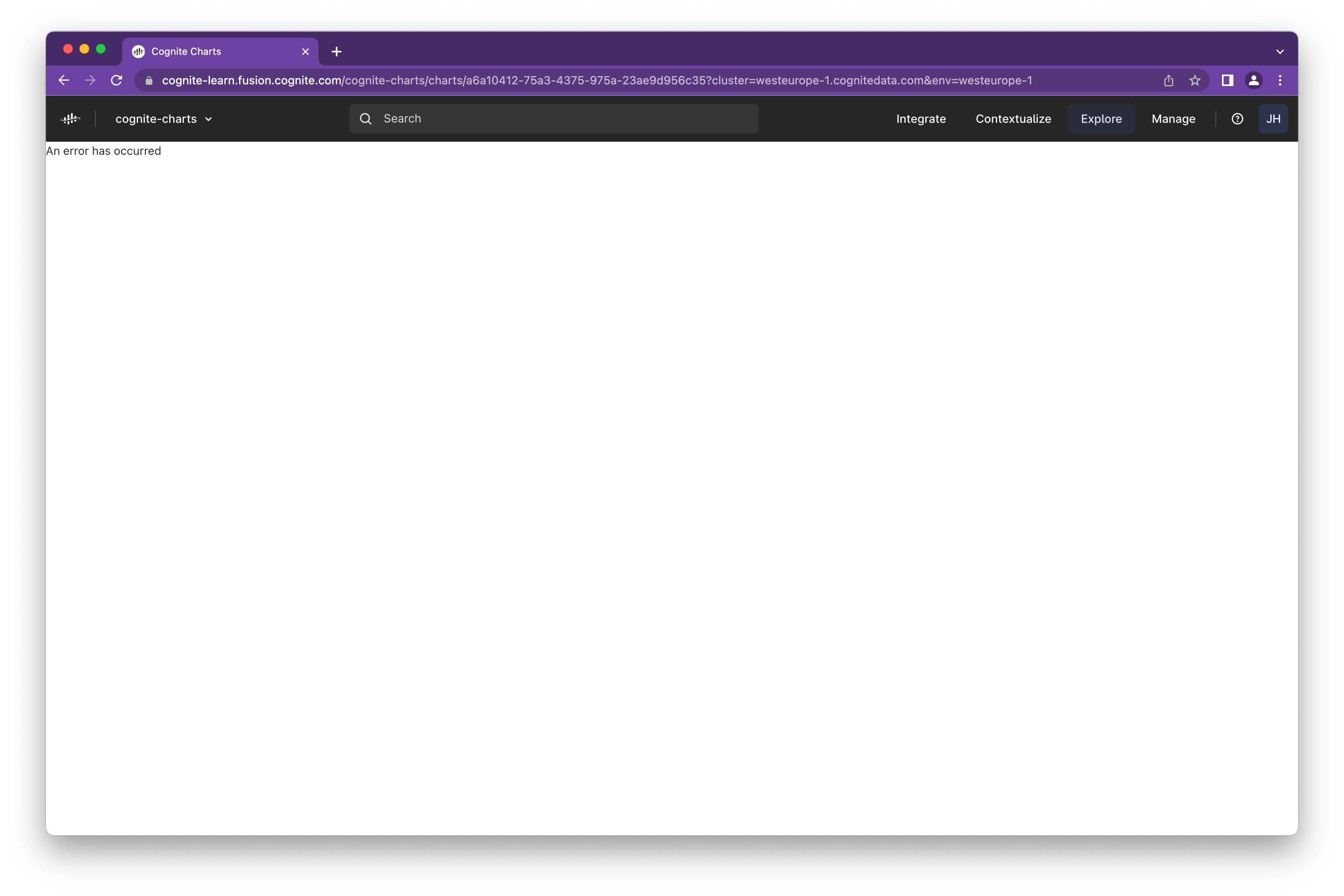
This is part of the assessment for the course.
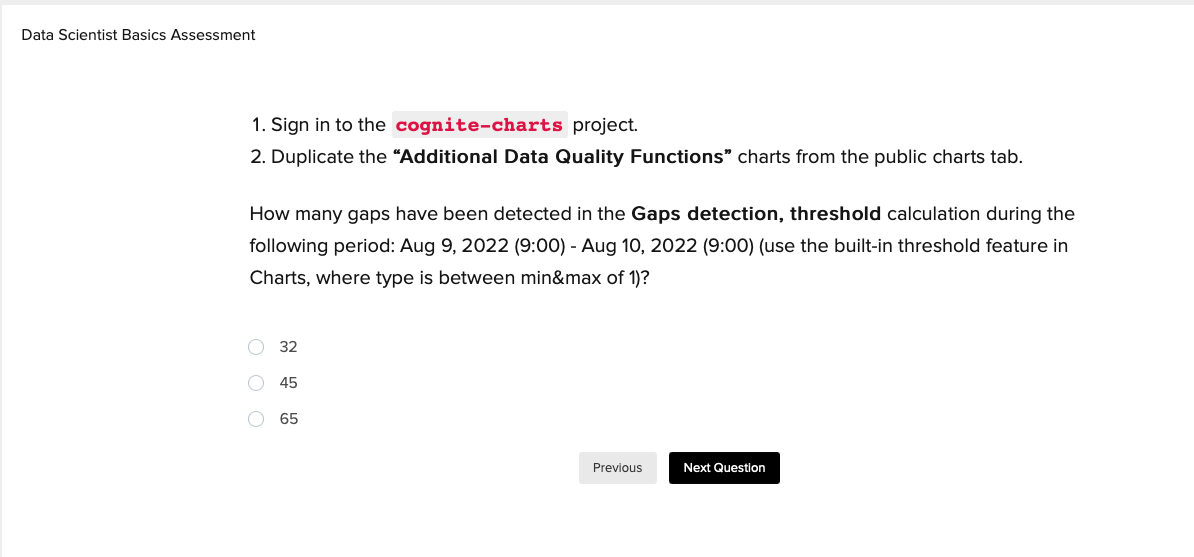
Best answer by Rahul Kumar
Hi Johannes,
Thanks for posting your query here.
I am not able to replicate the same issue as you are facing. In the charts project , I can inspect, duplicate, and edit the calculation with out any problem.
You need to duplicate the calculation “Additional Data Quality Function” and use the threshold feature in the charts. My calculation in the charts is different thus you can see the different number of gaps.
For the reference you can follow this lesson in cognite chart course - https://learn.cognite.com/path/data-scientist-basics/cognite-charts/1403116 .
Please let us know us if you have any other questions.
Regards
Kumar
Enter your E-mail address. We'll send you an e-mail with instructions to reset your password.