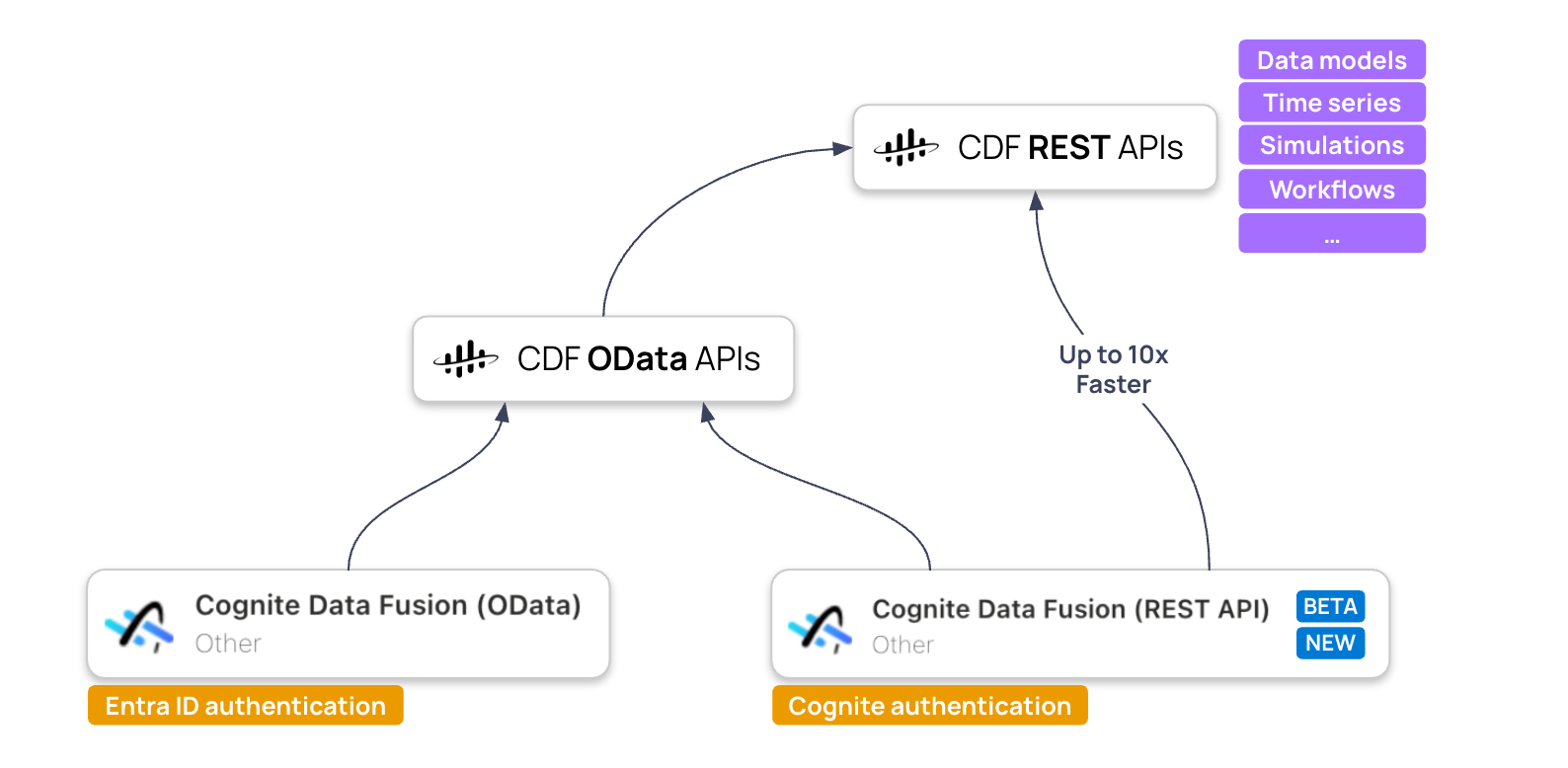The new CDF Power BI REST connector has been certified by Microsoft and is now included in the latest Power BI desktop version and deployed in the Power BI online service.What's new with the Power BI REST connector:
- Flexible authentication: Connect Power BI with any IdP supported by CDF (the legacy OData connector only worked with Azure Entra ID)
- Broader data access:
- Fetch data from OData services (just like the legacy connector)
- Access data from Data Models using GraphQL
- Connect to any GA CDF API endpoint
- Significant performance boost: Up to 10x faster when using regular REST endpoints compared to fetching the same data via OData
The connector is currently in Beta, and we're eager to hear customer feedback before promoting it to GA. The documentation for the new connector is available here, and we're working on a new set of micro learning modules in Academy based on the new connector.


 Check the
documentation
Check the
documentation Ask the
Community
Ask the
Community Take a look
at
Academy
Take a look
at
Academy Cognite
Status
Page
Cognite
Status
Page Contact
Cognite Support
Contact
Cognite Support