Hi, is is the any way to download the CAD files of the Vulkan Control Room?
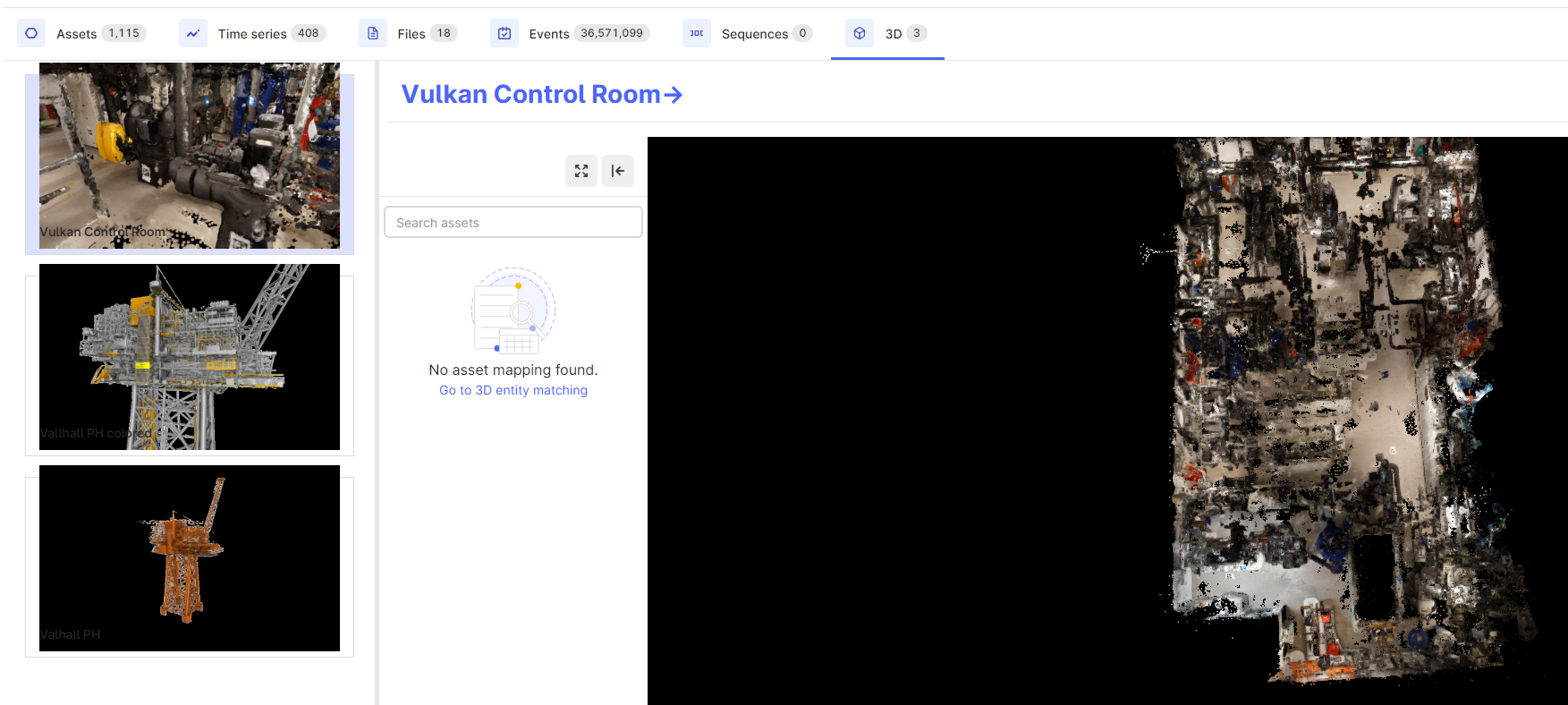
Or the CAD files of any of the assests? for example the heat exchanger?
Hi, is is the any way to download the CAD files of the Vulkan Control Room?
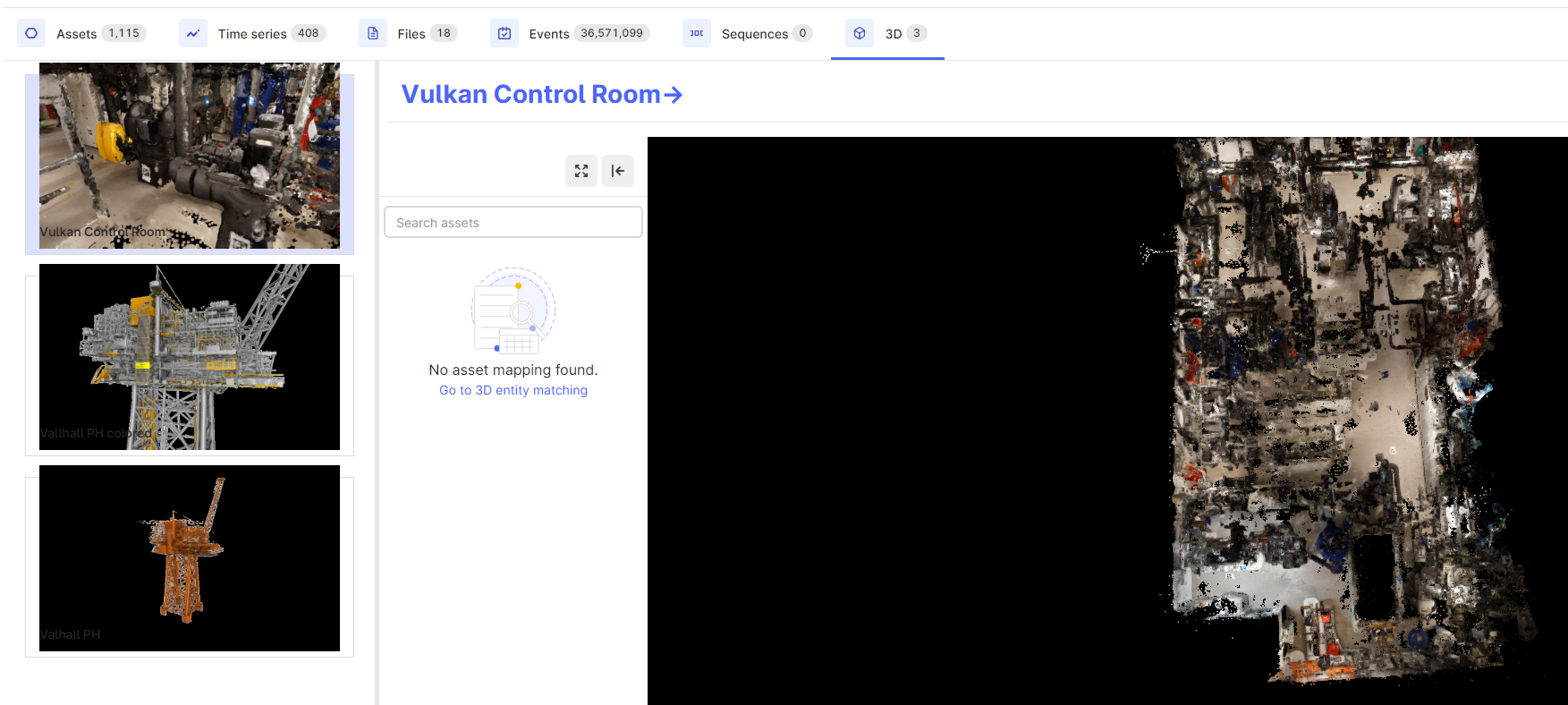
Or the CAD files of any of the assests? for example the heat exchanger?
Best answer by Anonymous
Hi Luis
The “Vulkan Control Room” model is a point cloud model not a CAD model, If you want make a web-app with this model you can have a look at the reveal SDK, and this you can render and interact with it in your own web app using Cognite/reveal. https://cognitedata.github.io/reveal-docs/docs/examples/pointcloud/
But a default user on OID don’t have access to see these models / files inside, but can render them in their own web-apps. but if your users credentials where elevated you could both look at the models inside the fusion UI and see them as files and download them as any other CDF file resource type.
And if you want downloads it you can do it also from the python-sdk, where you need to have the ID of the 3D model file.
https://cognite-sdk-python.readthedocs-hosted.com/en/latest/cognite.html#retrieve-a-3d-file and likewise with any other SDK, or just through an API request.
Is there any reason you want to download the models binaries? such that we can see if we want to enable theses files to be available to all default users of OID?
You can have a look at the courses we provide under the Academy tab here in Cognite, some of theses courses will have you upload a 3D model (Working With CDF: Integrate course) if you want to get your hands on a 3D model binary.
Enter your E-mail address. We'll send you an e-mail with instructions to reset your password.