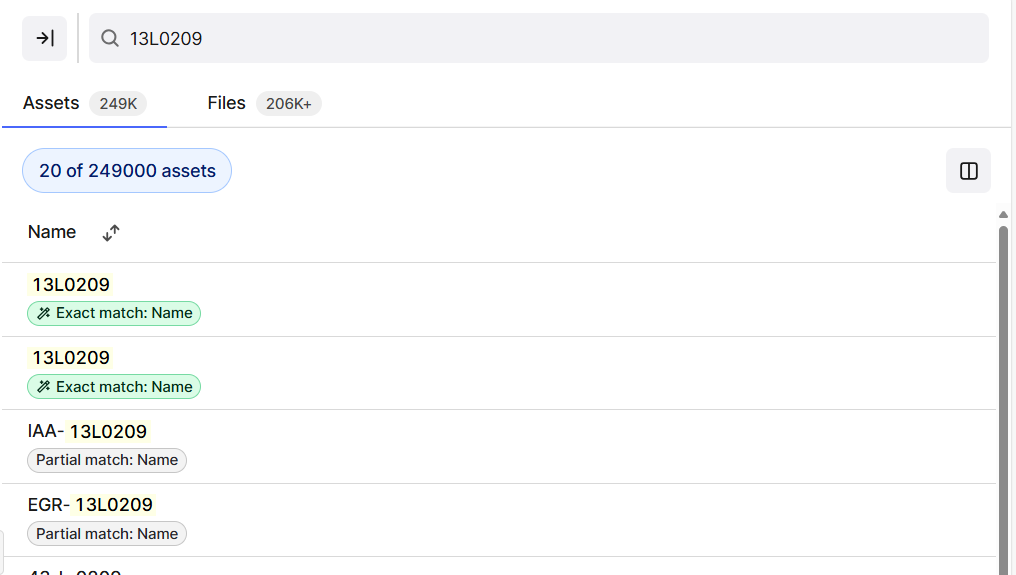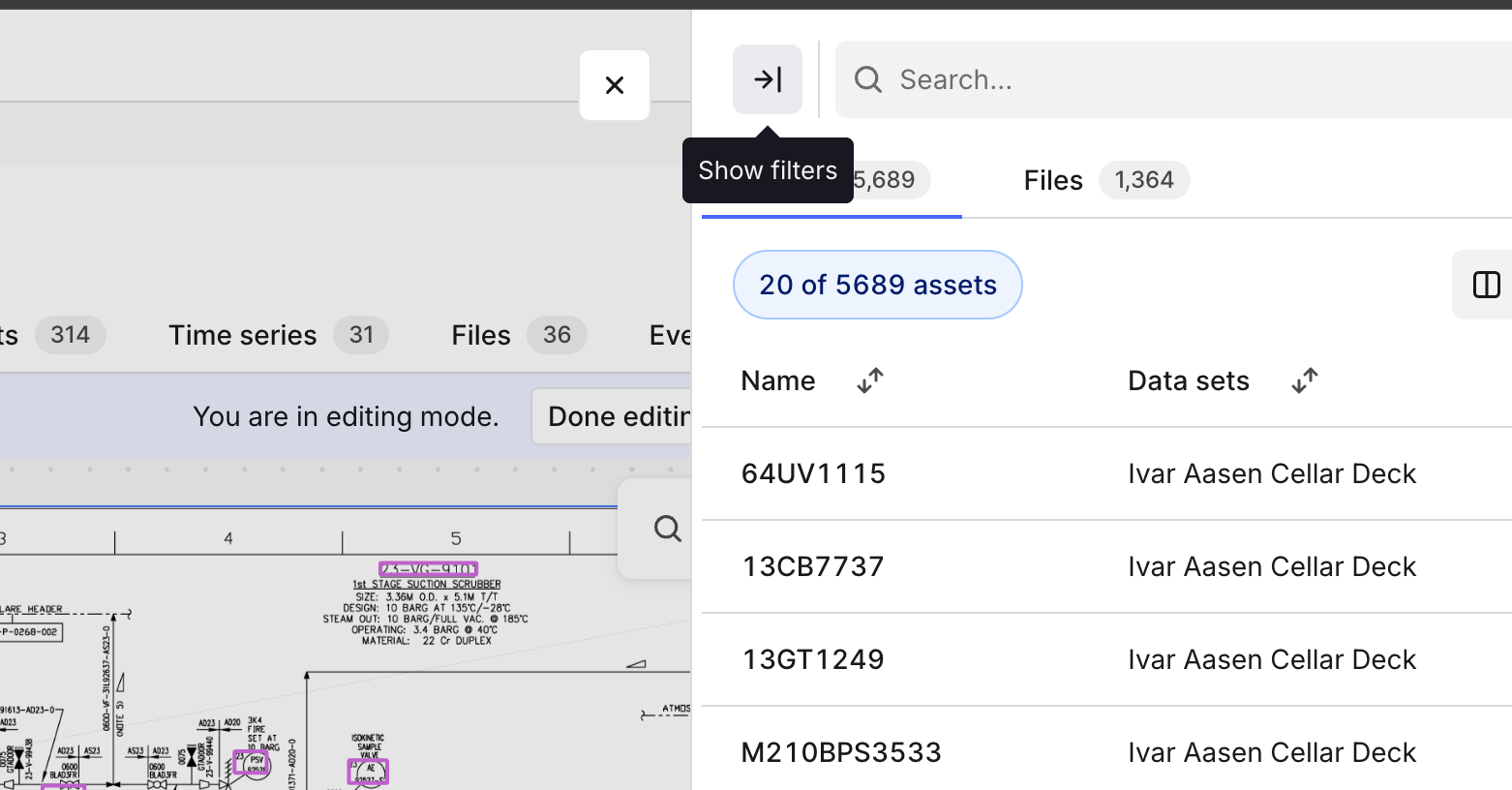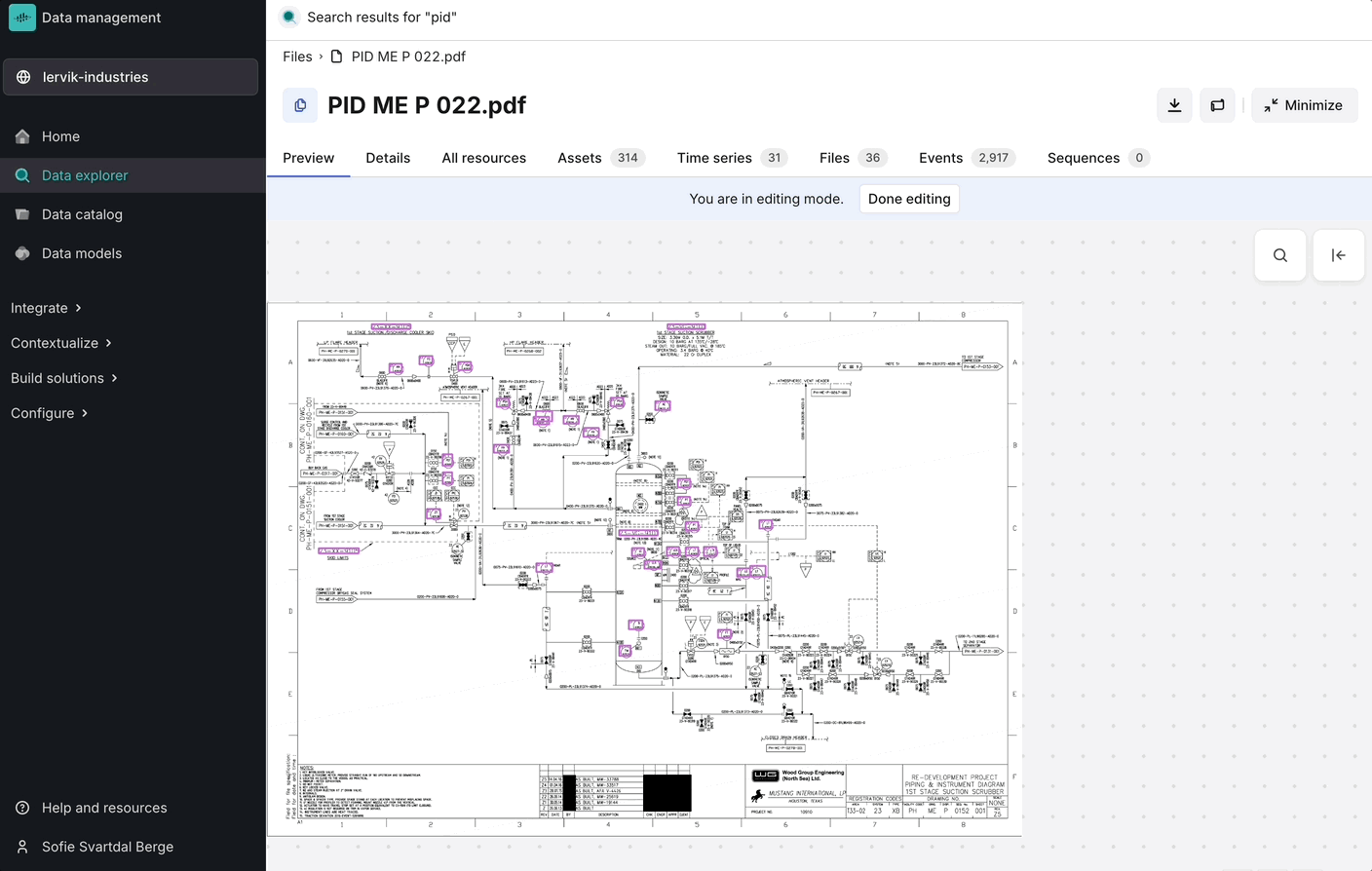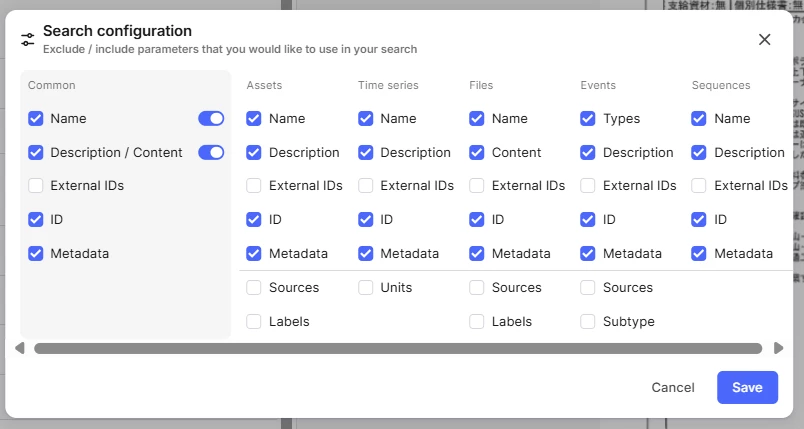Hi,
When we do manual annotations we would the option to filter what we search for. For example in this search I am looking to the tag “21L3201” but I’m only interested in the one from the IAA facility. And when I am in a document from IAA I am only interested in IAA tags, searching through the SKA facility is just noise.
In addition we have different representations of this tag in different datasets, the tag “IAA-21L3201” is technically a match but it is from a dataset that for this use case is nothing but noise.
When we do manual annotations we know what space/dataset the tag is located in within CDF and we always know which physical facility it belongs to. Searching through all of CDF is a neat feature in theory, but in practice it is noise.
There should be a way to filter on dataset/metadata to make it easier to find the tags/assets that are actually relevant.
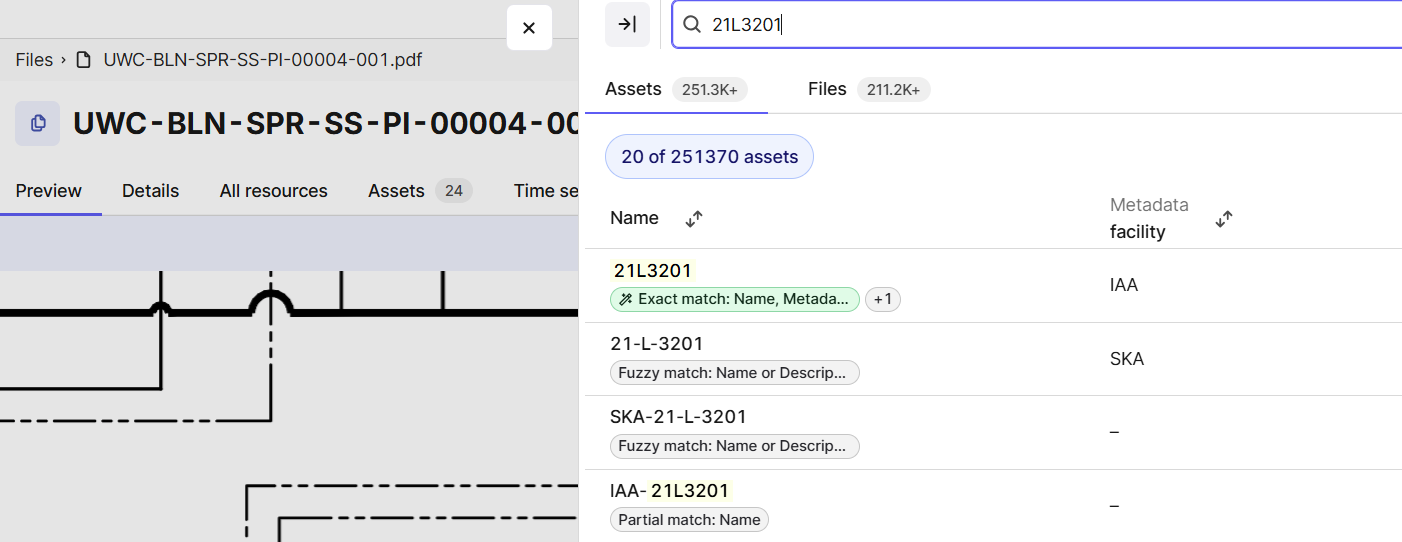
Regards,
Markus Pettersen
Aker BP - CDF Data Delivery - Tech Lead


 Check the
documentation
Check the
documentation Ask the
Community
Ask the
Community Take a look
at
Academy
Take a look
at
Academy Cognite
Status
Page
Cognite
Status
Page Contact
Cognite Support
Contact
Cognite Support