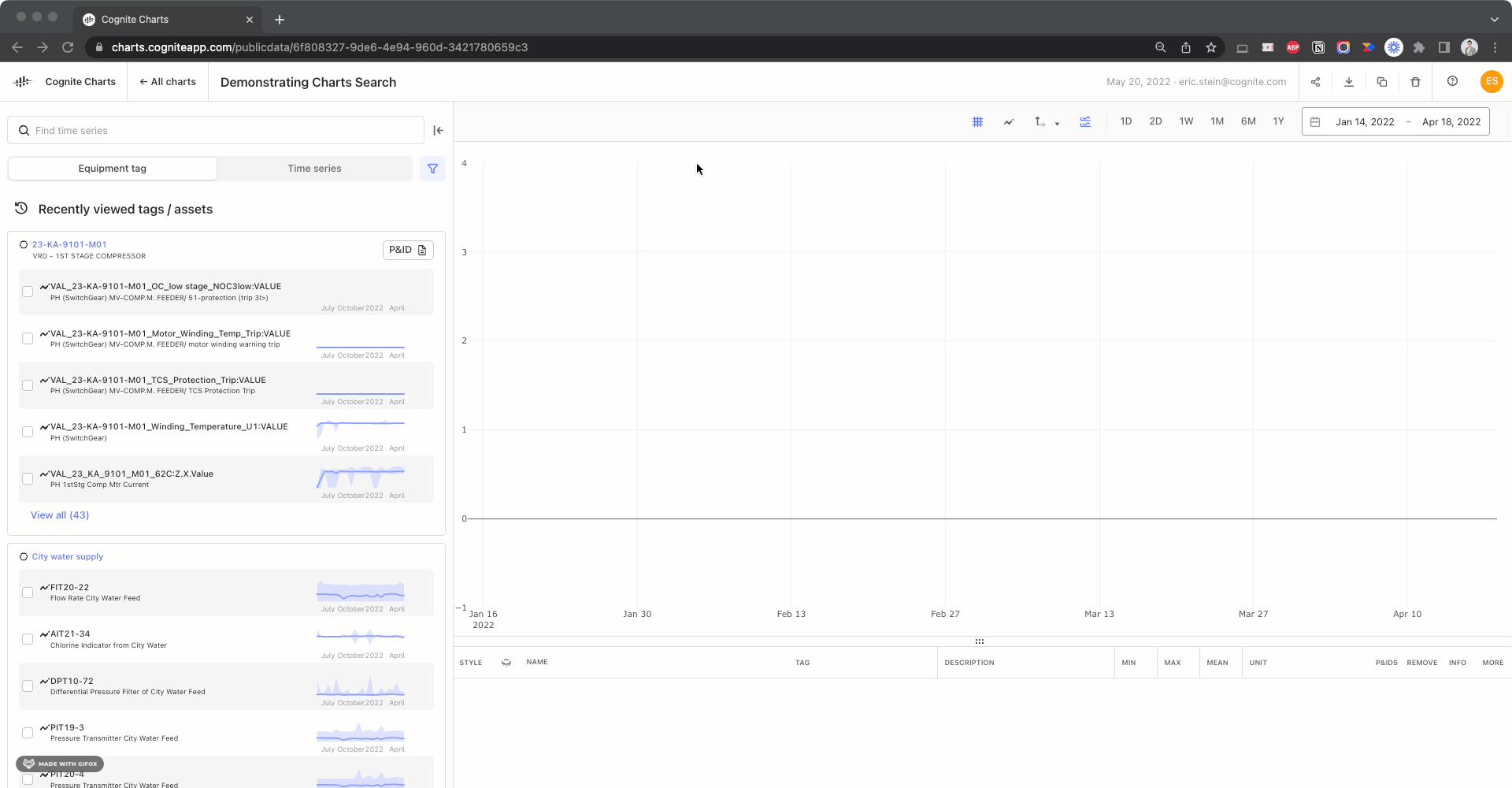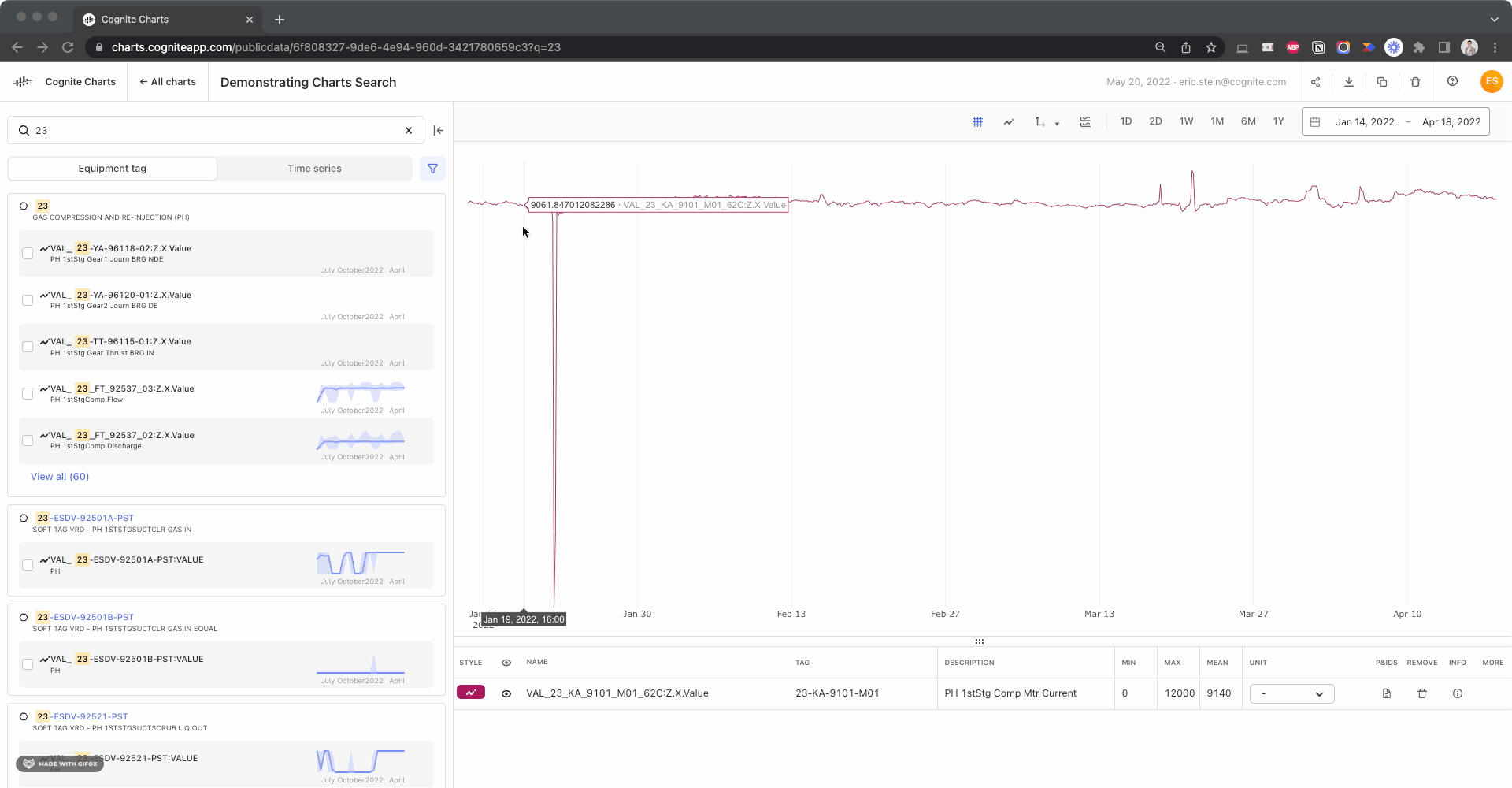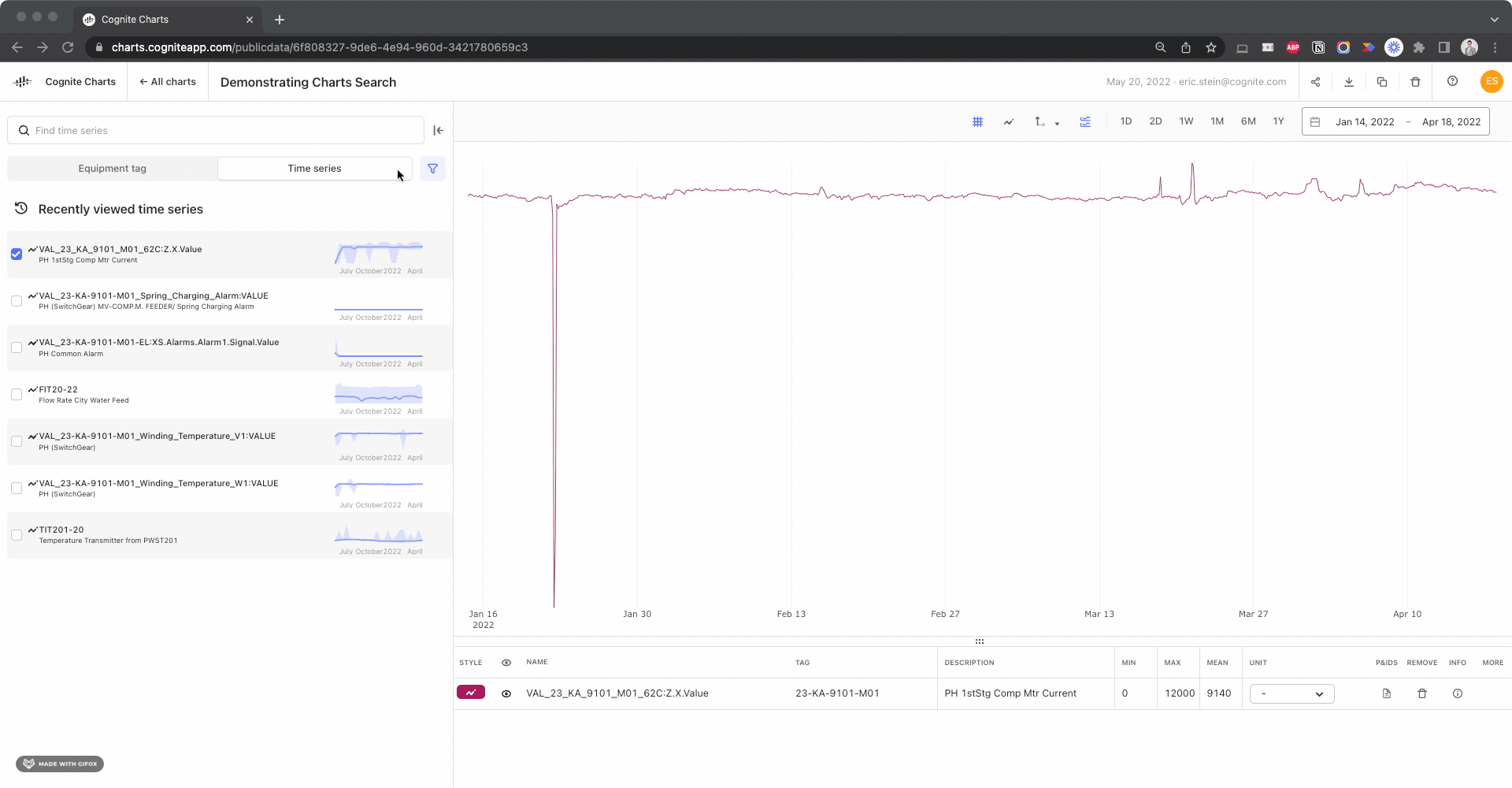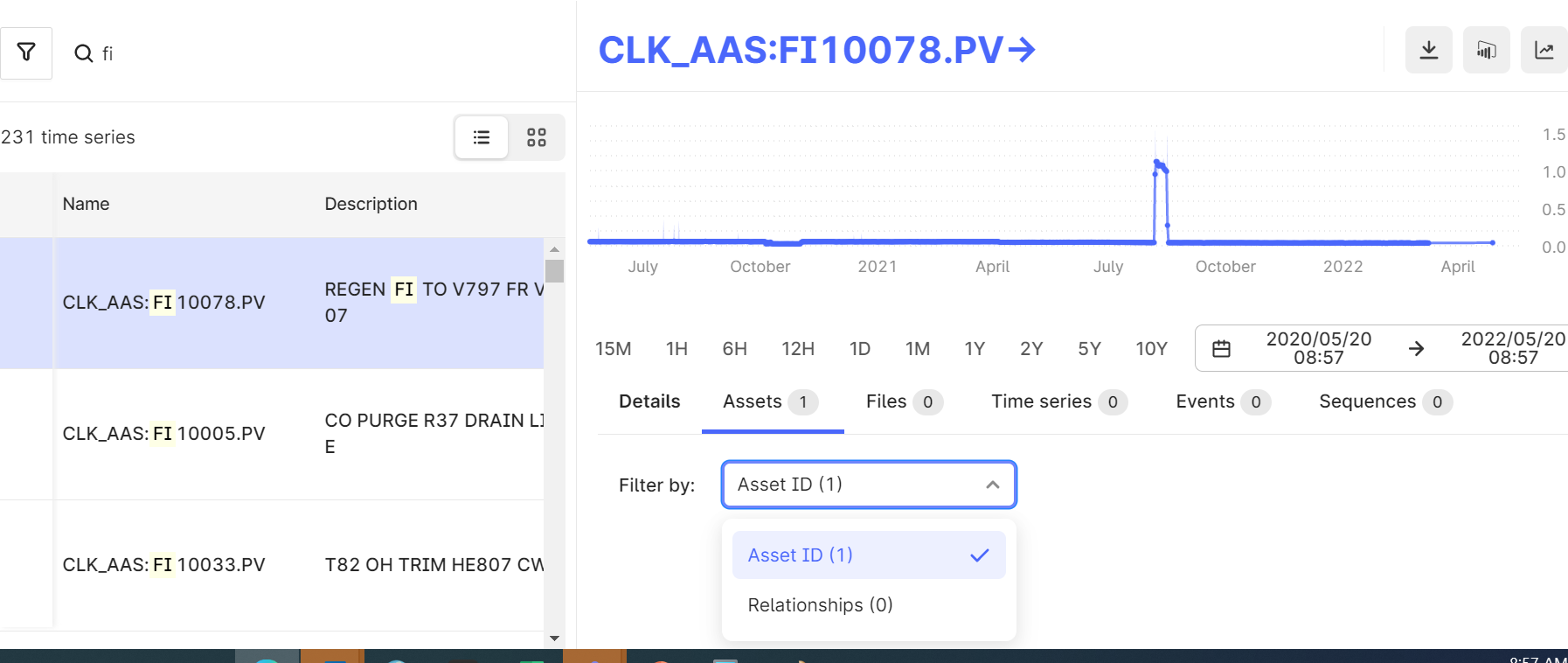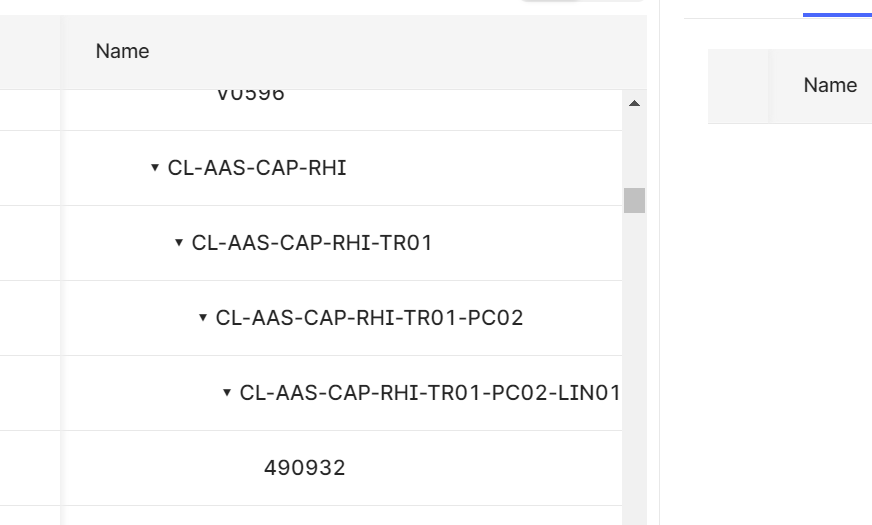This is an important functionality to allow searching OSI PI Tags by Assets and then also searching by asset hierarchy levels and rolling up all time series tag or going down a level to get all the time series tag
Enter your E-mail address. We'll send you an e-mail with instructions to reset your password.


 Check the
documentation
Check the
documentation Ask the
Community
Ask the
Community Take a look
at
Academy
Take a look
at
Academy Cognite
Status
Page
Cognite
Status
Page Contact
Cognite Support
Contact
Cognite Support