- Home
- Community overview
- How-To's
How-To's
Explore user resources including how-to guides and video tutorials
46 Topics
Generate client secret for OID
Please generate a client secret once every 180 days.
Badge winners
 Greg Kuliszhas earned the badge Cognite Data Fusion Fundamentals
Greg Kuliszhas earned the badge Cognite Data Fusion Fundamentals Elcio Cardoso da Silvahas earned the badge Cognite Data Fusion Fundamentals
Elcio Cardoso da Silvahas earned the badge Cognite Data Fusion Fundamentals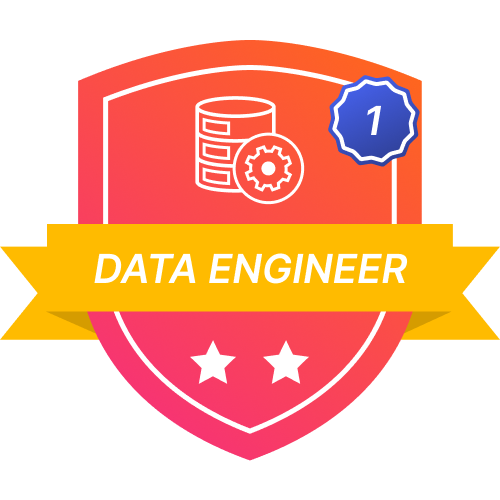 Sachin Arakhas earned the badge Cognite Data Engineer Basics - Integrate
Sachin Arakhas earned the badge Cognite Data Engineer Basics - Integrate Haakonhas earned the badge Cognite Domain Expert Basics
Haakonhas earned the badge Cognite Domain Expert Basics FredMartinezhas earned the badge Cognite Data Scientist Basics
FredMartinezhas earned the badge Cognite Data Scientist Basics
Enter your E-mail address. We'll send you an e-mail with instructions to reset your password.
Scanning file for viruses.
Sorry, we're still checking this file's contents to make sure it's safe to download. Please try again in a few minutes.
OKThis file cannot be downloaded
Sorry, our virus scanner detected that this file isn't safe to download.
OK



