Introduction to Asynchronous Programming in Python SDK
Asynchronous programming in Python is a powerful way to handle multiple tasks at once, without blocking the execution of the main program.
First, let's start by understanding what asynchronous programming is and how it works. In traditional synchronous programming, a program will execute one task at a time, waiting for each task to complete before moving on to the next. This can be very slow and inefficient when dealing with large amounts of data or slow-performing tasks.
On the other hand, asynchronous programming allows a program to execute multiple tasks at the same time, without waiting for each task to complete before moving on to the next. This is achieved by using a technique called "non-blocking I/O," which allows the program to continue executing other tasks while waiting for input or output. The below image gives a better understanding of the difference between synchronous and asynchronous functions.
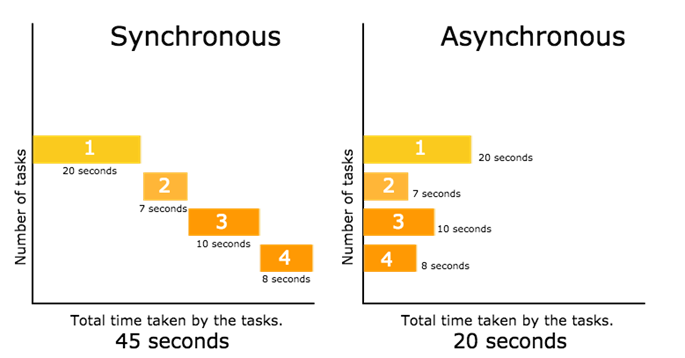
In this Hub post, we will explore how to use the "wait=False" parameter in Python's asynchronous function to create a more efficient and responsive program.
Introduction to wait=False parameter in Python SDK
One of the most important parameters in asynchronous functions is the "wait" parameter. This parameter controls whether or not the function will wait for the task to complete before moving on to the next line of code. If the wait parameter is set to False, the function will not wait for the task to complete before moving on to the next line of code.
For example, let's say we have a function that performs a time-consuming task, such as downloading a large file from the internet. Without using the "wait=False" parameter, the program would block and wait for the download to complete before continuing with the next task. However, if we use the "wait=False" parameter, the program can continue running while the download is in progress.
Advantages of using wait=False parameter in Cognite Data Fusion (CDF)
The wait=false parameter in Cognite Data Fusion (CDF) allows for asynchronous execution of requests. When this parameter is set to false, the request returns immediately and does not wait for the task to complete before returning a response.
Advantages of using “wait=false”:
- Improves the overall performance and responsiveness of the system as it allows multiple tasks to run in parallel.
- Reduces the response time of the request, allowing the user to continue working on other tasks while the current request is being processed.
- Helps prevent timeouts by avoiding the need to wait for a long-running task to complete.
How to set up Asynchronous functions using “wait=False” parameter in Cognite Data Fusion (CDF)
Now, let's take a look at how to use the "wait=False" parameter in Python's asynchronous function in CDF. The basic syntax for an asynchronous function is as follows:
call = client.functions.call(id=2681943149427234)
call = client.functions.call(id=6889323086055505)
To use the "wait=False" parameter, we simply add it as an argument when calling the asynchronous function:
call = client.functions.call(id=2681943149427234,wait=False)
call = client.functions.call(id=6889323086055505)
This tells the program to run the function in the background, without blocking the execution of the main program. This is particularly useful when working with slow-performing tasks or large amounts of data, as it allows the program to continue executing other tasks while waiting for the function to complete. Therefore, this parameter will be useful to prevent timeouts in a lengthy tasks in CDF.
Conclusion
In conclusion, using the "wait=False" parameter in Python's asynchronous function is a powerful technique for making your code more efficient and responsive. The use of wait=false parameter in Cognite data fusion (CDF) allows multiple tasks to perform simultaneously. This means that the user can continue to work on other tasks while the function is being executed in the background. This parameter is useful in scenarios where there is a need for real-time data processing and the user does not want to wait for the task to complete before proceeding with other tasks. This results in increased efficiency and productivity as the user can work on multiple tasks simultaneously.


 Check the
documentation
Check the
documentation Ask the
Community
Ask the
Community Take a look
at
Academy
Take a look
at
Academy Cognite
Status
Page
Cognite
Status
Page Contact
Cognite Support
Contact
Cognite Support

