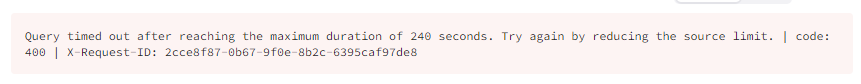
Could you please suggest how to limit source?
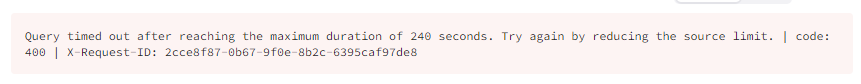
Could you please suggest how to limit source?
Best answer by Dilini Fernando
Hi
I hope you are able to help solve the issue. As of now, I will close this thread. Please let us know if you have any question.
Best regards,
Dilini
Enter your E-mail address. We'll send you an e-mail with instructions to reset your password.