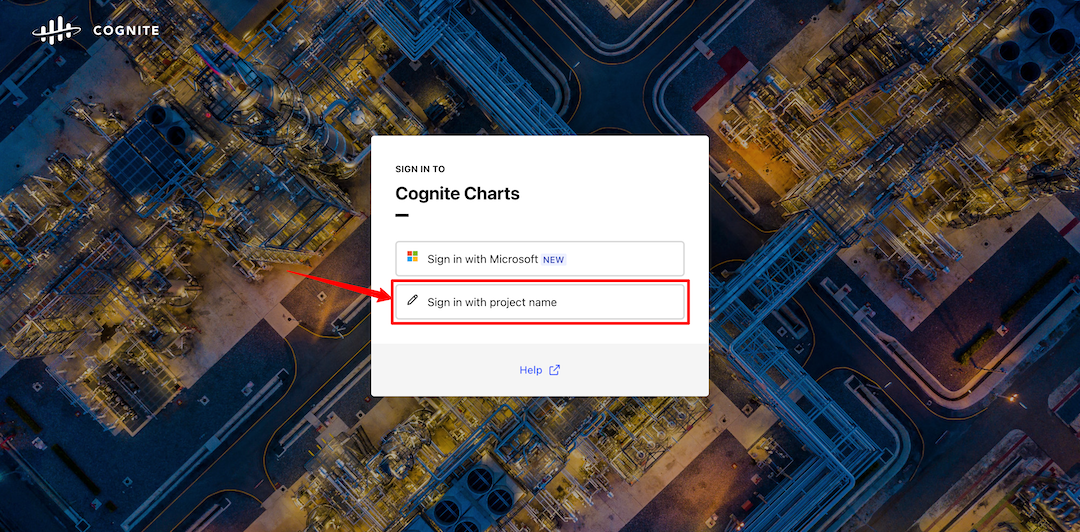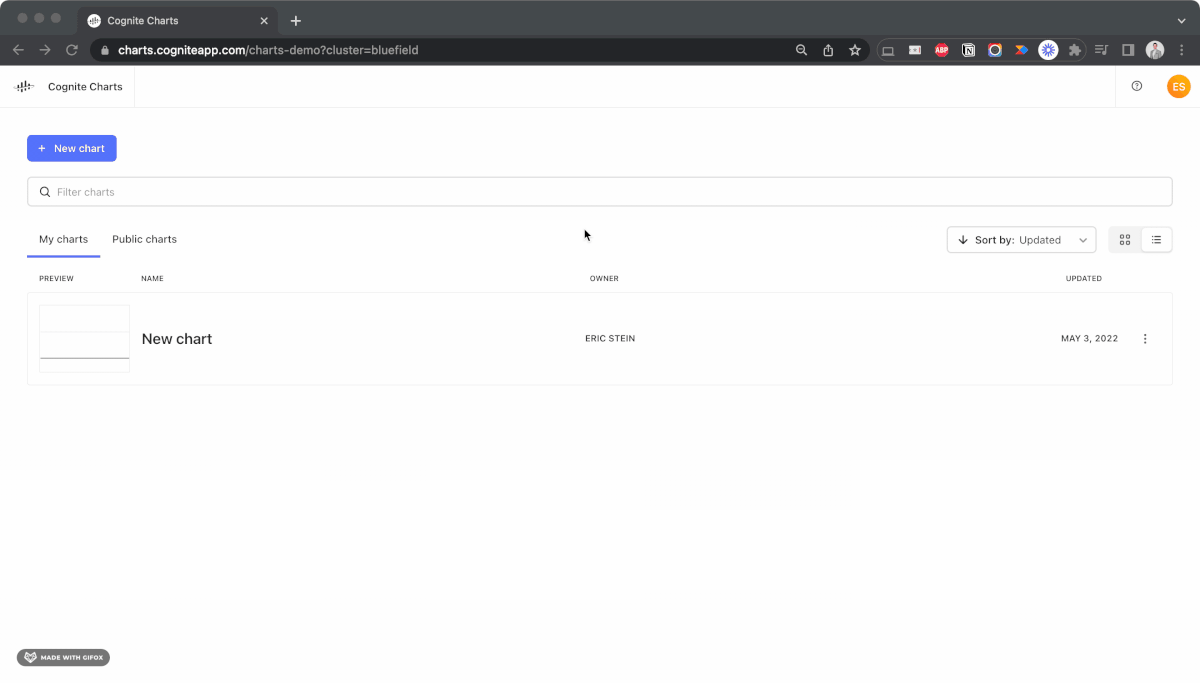Hi,
Both a colleague of mine and I keep getting the following message for the first 10-30 seconds when we try to view the list of public charts :

“Could not load charts
FirebasError: {code=permission-denied]: Missing or insufficient permissions.”
After some time, the list of public charts appear. This time interval can vary between a few seconds and up to over a minute. Other colleagues of us are not experiencing this issue.
It seems strange that the error only occurs for a short time, but it reappears every time we try to open public charts. We have tried deleting all cookies in the web browser without this affecting the issue.
Do you have any clue what could cause this?


 Check the
documentation
Check the
documentation Ask the
Community
Ask the
Community Take a look
at
Academy
Take a look
at
Academy Cognite
Status
Page
Cognite
Status
Page Contact
Cognite Support
Contact
Cognite Support