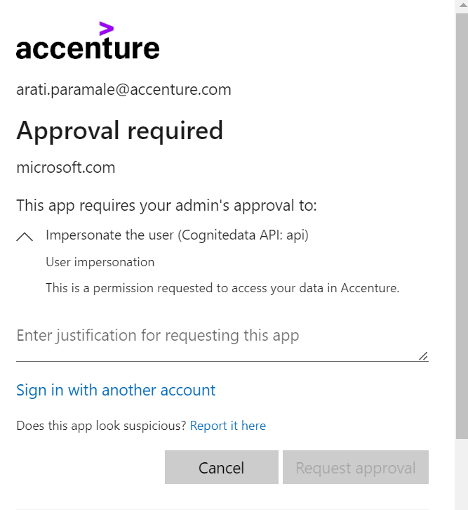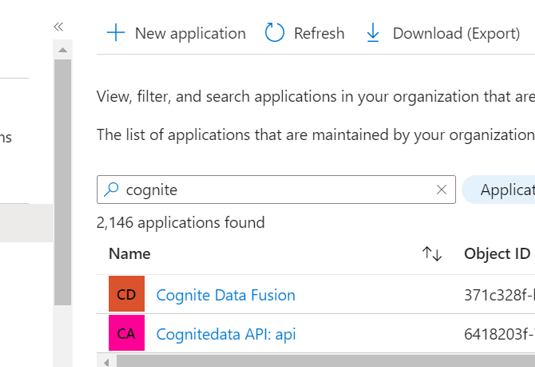Hi All,
I am facing one challenge Connecting CDF thru Power BI( with project instance). Attached is error for your reference. However I was able to connect to cognite “Learn” instance thru Power BI( as described in training modules). I am trying similar method to connect to tiger instance but facing attached error while authentication.
Project Name providing in Power BI: accenture-tiger-training?tenantID=prjtentnIDhere
It will be great if someone can assist. Thank you in advance!
Arati


 Check the
documentation
Check the
documentation Ask the
Community
Ask the
Community Take a look
at
Academy
Take a look
at
Academy Cognite
Status
Page
Cognite
Status
Page Contact
Cognite Support
Contact
Cognite Support