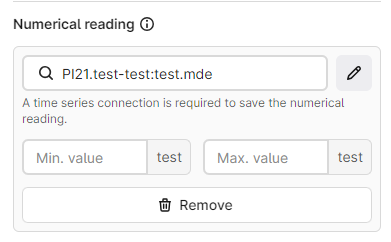Even after I change the name of a synthetic tag with the new InField 2.0 feature release, I still only see the original tag name in the first edit view. I have to click on the pencil icon to edit the tag, and then I will be able to see what the new name I changed it to, is.
The name that shows up in the first edit task view should show as the updated tag, rather than the original tag name.


 Check the
documentation
Check the
documentation Ask the
Community
Ask the
Community Take a look
at
Academy
Take a look
at
Academy Cognite
Status
Page
Cognite
Status
Page Contact
Cognite Support
Contact
Cognite Support