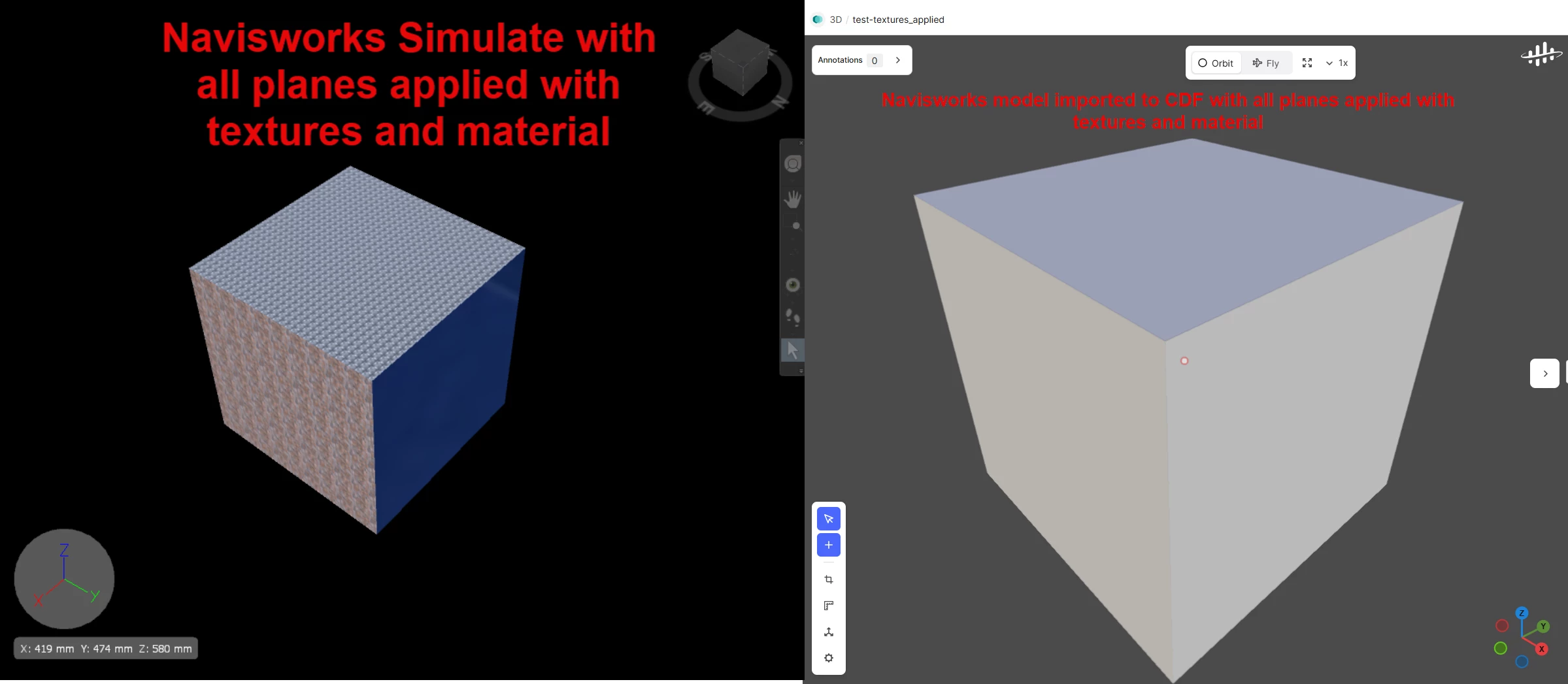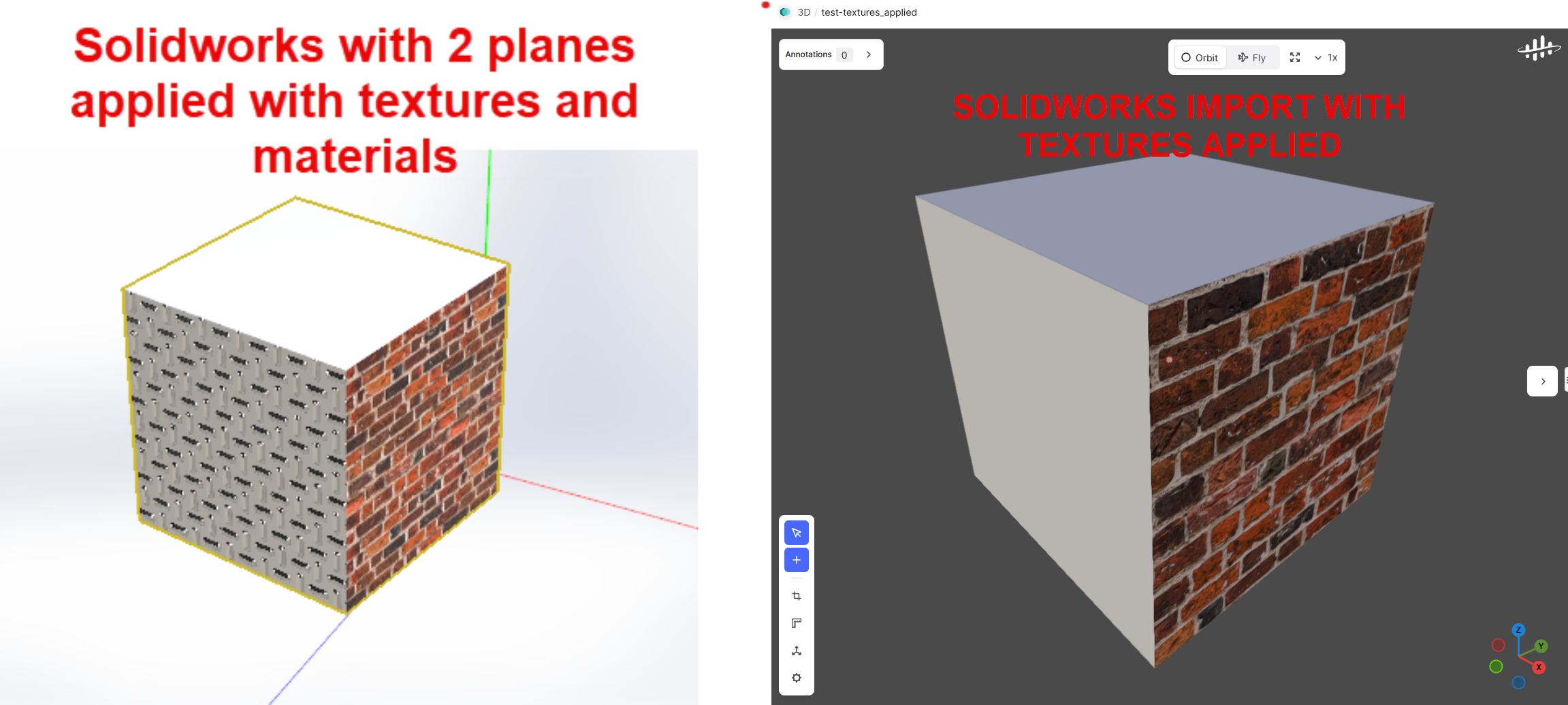Our team is handling 3D models in various file formats and applying colors to different models before importing them into CDF. Additionally, we are applying textures to models using Navisworks Simulate and exporting them in .nwd or .fbx formats. All related files are zipped before uploading them in CDF.
According to the Cognite 3D documentation, this should be possible. However, when we import the models, the colors do not appear as expected. Could you provide guidance on the correct procedure to ensure that colors and textures are retained? Is there a specific workflow or setting we should follow?


 Check the
documentation
Check the
documentation Ask the
Community
Ask the
Community Take a look
at
Academy
Take a look
at
Academy Cognite
Status
Page
Cognite
Status
Page Contact
Cognite Support
Contact
Cognite Support