We are excited to announce that InField has been updated to version 2.0 and will be accessible in Limited Availability starting September 5th.
The updated version still focuses on assisting our core users in field execution with an improved user interface and backend. These enhancements offer increased flexibility and ensure that all data collected in the field can be easily accessed in Cognite Data Fusion. But wait, there's more!
- You can schedule Templates to create checklists automatically based on weekly, daily or per-shift intervals. Also, the new Templates editor provides more flexibility into template creation, for example, by creating tasks with custom labels such as “yes” and “no”.
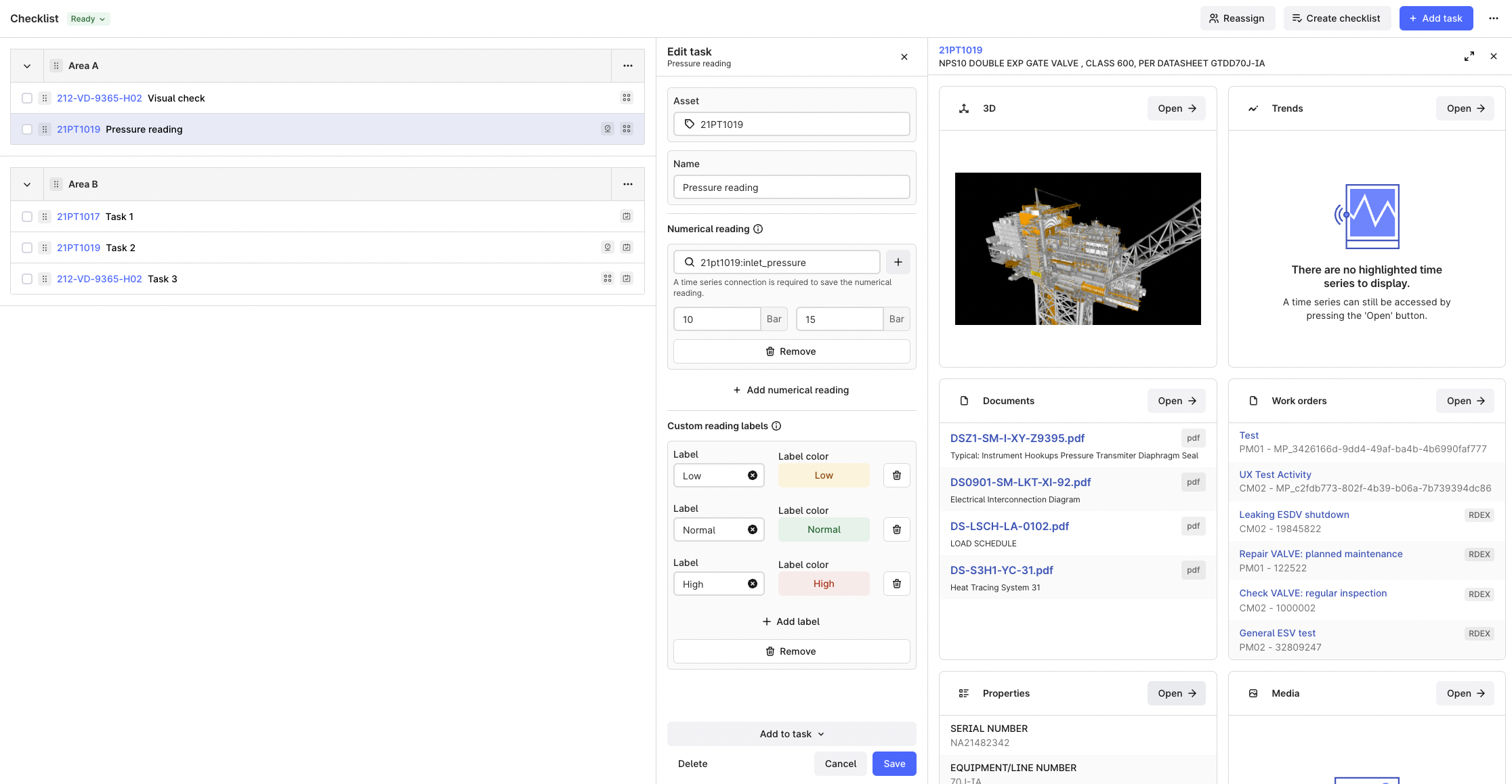
- Now users can capture field observations based on their findings in the field beyond simply adding a comment or media. Additional, a Desktop flow is available to review, edit and finalize all observations received from the field.
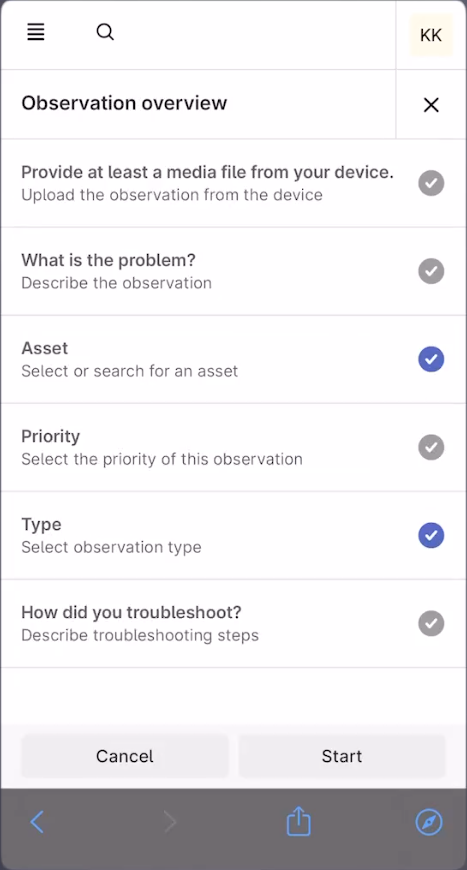
-
In the Asset Explorer, you can now utilize the Cognite CogPilot for an AI-assisted search to retrieve information in documents. This feature allows you to request specific information from the documents without the need to search through them manually. The CogPilot also tells you where the information came from, so you can verify it. This is currently a beta feature, and we are really looking for feedback from you on what questions you want to ask in the field, such that we can make this experience great. Please note that this feature is currently only available for Assets with processed documents attached.
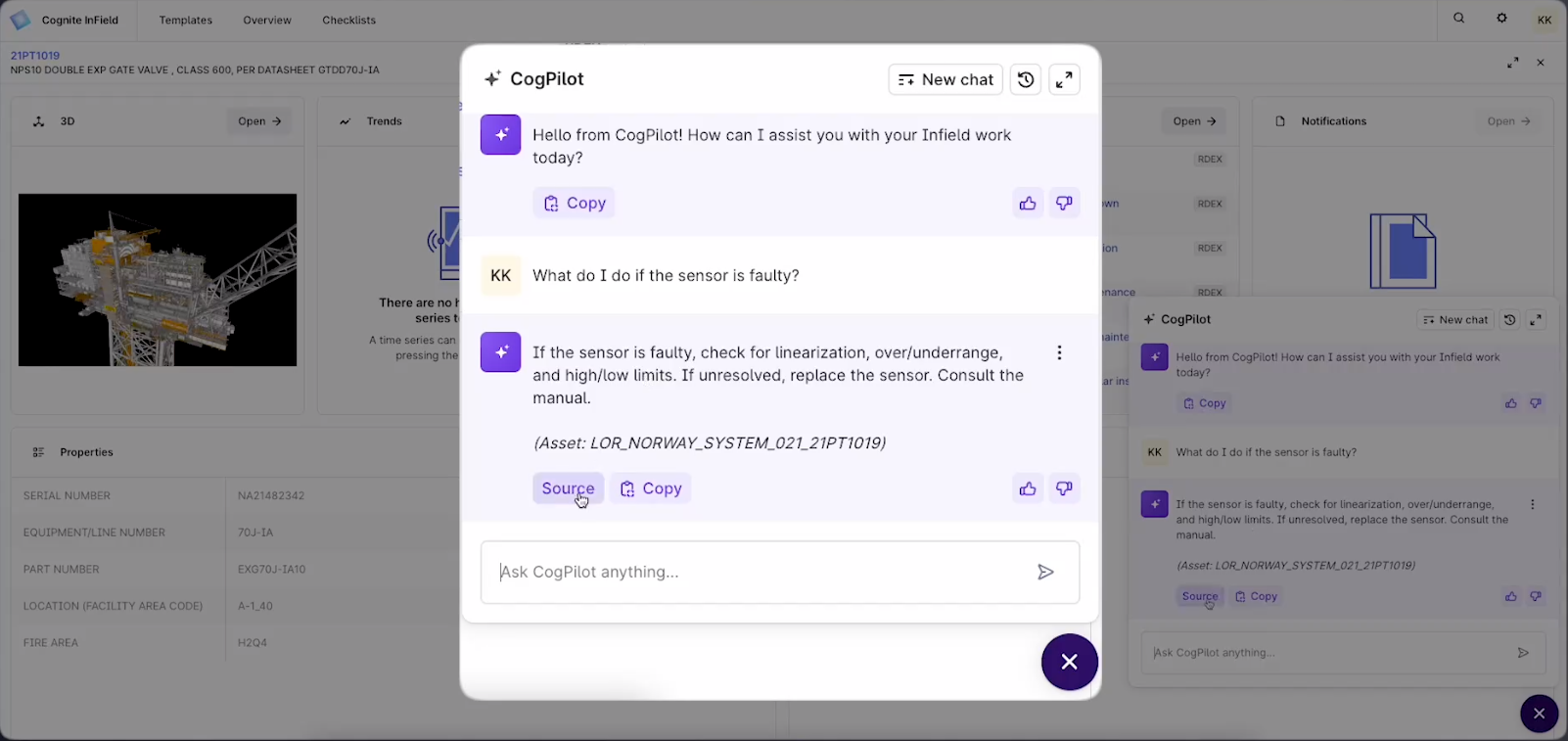
Other improvements:
- The “Overview” pages now has a new tab to view “Operations” data, providing you an overview of all ongoing and historic checklists created from Templates.
- In the configuration you can now add admins for Template creation and editing, as well as admins for marking checklists “as done”.
- Signatures on checklist tasks, adding information about who did the latest change and when.
- For Templates with “numerical readings” you can now edit the Time Series, changing the linked Asset, Name and Description. Note: if you have multiple “numerical readings” on a task we will now display the Time Series “description” field in the checklist.
- Notifications, e.g. SAP Notifications, are now available on the Asset Overview page.
- Checklist status will now be automatically set to “ok/not ok” based on “numerical readings” being out of or within their boundaries.
We hope this release finds you well and we are looking forward to your feedback 😀


 Check the
documentation
Check the
documentation Ask the
Community
Ask the
Community Take a look
at
Academy
Take a look
at
Academy Cognite
Status
Page
Cognite
Status
Page Contact
Cognite Support
Contact
Cognite Support


