We are excited to bring you the updates for the next Cognite InField release, available on March 5th.
Advanced scheduling of checklist templates
Ever since we first started removing paper-based checklists with InField we’ve received feedback on the need of scheduling Templates to automatically generate checklists based on the frequency of how often they should be done, to ensure safe & reliable operations. Depending on the work you’re doing in the field, some checklists will be executed every shift or day, but others might follow a monthly, quarterly or yearly schedule. Learnings from the field might also imply changes in these schedules as we see that some checklists need to be done more or less frequent, and supporting these varying needs is something we want to do.
In our January release we brought you daily and weekly schedules, but in this release we’re happy to bring you the full advanced option. Allowing you to schedule tasks with enough flexibility to support the various checklists needs across your operations.
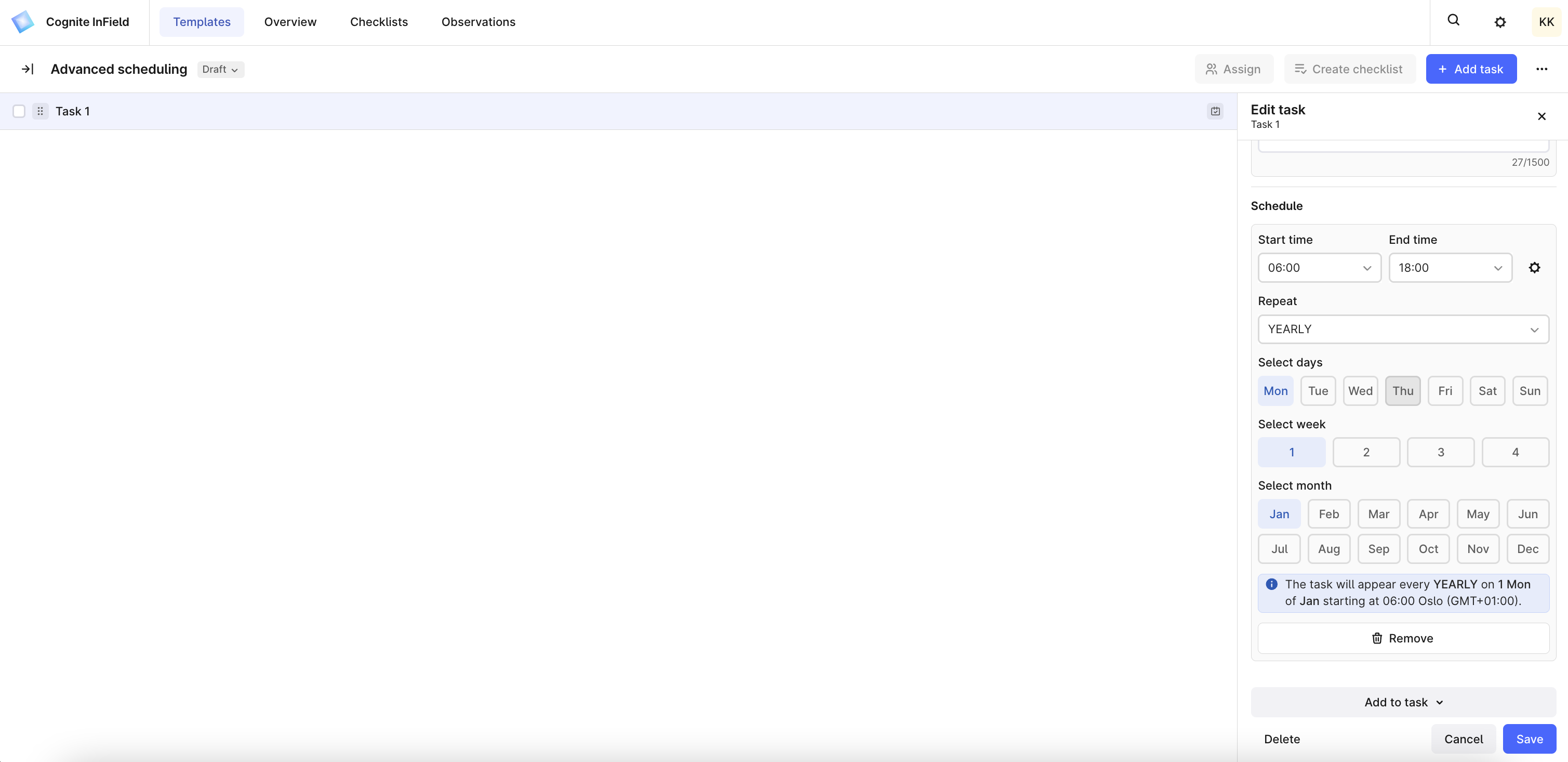
Task conditions
Any abnormality found in the field, e.g. a temperature reading being out of bounds or an unfamiliar noise, should result in the appropriate troubleshooting actions being taken as early as possible, to avoid any unplanned downtime in the future. With the use of task conditions in checklist templates, you can now add a question or message to pop-up for the field operator depending on the condition of the task, ensuring that they know exactly what actions to take in the case of abnormal findings.
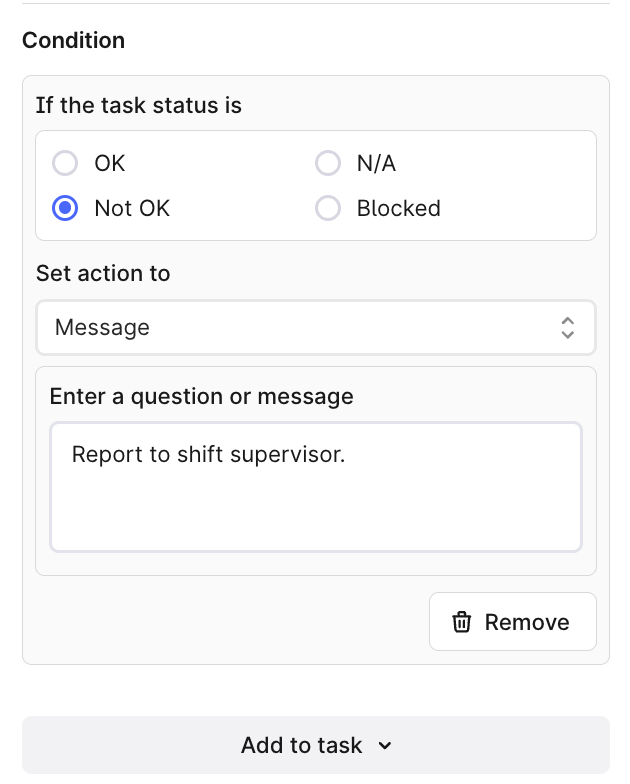
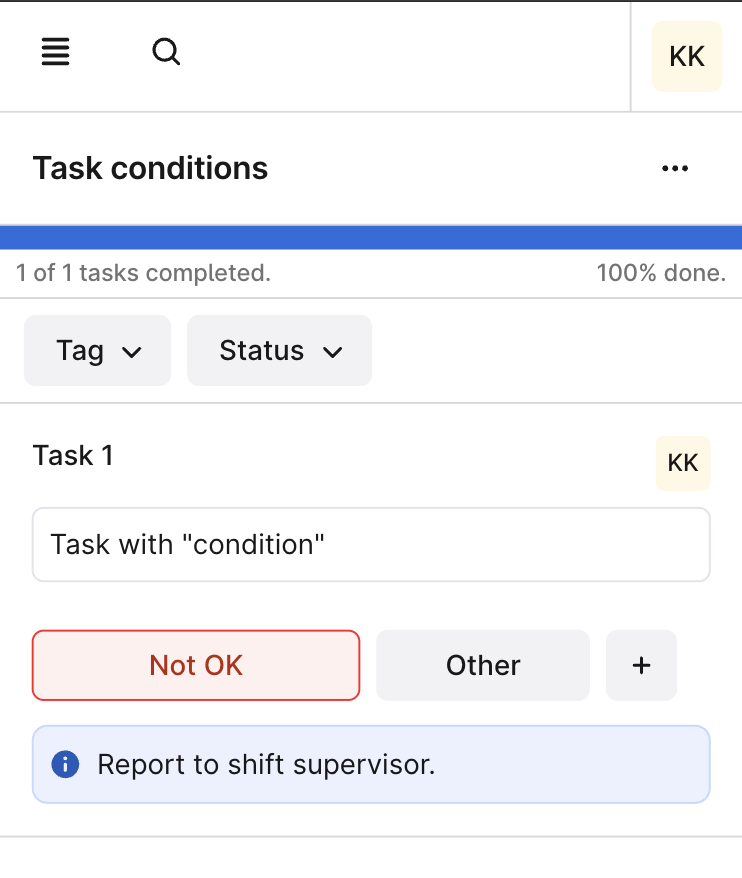
More flexible activity overviews
Overview is the place-to-go in Cognite InField to get the overview of work to be performed in the field, either activities related to planned or unplanned maintenance (e.g. work orders) or checklists ready to be executed by process operators. Furthermore, this is also where we ensure that work that is being performed or completed is made transparent, such that we can always go back and look at what was done in the past (statuses, notes, images, etc.).
With all the work going on in the field at all times we need an easy way to drill down into the data you are interested in, e.g. if you are looking for a specific work order or if you only want to evaluate the historic findings of this particular recurring checklists. In this release we’re happy to bring you the first of many improvements to our table component with Search and column Filters now available.
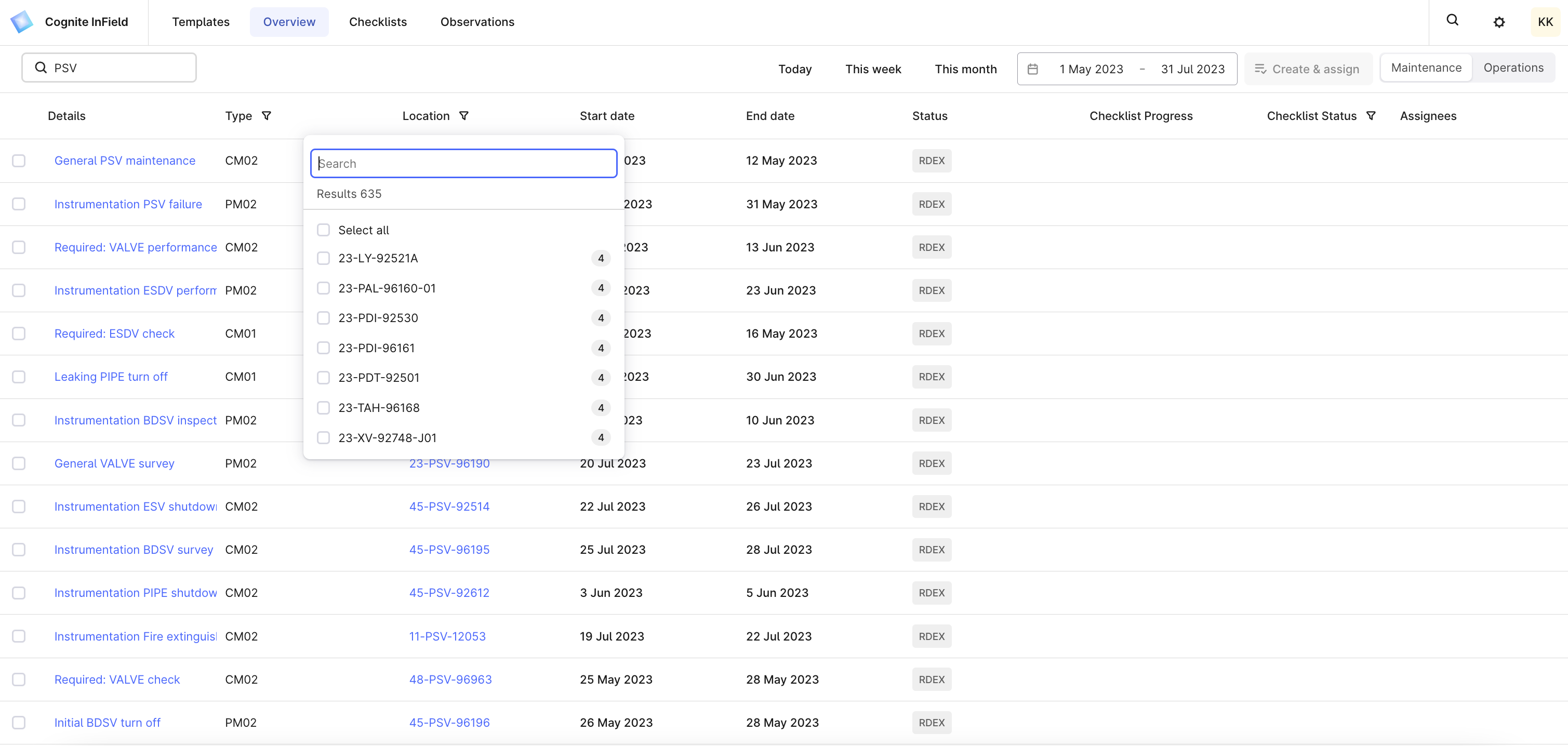
Other improvements:
- Users can now use device mode to set a default mode for InField on that device (mobile or desktop). This is found under your “user profile”.
- Offline mode has been improved to have wider support in the case of “unstable network connectivity”. We are dependent on feedback from the field to improve this experience, so many thanks to all of you that have shared feedback on this so far, please continue!
- Checklist now have a date field to more easily distinguish between recurring checklists
- Templates has received a hide/unhide feature to give template builders more space during creation
- You can now filter on Observations status
We hope this release finds you well and are looking forward to your feedback 😃 Stay tuned for March 5th!


 Check the
documentation
Check the
documentation Ask the
Community
Ask the
Community Take a look
at
Academy
Take a look
at
Academy Cognite
Status
Page
Cognite
Status
Page Contact
Cognite Support
Contact
Cognite Support

