Hi all,
We are excited to bring you updates on the next release of Cognite InField, available on June 4th 🚀
Our June release contains two key feature enhancements: mobile data exploration and configurable field observations.
Mobile data exploration
Instant access to relevant data is key in any field activity, such as troubleshooting a specific equipment or needing to pull up a process diagram when executing a work order. With this release we’ve focused on supporting users to get started with exploring the available data as quick as possible.
First of all, on mobile you’ll now have access to an updated side-bar navigation that provides users direct access to searching the available data and also ensures the users at all times knows what location they are searching for data within. This experience is further enhancement with a mobile landing-page centred around exploration.
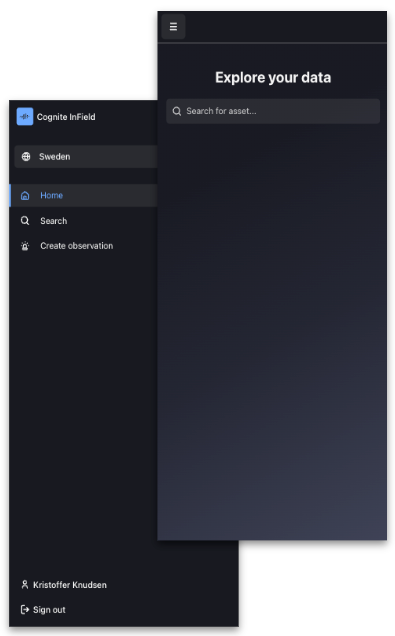
To further support users and implementation teams to get started with InField as quick as possible we’ve also made updates to our application configuration. Per location you are now able to toggle on/off the key features that InField supports, allowing application admins to sequence features roll-out on a given site or unit. In the example below you can see that by choosing to only toggle-on “Observations”, the users at that location will only have this feature available on both mobile and desktop. If “Observations” is the only feature available or if you’ve turned off all features, the mobile landing page above will be the default experience. If “Templates & checklists” or “Maintenance overview” is toggled on, the landing page on mobile will be “Checklists”, similar to the current experience.
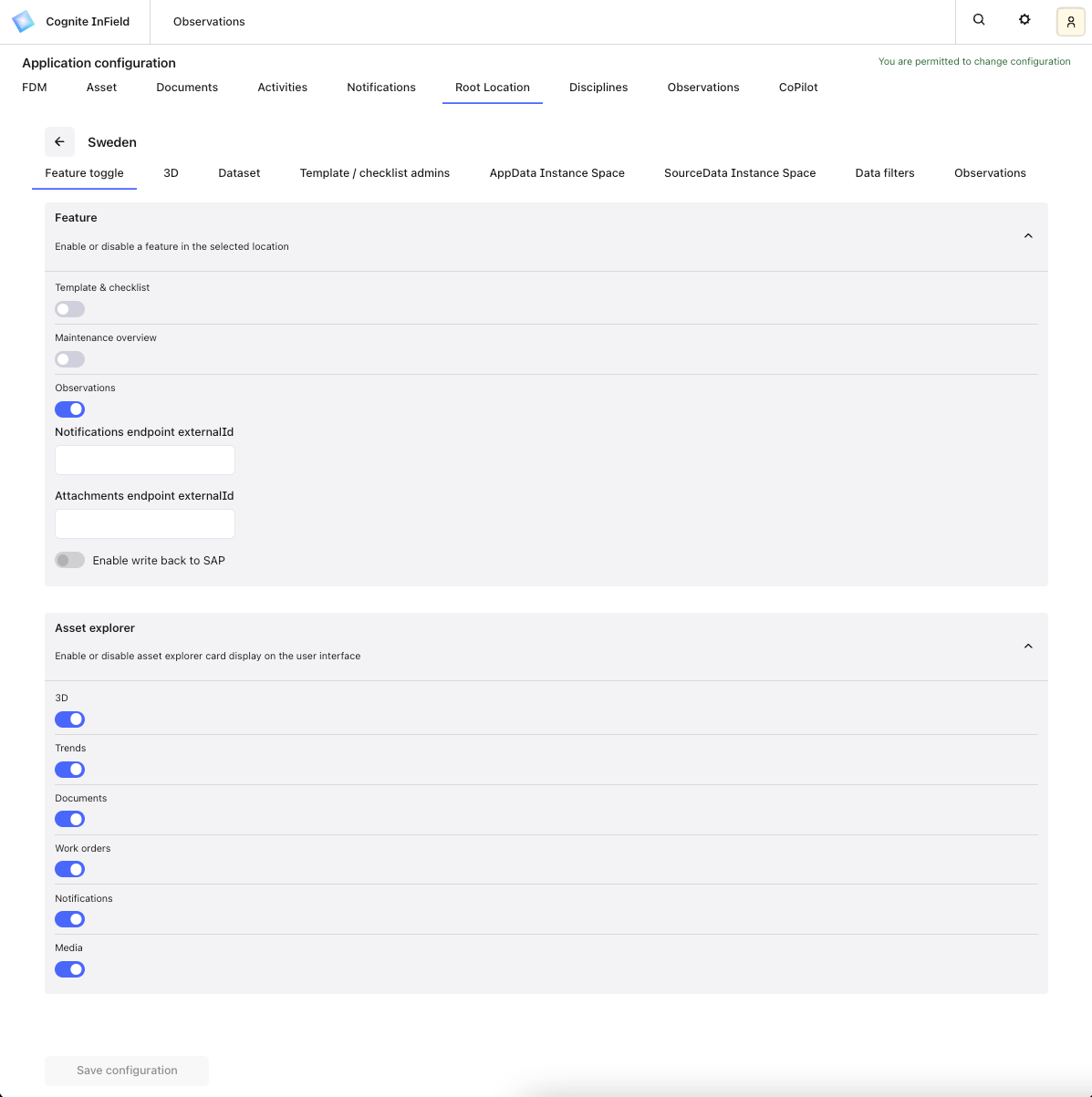
Configurable field observations
“Observations” is built to ensure that any issue observed in the field can be captured in the moment, put in context with relevant data from any other sources, and made transparent for everyone working with a particular piece of equipment now and in the future. Doing this in the moment ensures that the quality is as good as possible, which is critical to find the best mitigating actions.
To enable the above, we need to ensure that “Observations” is relevant for your particular workflows and ways for working. In this release of InField, application admins are able to per location configure the title and description of the different Observation fields, and modify which answers are available in the drop-down selections.
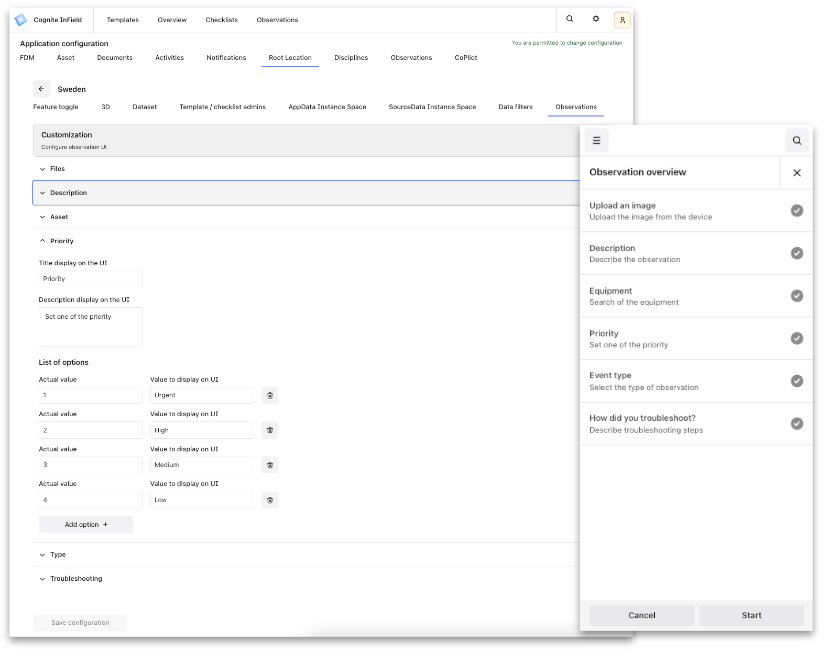
Later in June, the improvements above will be further enhanced by the ability to create “Observations” on desktop, including an easier way to review captured media, and we are bringing the same search & filter in the table on the “Overview” tab on Desktop.
We hope this release finds you well and are looking forward to your feedback 😃


 Check the
documentation
Check the
documentation Ask the
Community
Ask the
Community Take a look
at
Academy
Take a look
at
Academy Cognite
Status
Page
Cognite
Status
Page Contact
Cognite Support
Contact
Cognite Support

