In behalf of Celanese Bishop users:
The email we receive with an alarm has little information about it. It only has the name of the monitoring job, the time of the alarm, the timeseries and the threshold.
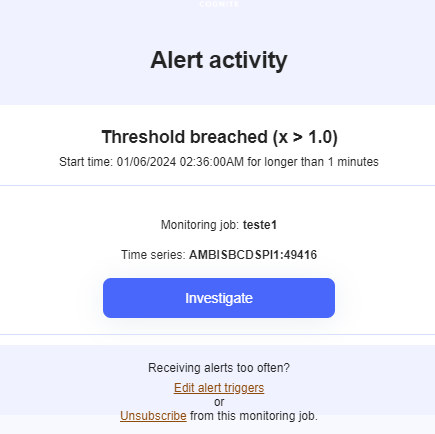
In some cases, it is important to send also some details or instructions to the person who is getting the alarm. Let’s say, for instance, an operator is receiving this alarm if a pressure is too high. The email could have some instructions on how to fix the problem, a link to a document with the instructions or some other details that are required to tackle the issue. We suggest, therefore, that the user that is creating the alarm has the option to input a text that will be sent on the e-mails.


 Check the
documentation
Check the
documentation Ask the
Community
Ask the
Community Take a look
at
Academy
Take a look
at
Academy Cognite
Status
Page
Cognite
Status
Page Contact
Cognite Support
Contact
Cognite Support



