To analyze the particular time period / multiple time periods freeze the display pane in charts might be helpful.
For example : An option to visit specific days such as (15th June : 4.00 pm to 7.00pm , 10th June 10.00am to 12th June 1.00 pm)
A feature to come back and visualize saved/ marked timeframes will be helpful in pattern recognition or analyzing specific events
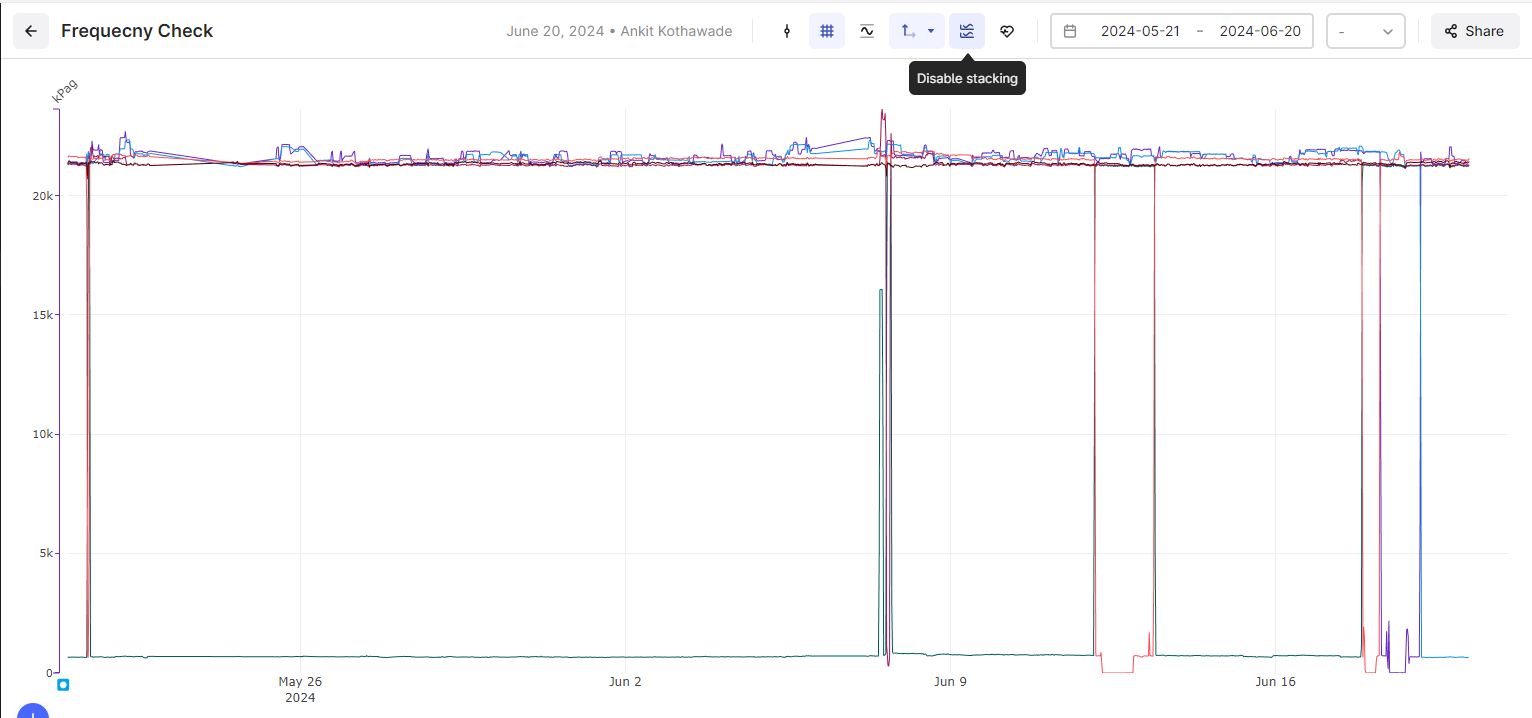


 Check the
documentation
Check the
documentation Ask the
Community
Ask the
Community Take a look
at
Academy
Take a look
at
Academy Cognite
Status
Page
Cognite
Status
Page Contact
Cognite Support
Contact
Cognite Support



