Hello everyone!
I have several binary timeseries that are displayed correctly when I ask for a short period of time:
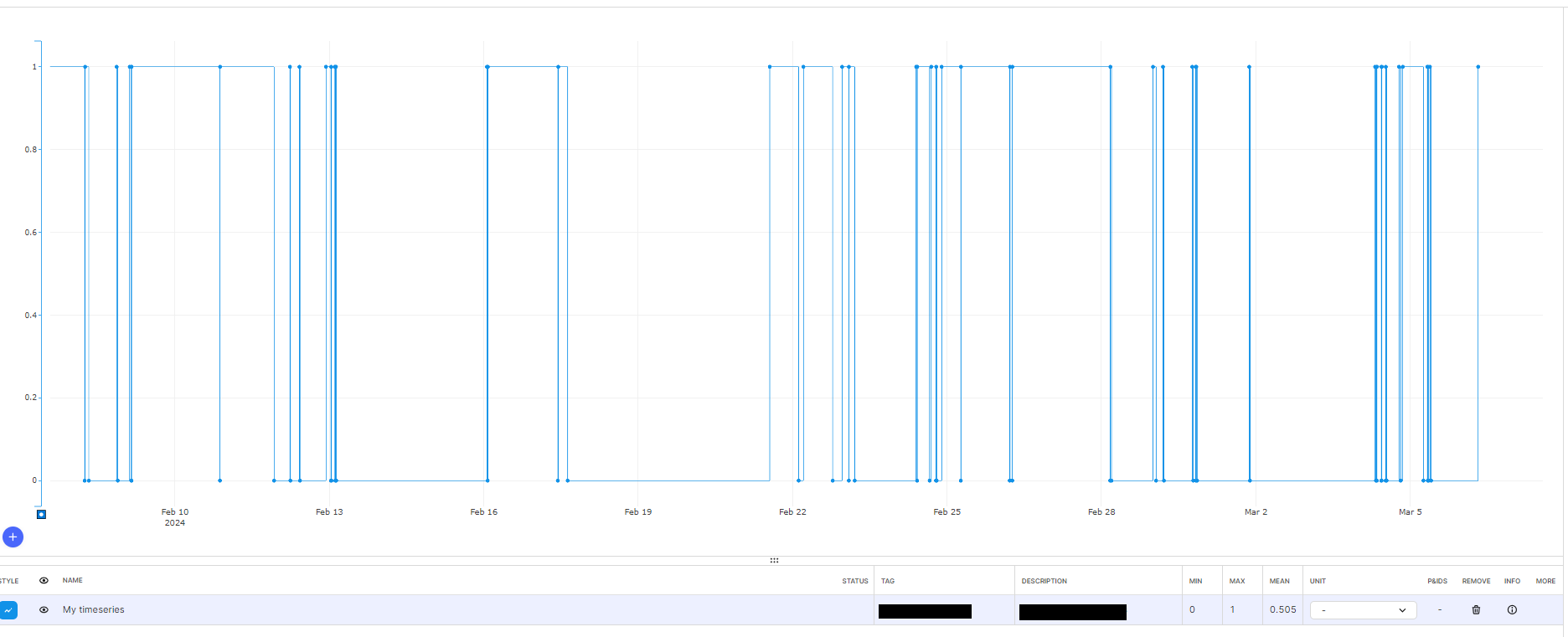
However, if I ask for a longer timespan, like a year, Charts gives me the aggregates, which I believe would be fine on some cases, but in this particular binary case, it does not make any sense. The final user cannot use this information to perform any analysis; any calculations, thresholds, or just “taking a look to see the trend” will not give an accurate result.
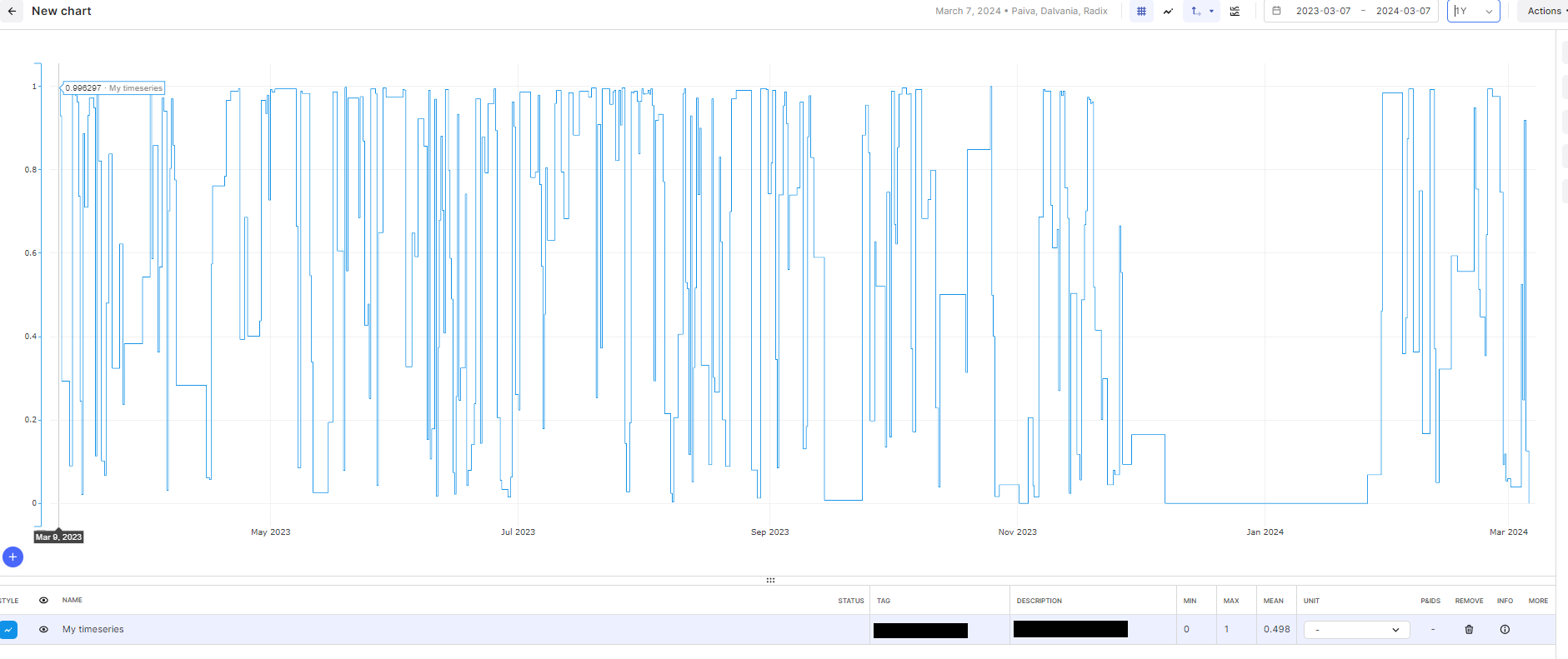
Is it possible to choose to disable the use of aggregates for cases like this?
Thank you in advance.


 Check the
documentation
Check the
documentation Ask the
Community
Ask the
Community Take a look
at
Academy
Take a look
at
Academy Cognite
Status
Page
Cognite
Status
Page Contact
Cognite Support
Contact
Cognite Support



