Hi: I’m doing DATA ENGINEER BASICS - INTEGRATE course.
Trying to execute Notebook 1, I cannot pass through the cell getting the authentication with Azure, namely:
creds = authenticate_azure()
Any help?
P.S. I’m using Google Colab
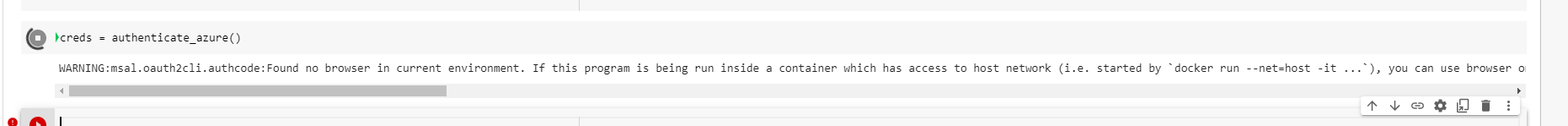
Hi: I’m doing DATA ENGINEER BASICS - INTEGRATE course.
Trying to execute Notebook 1, I cannot pass through the cell getting the authentication with Azure, namely:
creds = authenticate_azure()
Any help?
P.S. I’m using Google Colab
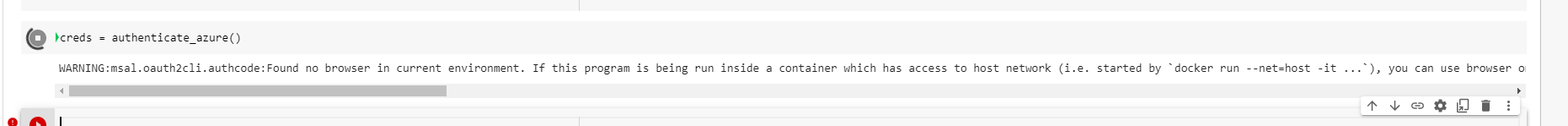
Best answer by Gaetan Helness
Hi
When using Google Collab, you cannot sign in interactively via a browser and use the authenticate with interactive login and token refresh flow, you need to use another authentication method.
Just scroll down a bit more to the section “Using Device Code” and run the code there.
It will provide you an url and a code to connect in your browser.
Hope that helps, let me know if any questions
Enter your E-mail address. We'll send you an e-mail with instructions to reset your password.