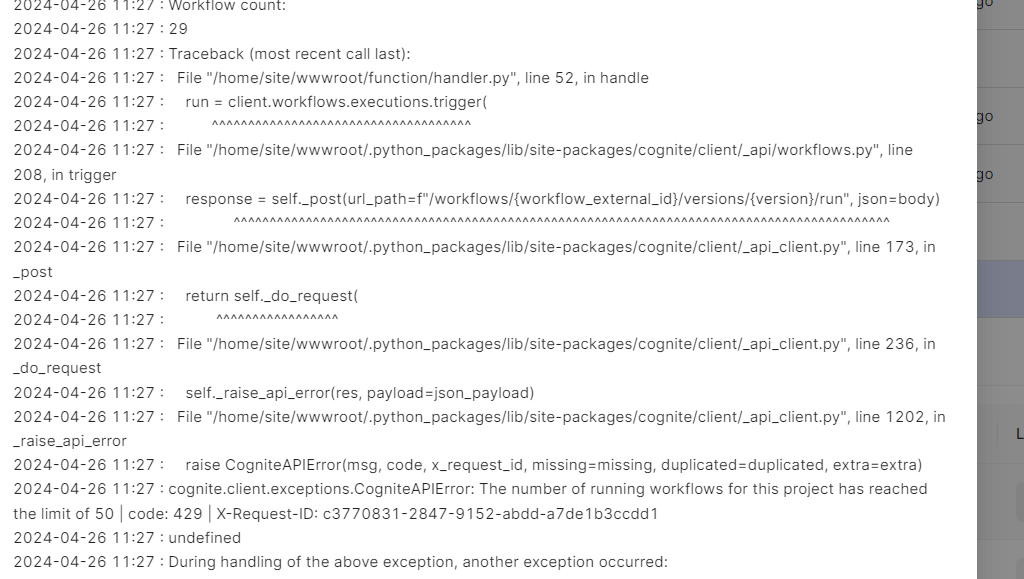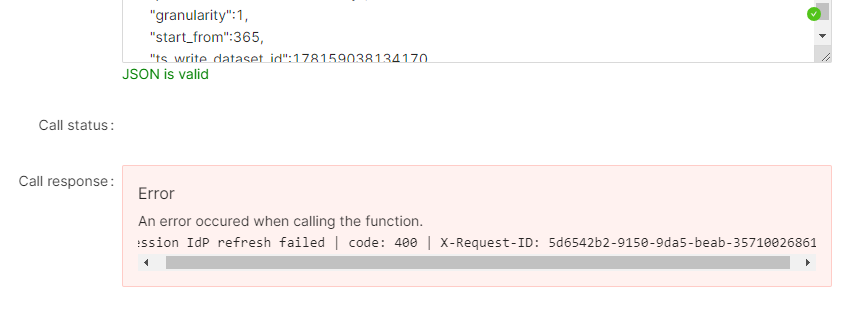Is it possible to increase the limit on execution of workflow instances per project or limit on execution workflow instance itself instead of project ? as we require to schedule workflow, on that it depends how much data we get to run workflows instances, so it can be more than 50


 Check the
documentation
Check the
documentation Ask the
Community
Ask the
Community Take a look
at
Academy
Take a look
at
Academy Cognite
Status
Page
Cognite
Status
Page Contact
Cognite Support
Contact
Cognite Support