I’m getting stuck at the “Assets” section of “Working With CDF: Integrate” training module. Specifically, the “Complete data set documentation” step where I edit the data catalog I created.
I can get to where I can open and create edits, but it will not let me get past step 1 below - I cannot select my database and asset tables:
- We want to fill out as much information here as possible to add documentation for the data set.
- Document data extraction: Click on the section. Type in 'AvevaNet' as Source, and select your database and assets table. Then click Save.
- Document data transformations: Click on the section. We have not used any external transformations, so there is no need to fill out anything there. Select the CDF SQL transformation that has been used. Then click Save.
- Add documentation: Click on the section. It is optional to fill out the Owner name and Owner email, but a data set should have a responsible owner. You can also choose to make your data set Governed. There is no need to upload documents, but those should have been uploaded here if we had some relevant documents. Then click Save.
- Click Done to update your data set.
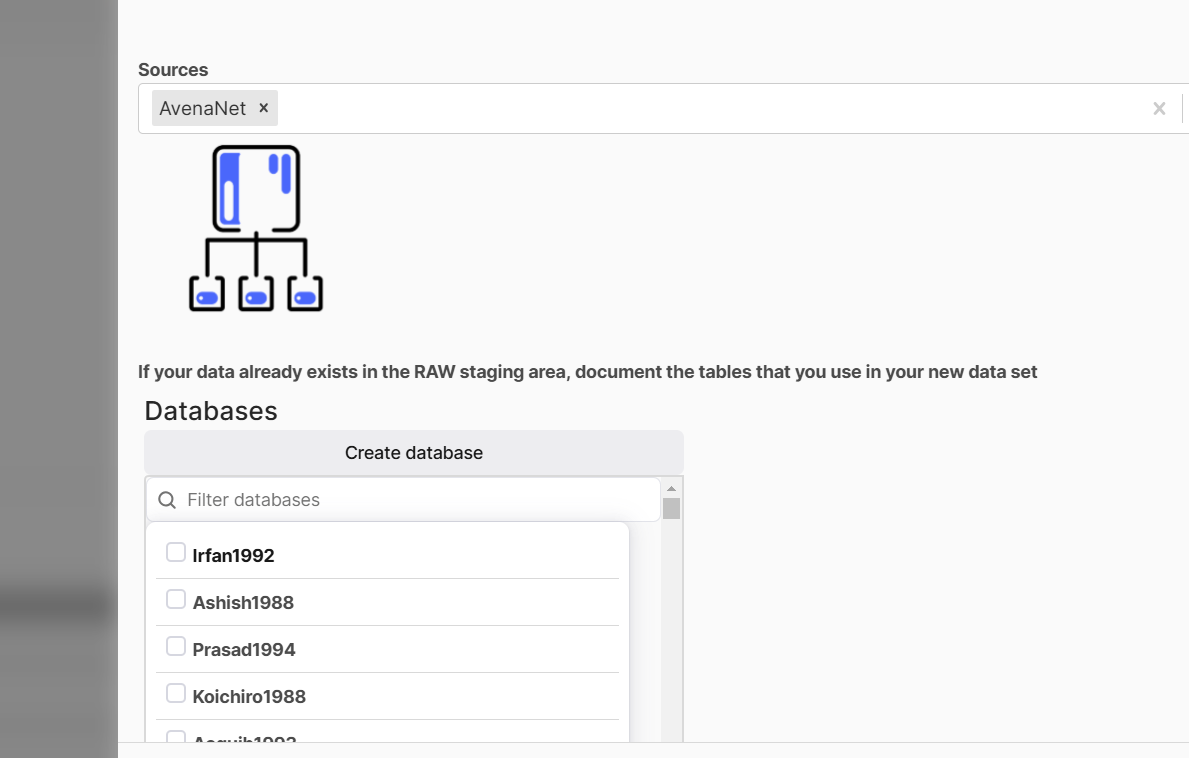


 Check the
documentation
Check the
documentation Ask the
Community
Ask the
Community Take a look
at
Academy
Take a look
at
Academy Cognite
Status
Page
Cognite
Status
Page Contact
Cognite Support
Contact
Cognite Support



