In Infield, if the line item has a quick link in the equipment name, its very easy to select the equipment and not the status button, which takes you to the information page where you have to navigate back to the checklist. About 98% of our checklist items have a quick link in the title. If there were some space between them or if the status button were larger, either way.
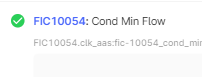


 Check the
documentation
Check the
documentation Ask the
Community
Ask the
Community Take a look
at
Academy
Take a look
at
Academy Cognite
Status
Page
Cognite
Status
Page Contact
Cognite Support
Contact
Cognite Support





