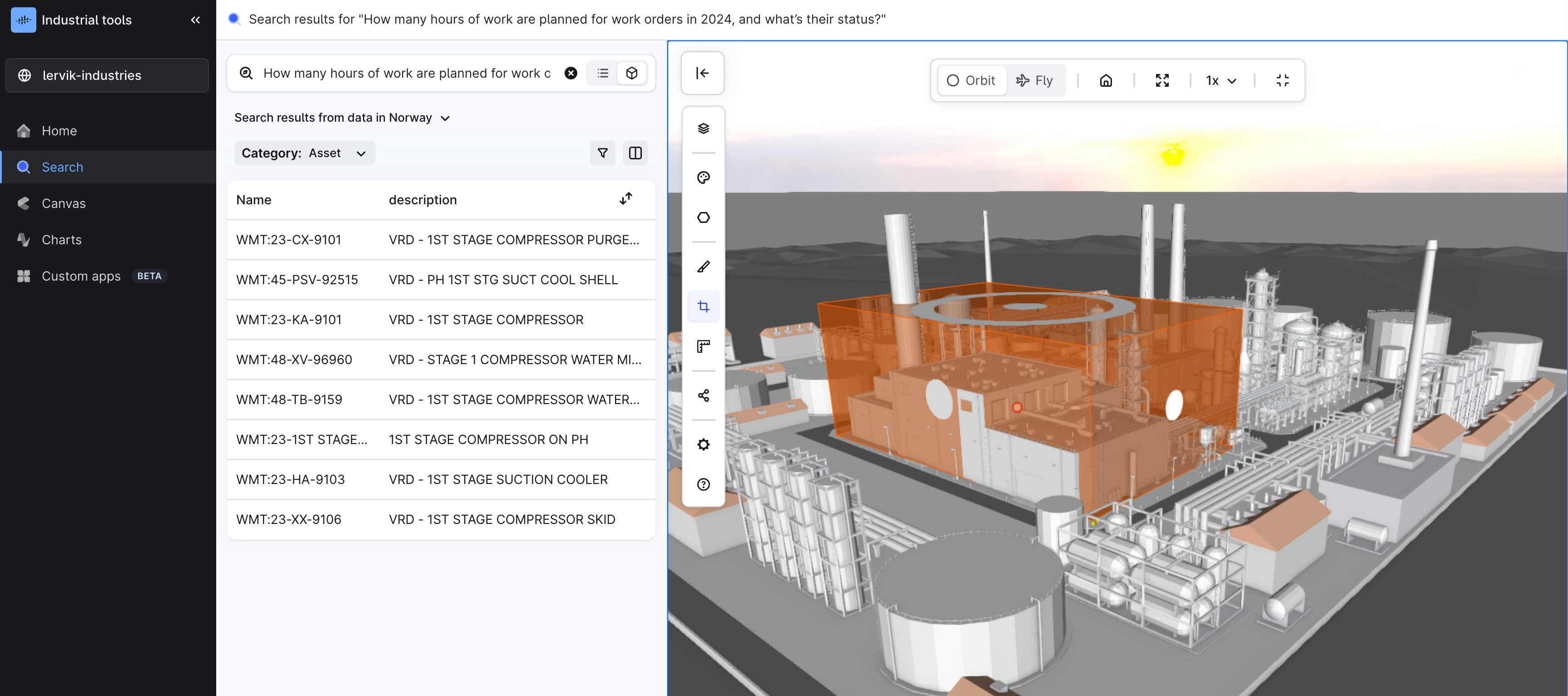We have gathered some frequently asked questions about the new Search experience. Let us know in the comments if you have more questions!
Q: What is the difference between Data Explorer and Search?
A: Some big differences between Data Explorer and Search are;
-
Search is today tailored for the subject matter expert type of user - like a process, petroleum or reliability engineer, and is less focused on the more typical Data Manager tasks that Data Explorer is more targeted towards. We define Search as Cognite’s tool for finding and discovering industrial data. Search functionality includes advanced AI, advanced filtering, interaction with Cognite Copilot, and visual and interactive Digital Twin in 3D. Search is targeted to the needs of industrial data subject matter experts, like process, production, and reliability engineers.
-
Search supports Data Modeling as well as Asset-centric modeling. Data Explorer only supports Asset centric modeling.
-
The 3D support in Search is better than in Data Explorer. The enhanced 3D support includes the ability to use 3D scenes (aligning 3D content across point cloud, CAD and 360 images, and add skybox and ground plane), ability to see Data Modeling data in 3D, advanced measurement functionality, slicing in x, y and z direction, rule based coloring, and more.
-
Search supports Location filter to set the user context and narrow down the data volumes one browse and search in.
-
Search supports copilot for Natural language search through AI copilot.
-
Search supports copilot for Document summary and interrogation
Q: How do I enable Copilot for Natural language search? Does it work for all resources/categories in Search?
A: A prerequisite for using Copilot for Natural language search, is that the project has Locations configured and are using Data Modeling. When this is in place, and you start to type a search query, you will from the dropdown that appears be able to choose to “Use the Copilot to find and navigate categories and filters for you”. If you do not see this option, please contact Cognite support to help enable it for your project.
Q: In Data Explorer we had document classification. Why is it not available in Search, and will it be?
A: The document classification available in Data Explorer will soon be available also in Search, estimated for the Q4 December release. Search will also support document classification for Data Modeling. Until document classification is available in Search, we recommend to use the concept of Saved Filters to create quick filters based on metadata/properties for typical document classes.
Best,
Sofie Berge, Product Manager


 Check the
documentation
Check the
documentation Ask the
Community
Ask the
Community Take a look
at
Academy
Take a look
at
Academy Cognite
Status
Page
Cognite
Status
Page Contact
Cognite Support
Contact
Cognite Support