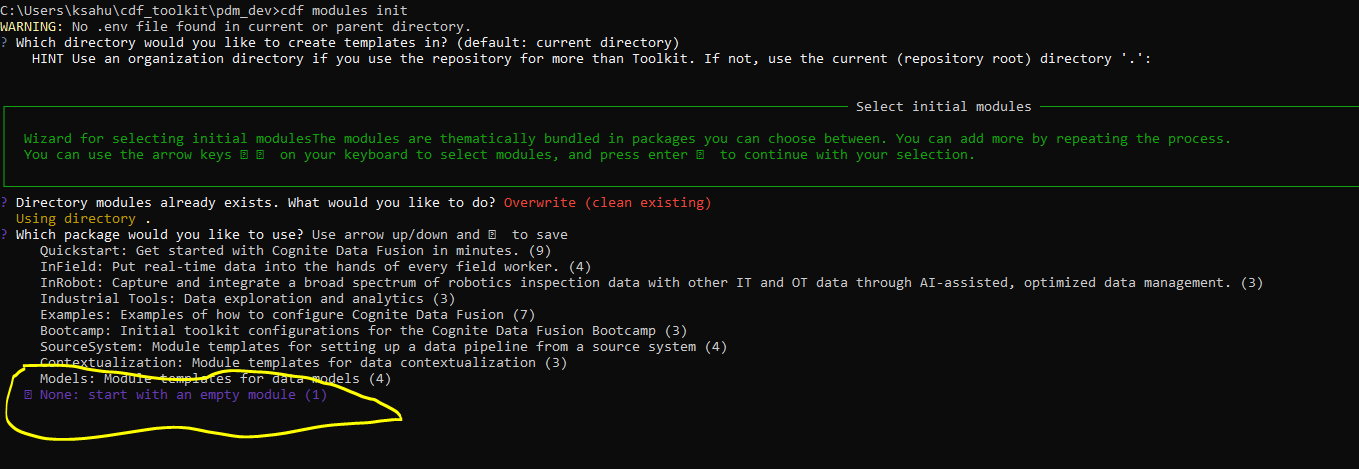@Khilesh Sahu Toolkit requires at least three levels modules/my_module/data_models.
The reasoning is as follows:
- modules/ - where you keep all your modules. A module is a group of resources that solves a problem. For example a data pipelione.
- my_module/ - Is the name of the of your module. A configuration for multiple CDF-projects typically have many modules.
- data_models/ - This is a resource folder. Toolkit uses specific resource folders with fixed names, to make all modules look similar. The data_models resource folder is used for resources such as spaces, views, containers, nodes, edges, and so on.
In addition, when you run cdf build you can chose which modules to include by
- Using the --modules/-m flag in the build command and either pass in a path or the name of the module you want to build.
- Use the `selected` key in the config.dev.yaml. That supports the name of the module (the folder name) or a path to the module/module(s) you want to build.
Did I answer your question?
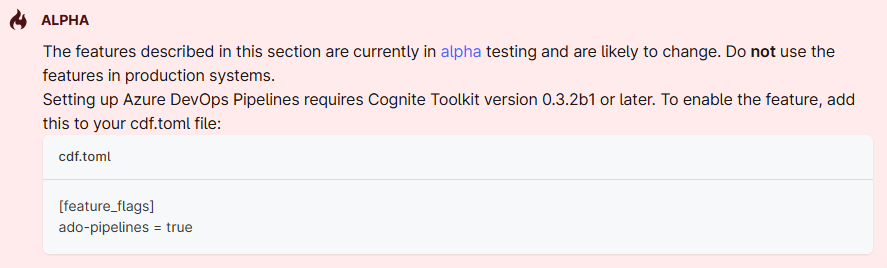


 Check the
documentation
Check the
documentation Ask the
Community
Ask the
Community Take a look
at
Academy
Take a look
at
Academy Cognite
Status
Page
Cognite
Status
Page Contact
Cognite Support
Contact
Cognite Support