Is there a way to annotate 3D models towards instances from a data model. In the API documentation I only see linking to assets as an option.
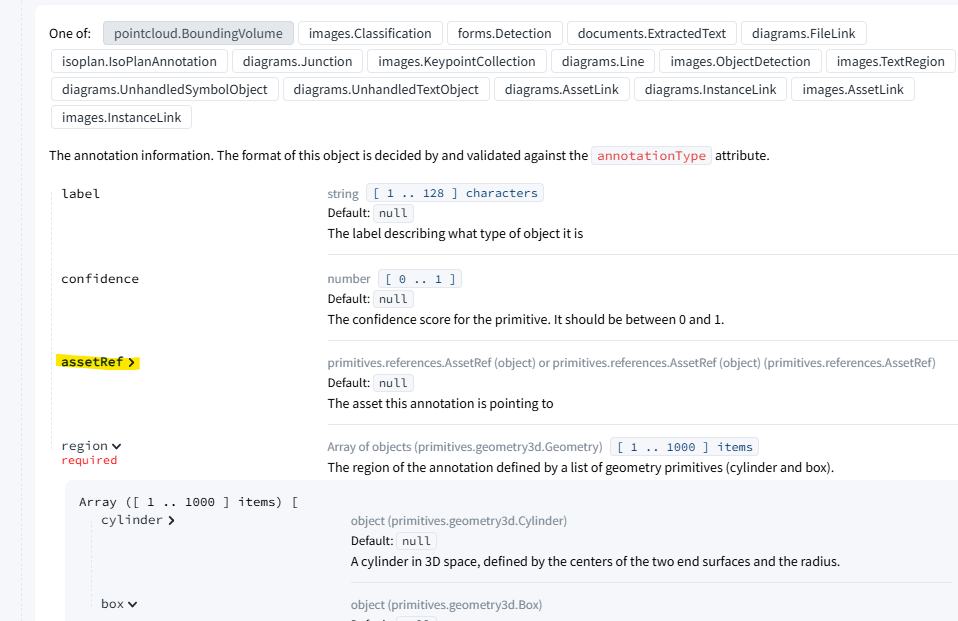
Is there a way to annotate 3D models towards instances from a data model. In the API documentation I only see linking to assets as an option.
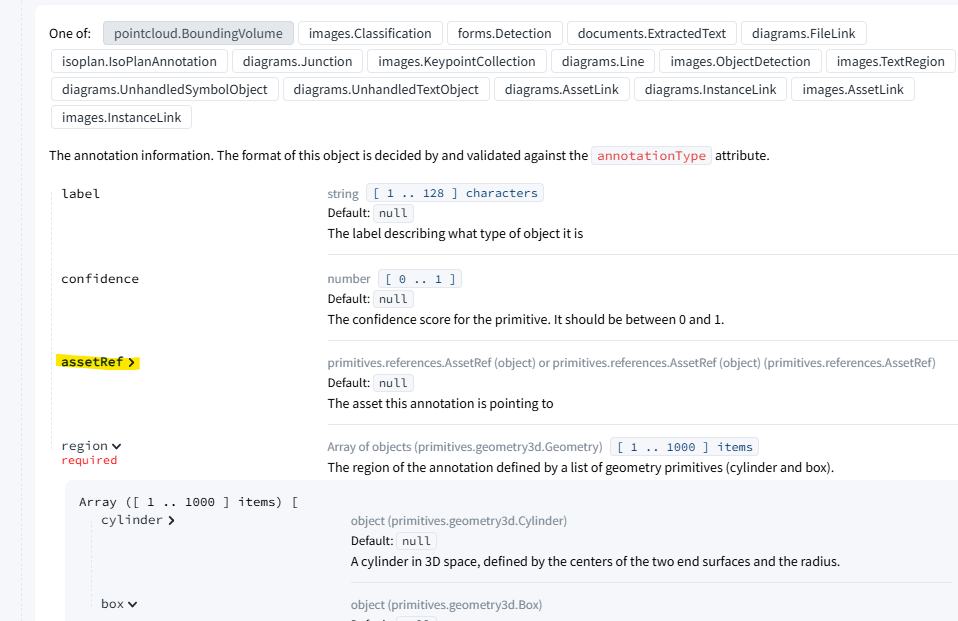
Best answer by Anders Hopland
Hi Markus! Are you currently in a Hybrid project or in a Datamodeling only project?
If you’re in a Datamodeling only project, you can contextualize CAD nodes to the Core Data Model using the create 3D mappings endpoint
https://api-docs.cognite.com/20230101/tag/3D-Asset-Mapping/operation/create3DMappings
If you’re in a Datamodeling only project, you can also contextualize CAD nodes to CogniteAssets in the Core Data Model using the contextualization editor in the 3D subapp under Data Management → Configure → 3D in Cognite Data Fusion.
You can also connect point cloud volumes to CogniteAssets in the Core Data Model using the Contextualization Editor if you’re in a Datamodeling only project. We do currently not have this functionality in our API, but we’re working on adding it.
Enter your E-mail address. We'll send you an e-mail with instructions to reset your password.