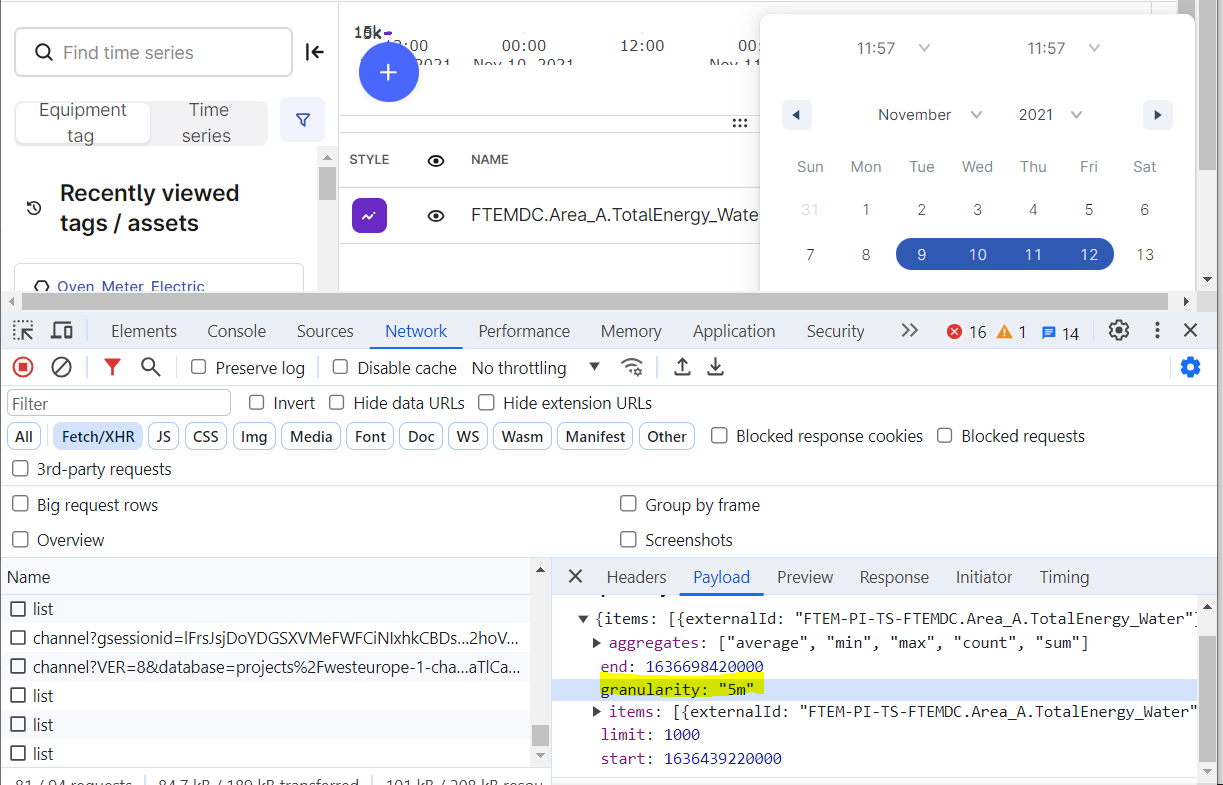
When we are selecting different date range, the granularity is changing for different number of days selection.
For 2 days - 3min; For 3 days - 5min.
Can we get access to any document how this pattern is designed.
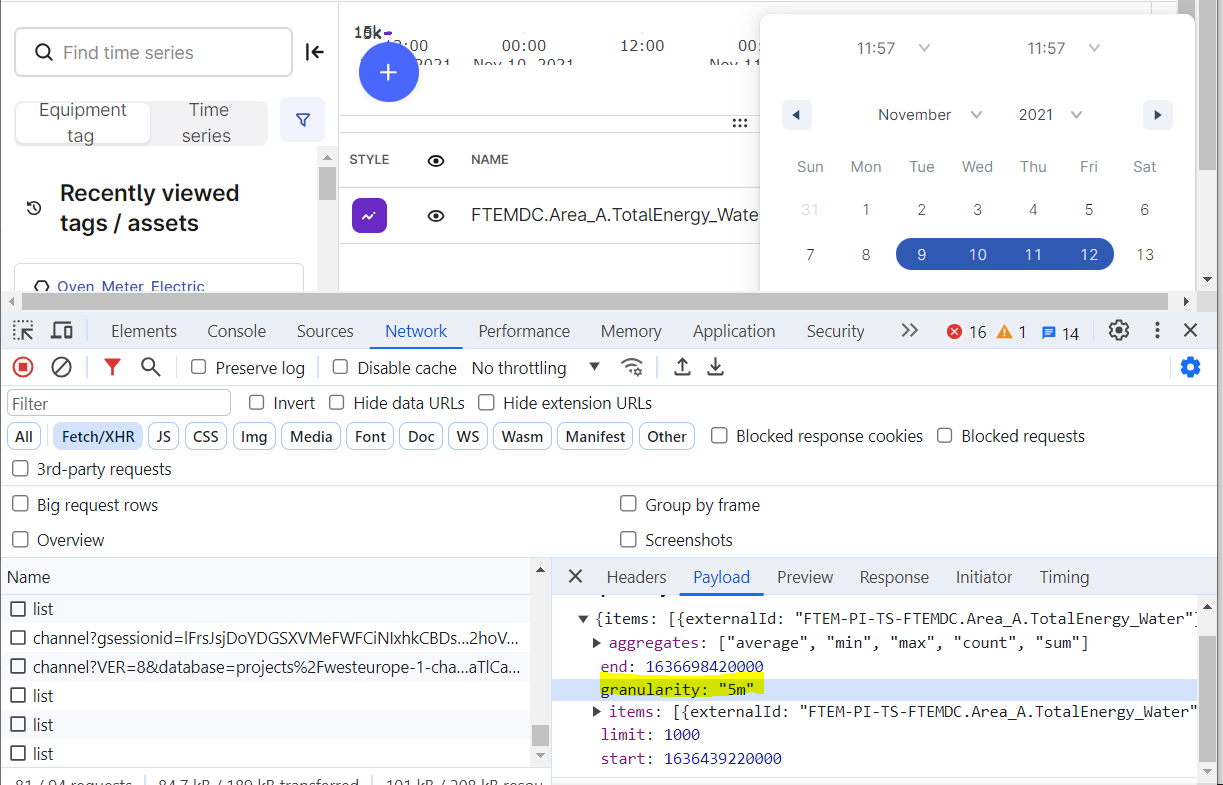
When we are selecting different date range, the granularity is changing for different number of days selection.
For 2 days - 3min; For 3 days - 5min.
Can we get access to any document how this pattern is designed.
Best answer by Dilini Fernando
Hi
As of now, I will close this thread. If you have any questions, please feel free to add a comment.
Br,
Dilini
Enter your E-mail address. We'll send you an e-mail with instructions to reset your password.