ハイライトしたい時系列にメタデータとして
"is_highlighted"を”True”に設定すれば、最新値が表示されるようになります。
(Falseにすれば非表示に戻ります)
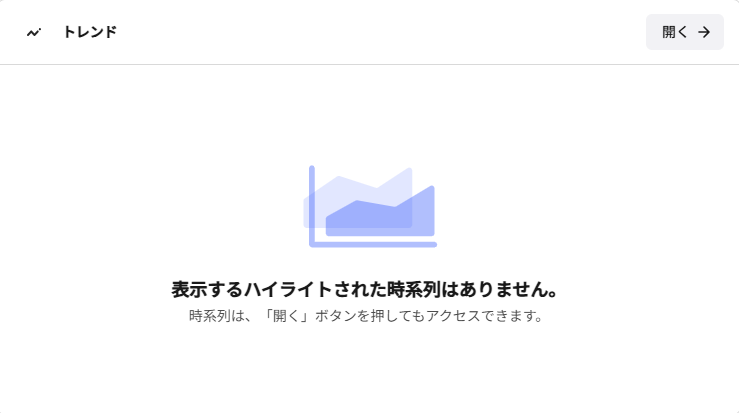
1つのアセットに対して複数の時系列が紐づいている状態で、複数の時系列の"is_highlighted"を”True”に設定しても1つしか表示されません。
ハイライトしたい時系列にメタデータとして
"is_highlighted"を”True”に設定すれば、最新値が表示されるようになります。
(Falseにすれば非表示に戻ります)
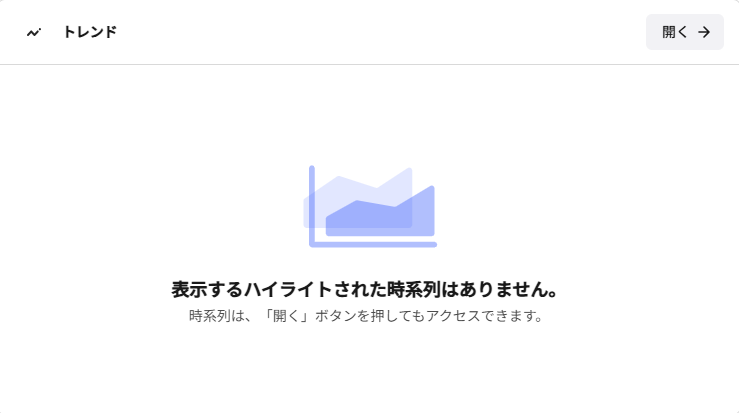
1つのアセットに対して複数の時系列が紐づいている状態で、複数の時系列の"is_highlighted"を”True”に設定しても1つしか表示されません。
Enter your E-mail address. We'll send you an e-mail with instructions to reset your password.