We are excited to bring you an update on the next release of Cognite InField!
In this release, we are adding more flexibility for Work Order execution with InField.
By navigating to the “Work orders” overview, you will now be able to customize the table by adding/removing additional columns based on the available data. By dragging items up and down the list, you’ll further customize the placement of the columns.
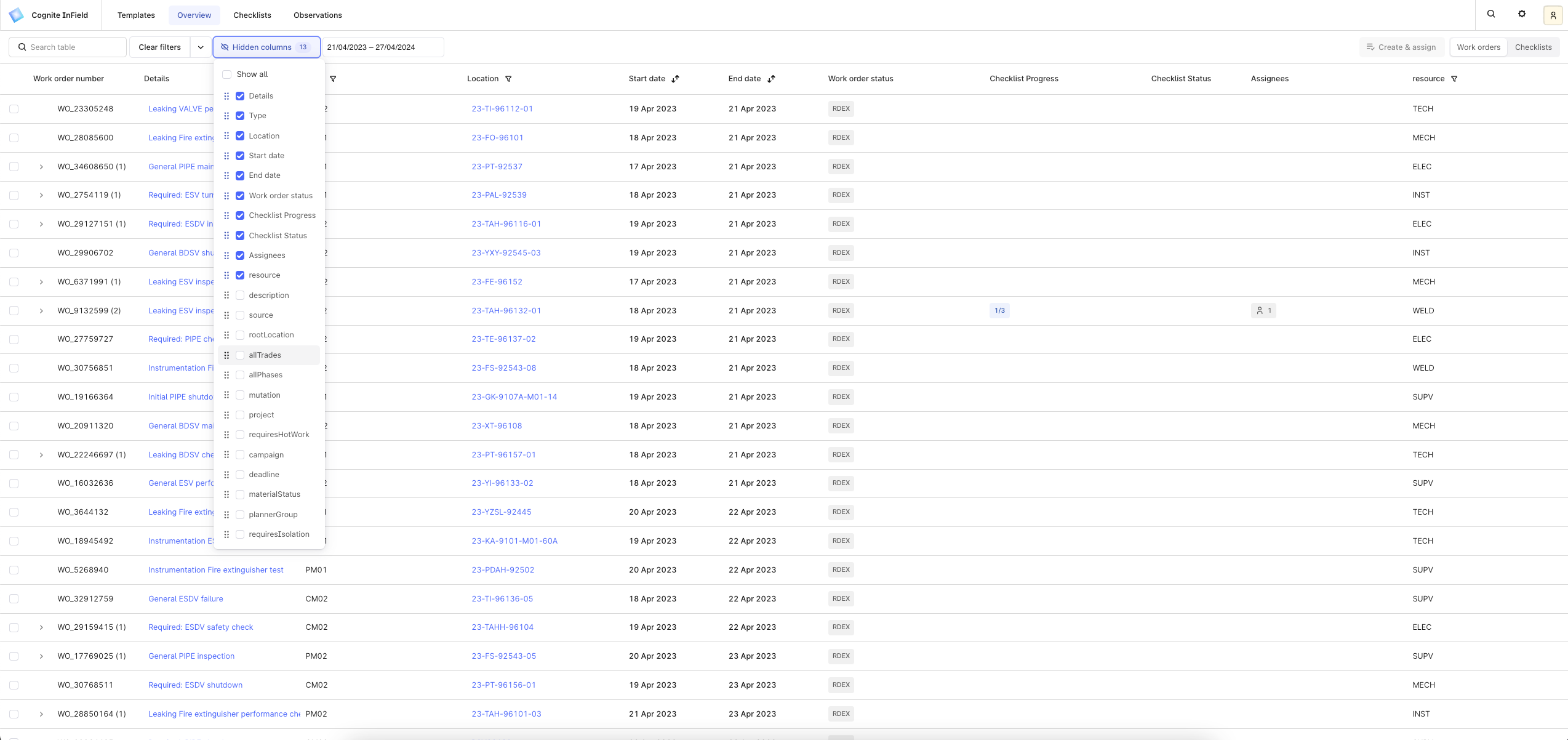
By default, new columns will be searchable & filterable, allowing you to further customize the view to find the data relevant to you.
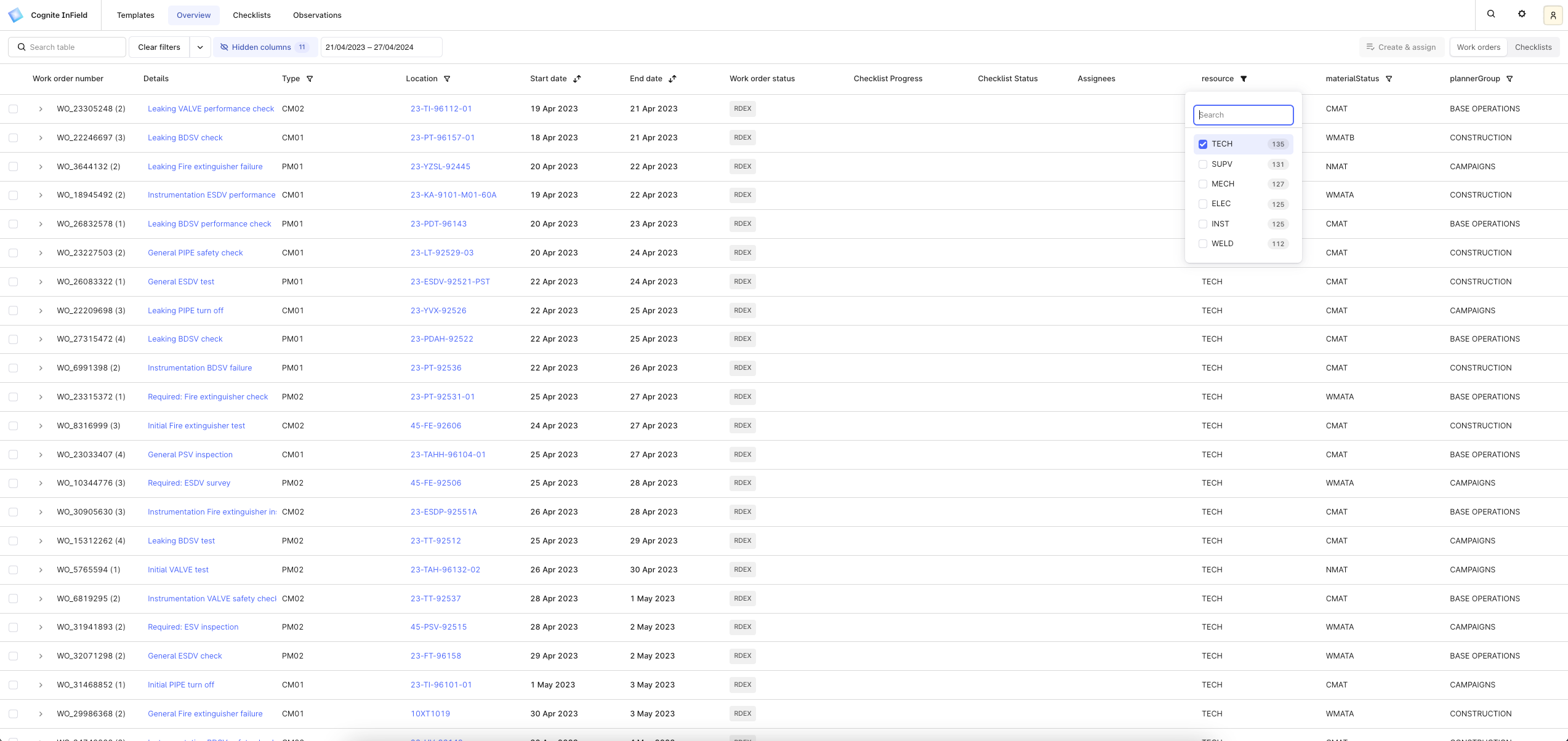
Once you’ve spent the time adding additional columns and setting your filters, this shouldn’t be an exercise you need to repeat every time. Due to this, we’ve also added the possibility for you to save this view as your own selected filter. By choosing a selected filter in the list you’ll have instant access to this view.
As you might want to view the data differently based on the job you are doing, you can also have multiple selected filters to choose from. If you choose to set a selected filter as default, this will be the default view you see every time you navigate to the “Work orders” overview.
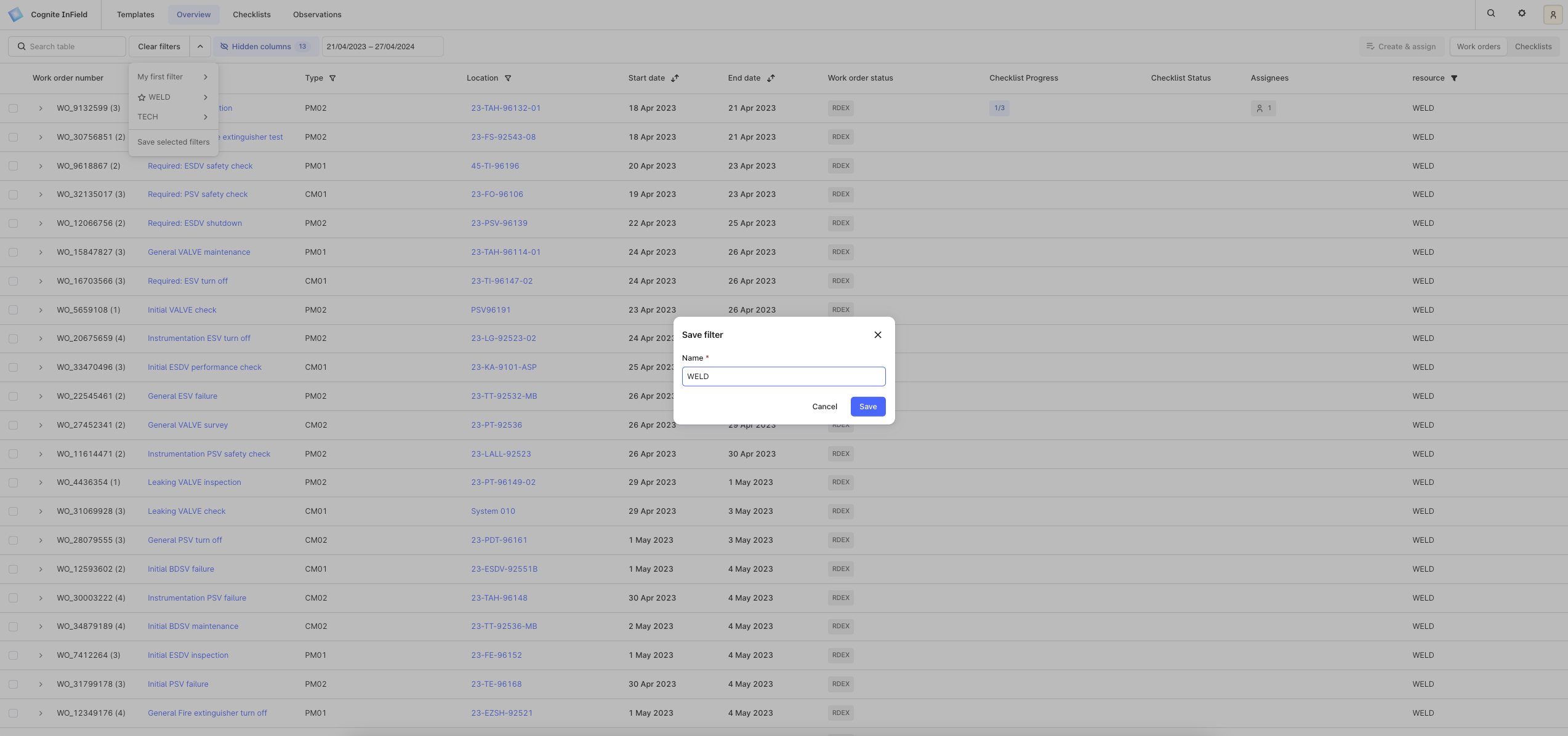
We hope this update will allow you to easily find the Work orders relevant for you and the job you are doing, at any point in time. All of the above will be available to you April 30th.
...But wait, there is more. Once you’ve configured the “Work order” overview we also want to provide more flexibility in the checklists you bring with you out in the field. Executing any Work order typically requires a multidisciplinary team, and not all Work operations will be relevant for you.
On May 7th, we’ll give you the additional flexibility to expand the Work orders to see the underlying Work operations. With this you’ll able to select the Work operations relevant for you or your team, and create a checklist based on these. With Work operations being tied to Assets you’ll have all relevant data available at your fingertips (P&IDs, Documents, Trends, Notifications, etc.) when doing the work in the field.
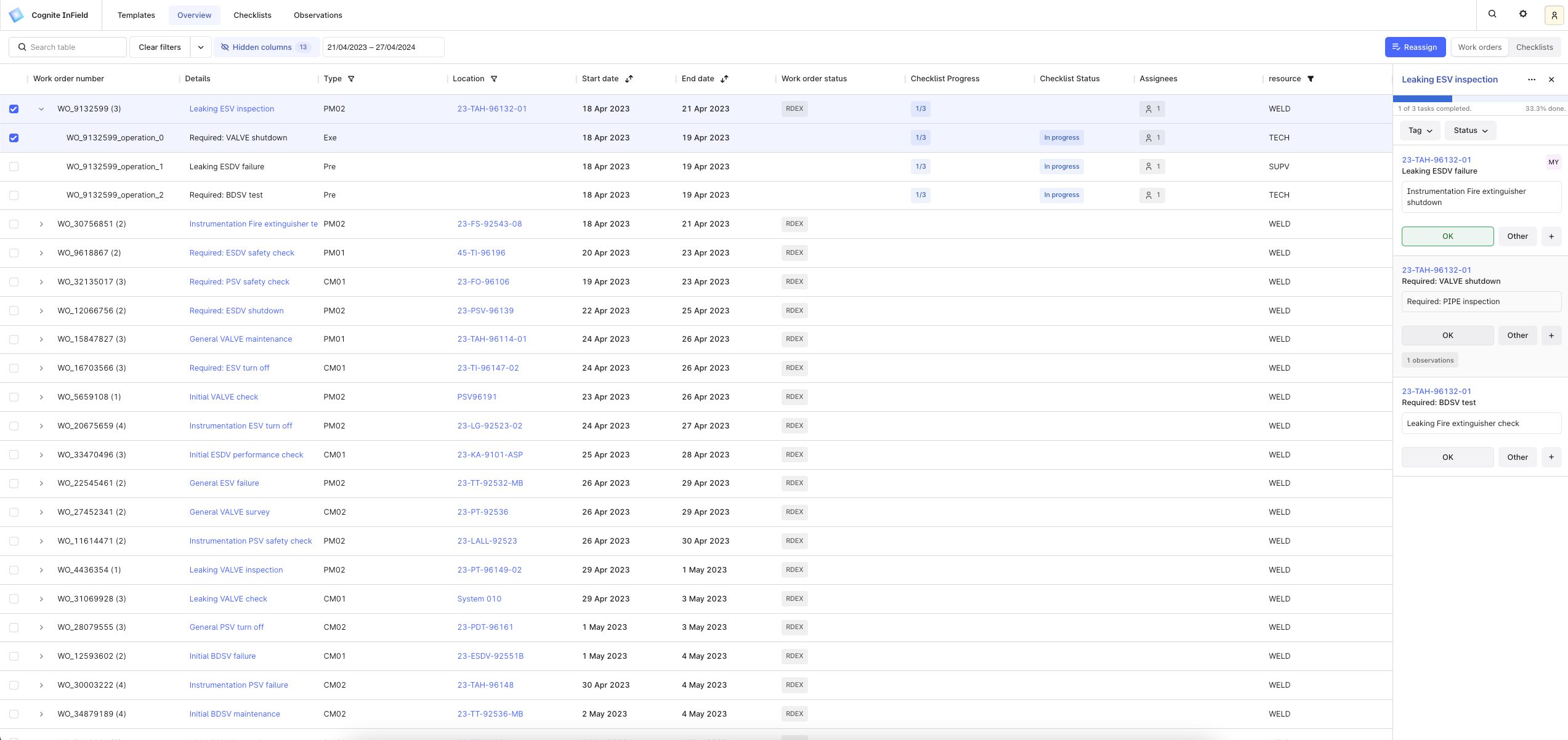
We hope this release finds you well and are looking forward to your feedback! Stay tuned for April 30th (...and May 7th)!
One last thing - we’ll have an additional large release of Cognite InField already in June, but more on that later 😃


 Check the
documentation
Check the
documentation Ask the
Community
Ask the
Community Take a look
at
Academy
Take a look
at
Academy Cognite
Status
Page
Cognite
Status
Page Contact
Cognite Support
Contact
Cognite Support

