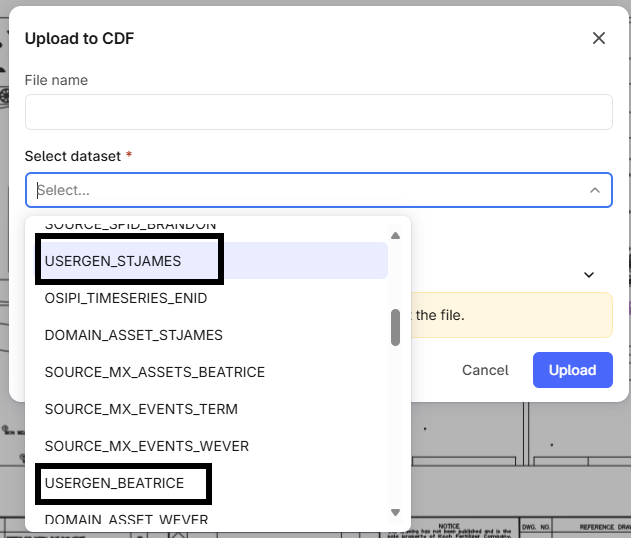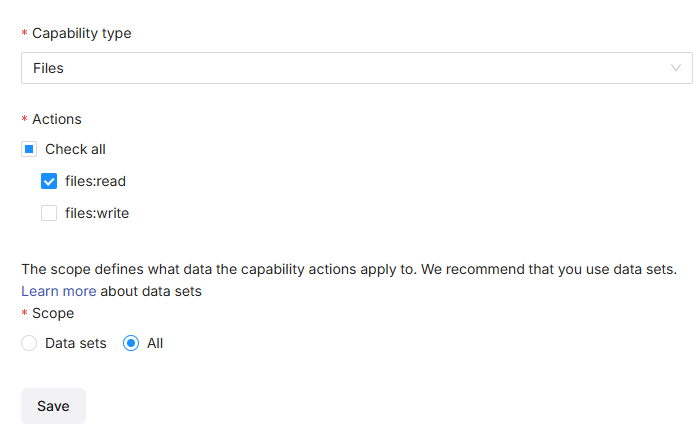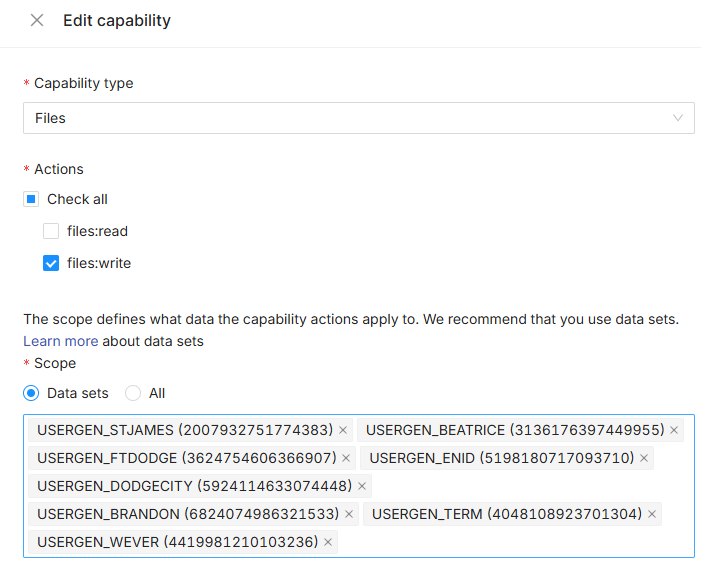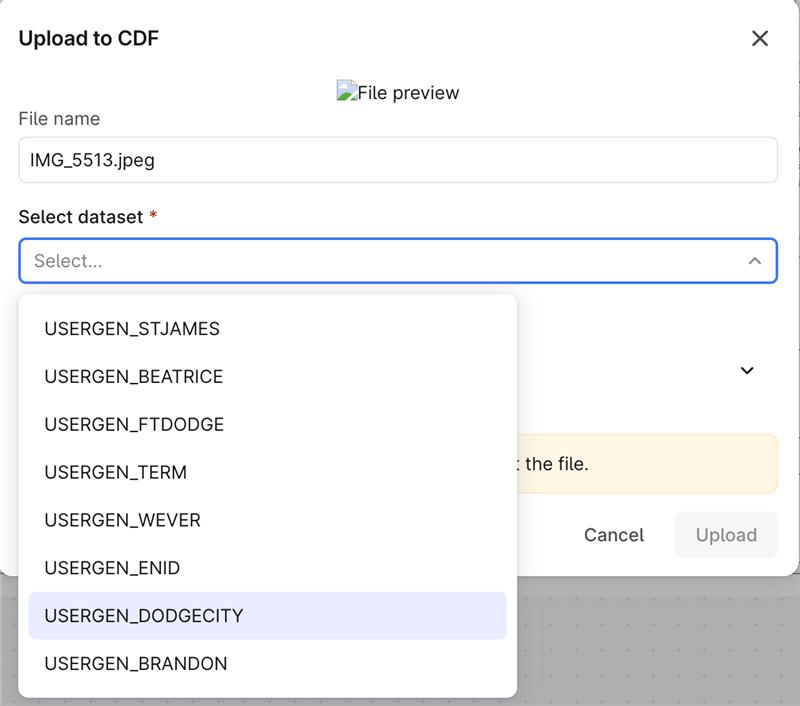When bringing a file into Canvas, a drop down comes up asking the user to Select a Space. If the correct Space isn’t selected, then the file can’t be added. Users shouldn’t need to select a space, it should be defaulted.!--scriptorstartfragment-->
!--scriptorendfragment-->


 Check the
documentation
Check the
documentation Ask the
Community
Ask the
Community Take a look
at
Academy
Take a look
at
Academy Cognite
Status
Page
Cognite
Status
Page Contact
Cognite Support
Contact
Cognite Support