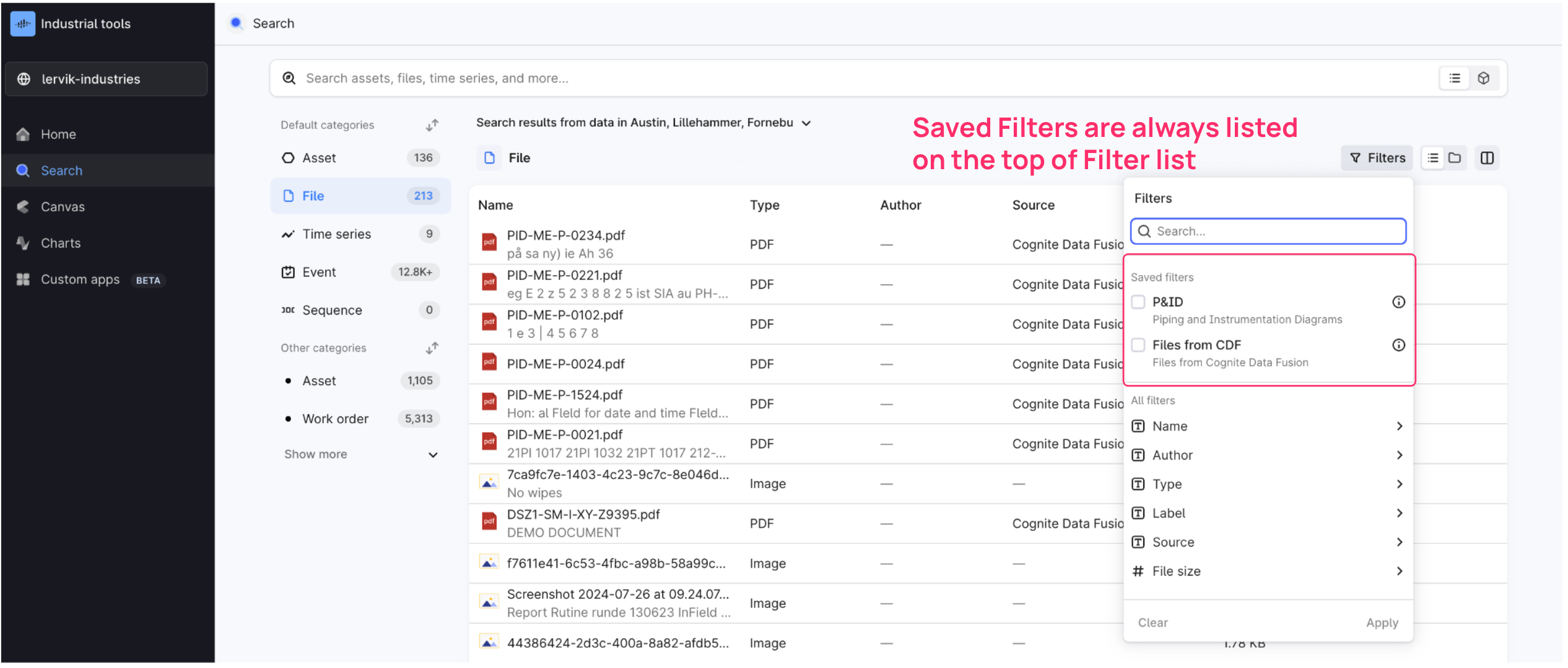This is an Adoption Blocker for Search.
The Filters are too complex for our users to use. Please implement a dropdown list under each resource type with their categories.
Drop down list under "Assets": The items in the "Catalog Profile Description" filter.

Drop down list under "Files": The items in the "type" (LOWERCASE) filter.
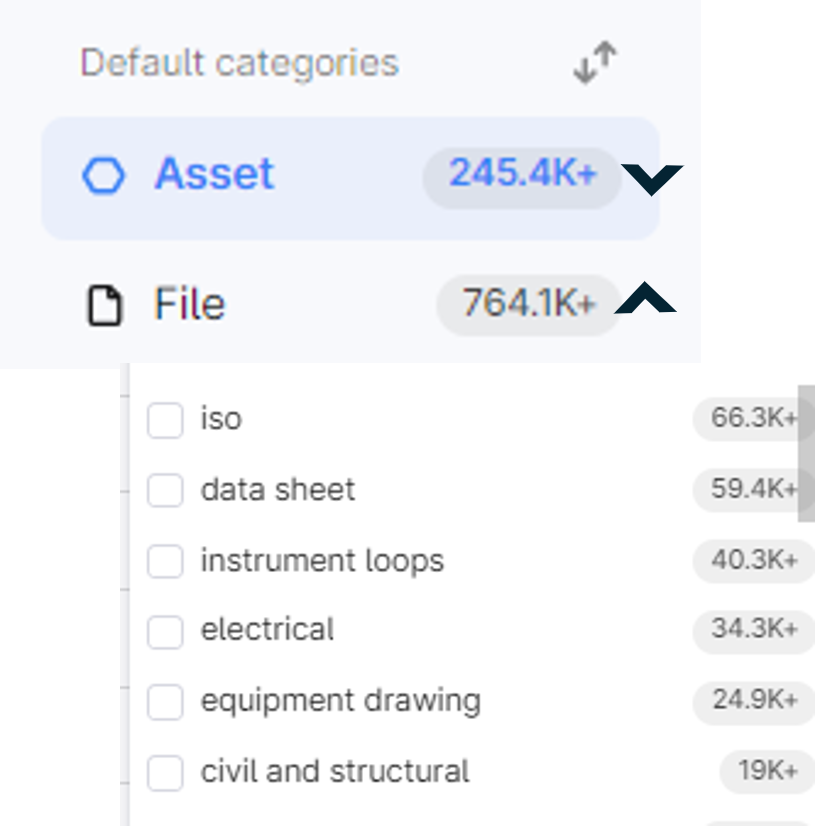
Drop down list under "Events": The items in the "Subtype" filter.
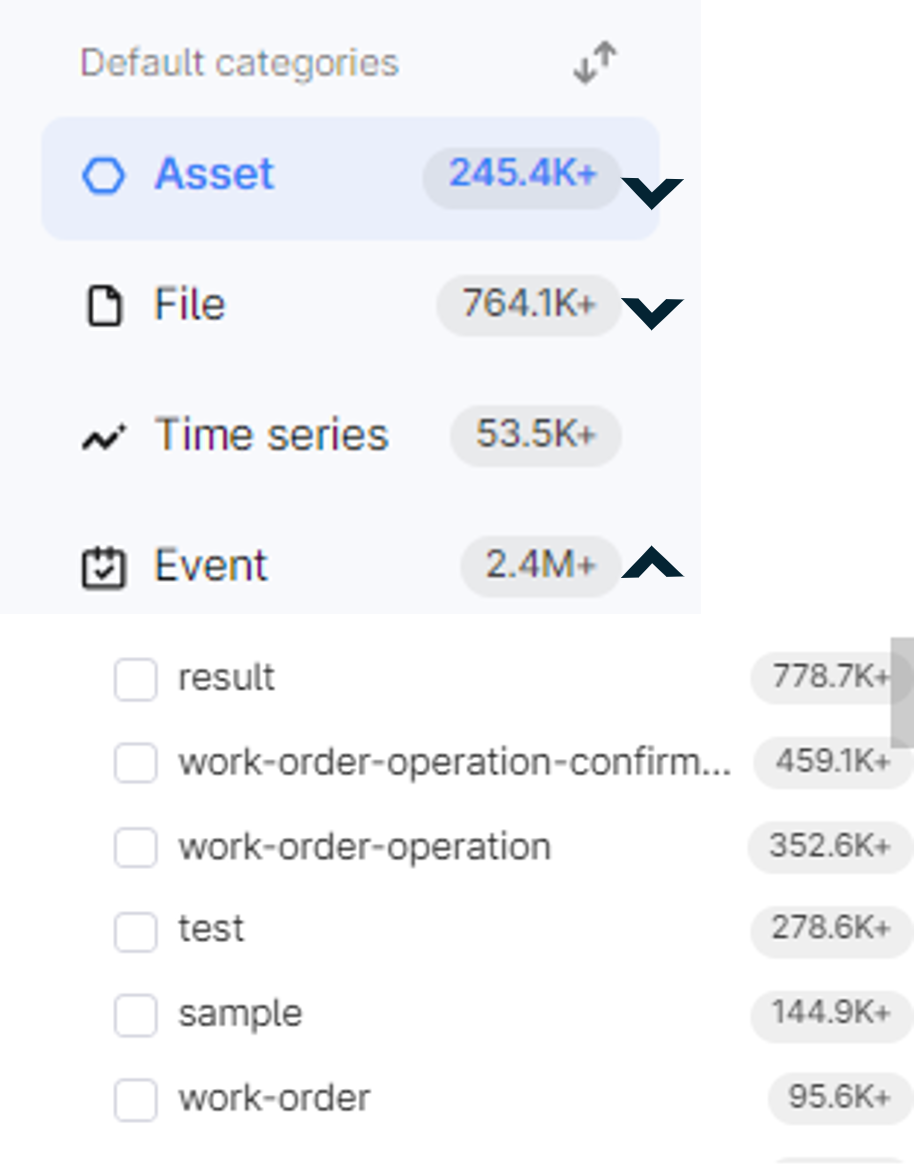
This way the user can navigate straight to all "Pressure relief device" assets, or all "P&ID" files, or all "work order" events, etc.


 Check the
documentation
Check the
documentation Ask the
Community
Ask the
Community Take a look
at
Academy
Take a look
at
Academy Cognite
Status
Page
Cognite
Status
Page Contact
Cognite Support
Contact
Cognite Support