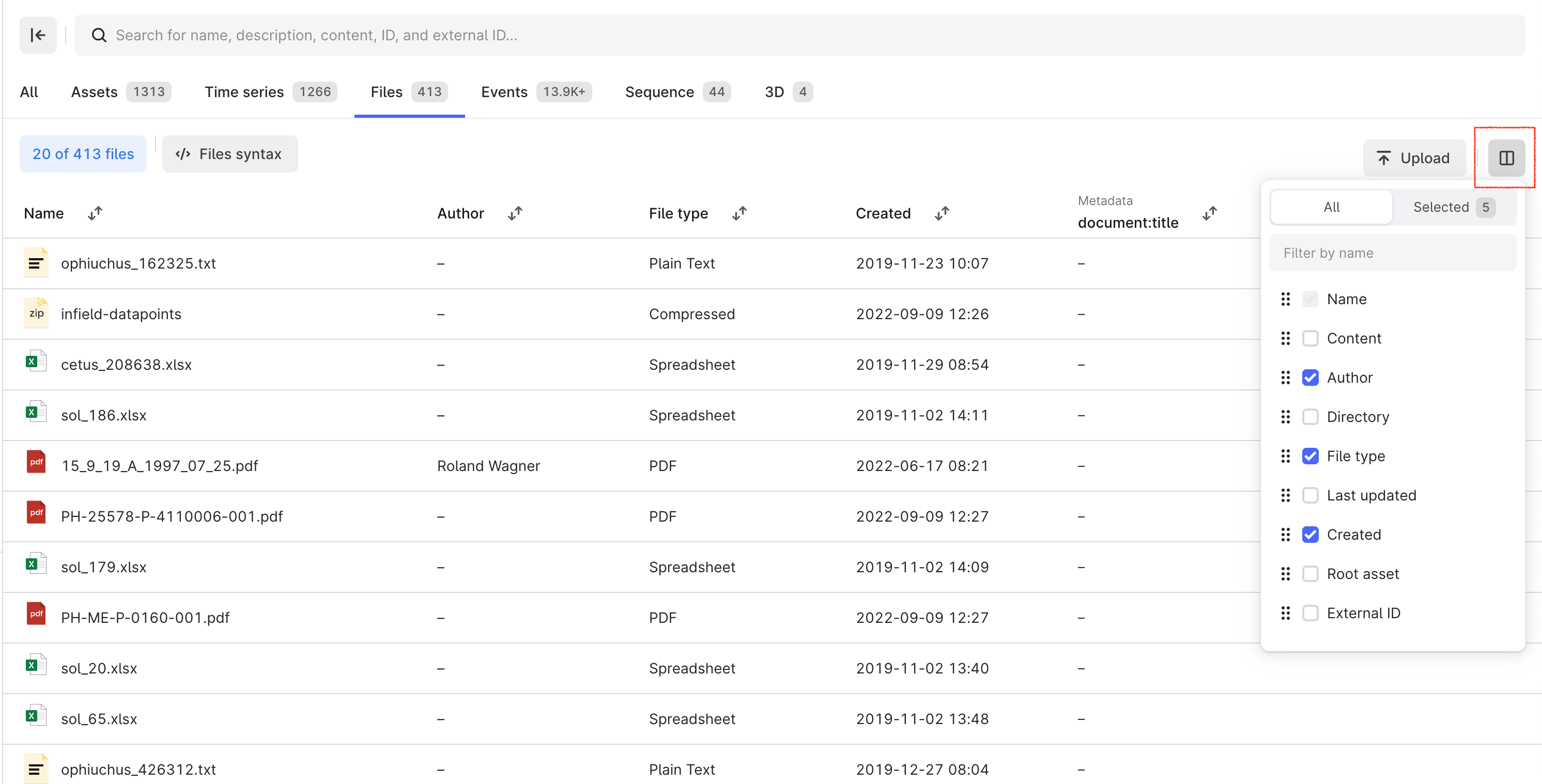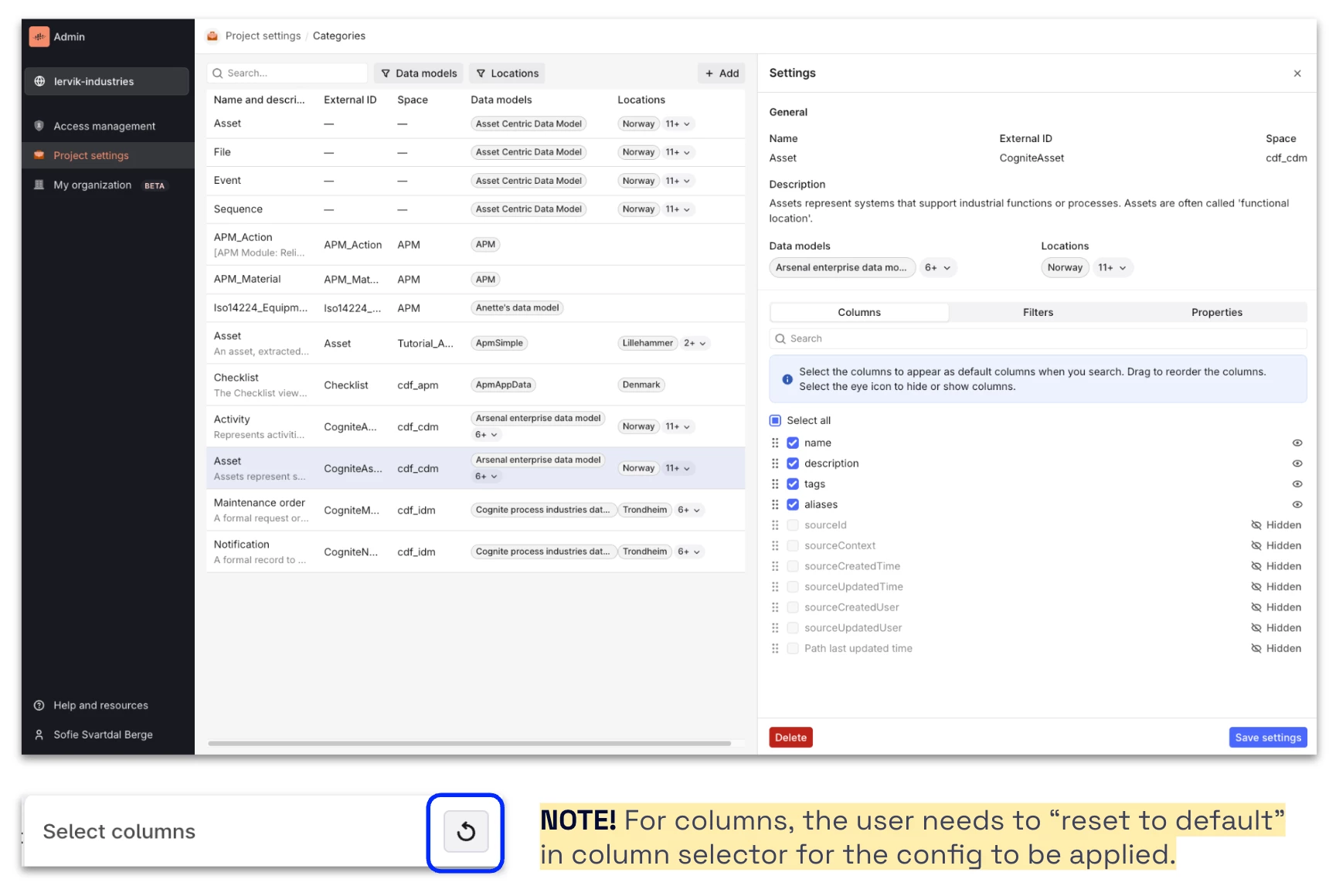We need the ability to create a default configured view on CDF because the default views are not really helpful for domain experts. The new release allows us to configure our personal views but we need to have a default for Celanese that we can configure for all to have a starting point. This view that CDF has not a good starting view. we need Name, Description, Document Type etc. This is high priority.


 Check the
documentation
Check the
documentation Ask the
Community
Ask the
Community Take a look
at
Academy
Take a look
at
Academy Cognite
Status
Page
Cognite
Status
Page Contact
Cognite Support
Contact
Cognite Support