Hi Everyone,
I need to create query like it is creating on cognite UI’s like
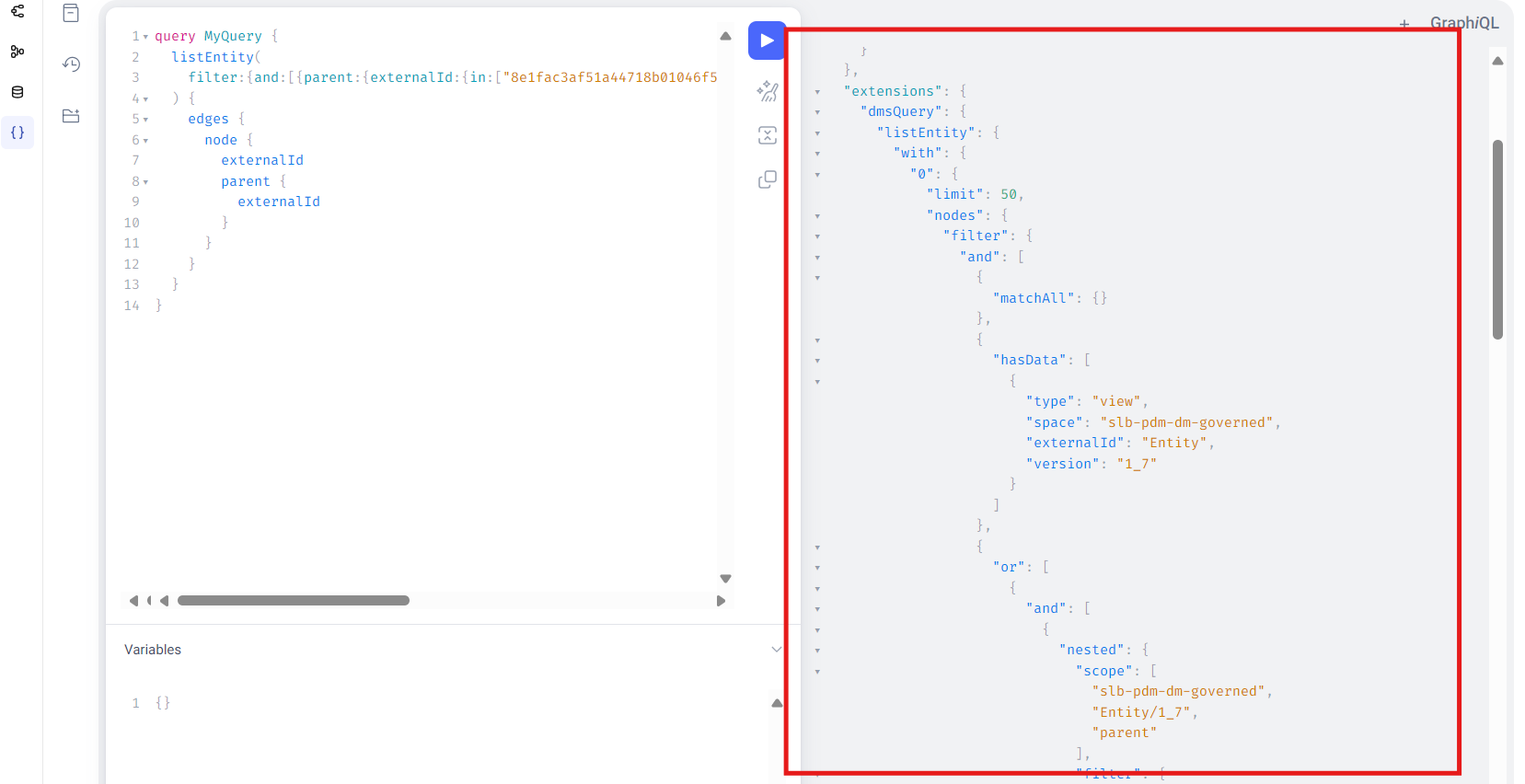
{
"listEntity": {
"with": {
"0": {
"limit": 50,
"nodes": {
"filter": {
"and": [
{
"matchAll": {}
},
{
"hasData": [
{
"type": "view",
"space": "slb-pdm-dm-governed",
"externalId": "Entity",
"version": "1_7"
}
]
},
{
"or": [
{
"and": [
{
"nested": {
"scope": [
"slb-pdm-dm-governed",
"Entity/1_7",
"parent"
],
"filter": {
"in": {
"property": [
"node",
"externalId"
],
"values": [
"1234"
]
}
}
}
},
}
]
}
]
}
]
}
}
},
"0_2": {
"limit": 10000,
"nodes": {
"from": "0",
"through": {
"source": {
"type": "view",
"space": "slb-pdm-dm-governed",
"externalId": "Entity",
"version": "1_7"
},
"identifier": "parent"
},
"direction": "outwards",
"filter": {
"and": [
{
"matchAll": {}
},
{
"hasData": [
{
"type": "view",
"space": "slb-pdm-dm-governed",
"externalId": "Entity",
"version": "1_7"
}
]
}
]
}
}
}
},
"select": {
"0": {
"sources": [
{
"source": {
"type": "view",
"space": "slb-pdm-dm-governed",
"externalId": "Entity",
"version": "1_7"
},
"properties": [
"location",
"entityType",
"parent"
]
}
]
},
"0_2": {
"sources": [
{
"source": {
"type": "view",
"space": "slb-pdm-dm-governed",
"externalId": "Entity",
"version": "1_7"
},
"properties": [
"location",
"entityType",
"parent"
]
}
]
}
},
"includeTyping": true
}
}
}
}The same we need to create it from SDK method but we couldn’t find any method to create same query rather we have created query like below using sdk which fetched first all data of entity then there nested veiw, not like above query which fetches only required data.
Query from sdk
{
"with": {
"Entity": {
"nodes": {
"filter": {
"hasData": [
{
"type": "view",
"space": "slb-pdm-dm-governed",
"externalId": "Entity",
"version": "1_7"
}
]
},
"chain_to": "destination",
"direction": "outwards"
},
"limit": 10000
},
"parent.Entity": {
"nodes": {
"from": "Entity",
"filter": {
"and": [
{
"hasData": [
{
"type": "view",
"space": "slb-pdm-dm-governed",
"externalId": "Entity",
"version": "1_7"
}
]
},
{
"in": {
"property": [
"node",
"externalId"
],
"values": [
"1234"
]
}
}
]
},
"through": {
"source": {
"space": "slb-pdm-dm-governed",
"external_id": "Entity",
"version": "1_7",
"type": "view"
},
"identifier": "parent"
},
"chain_to": "destination",
"direction": "outwards"
},
"limit": 10000
}
},
"select": {
"Entity": {
"sources": [
{
"source": {
"space": "slb-pdm-dm-governed",
"external_id": "Entity",
"version": "1_7",
"type": "view"
},
"properties": [
"name",
"parent"
]
}
]
},
"parent.Entity": {
"sources": [
{
"source": {
"space": "slb-pdm-dm-governed",
"external_id": "Entity",
"version": "1_7",
"type": "view"
},
"properties": [
"name"
]
}
]
}
},
"cursors": {
"Entity": "Z0FBQUFBQm5VVWJadTBGeTlGdVN4MXlRa0N4b3BEaGhJMTdEMmhmTzVQbjU5YVFMWUFtUUhncjlVTFBOOGxpQnYyS3BYMlZRcGR1SVk0TjJLWkc5eVVSdGVFYlB2NF9lU3FqdWZiUkxUYUtDZXhxYUF4N0Nac3d6d2g3SkhOeDhXcE1ZM3BsRUd4cG1fd01SalFPbEk0dGtjZ1dMdHJVVEQ2dGpvVzY3ZTdFQ0pxSlhxRFVFbVlldk51SktOMEhFM3FGdm1YQ2hIY293TTQ2eXRIUkxSckpCbTZfTWJOaXFIemYwRGZINzlLQV9vdk1PMGZlc1FidzR2aXlVWk5TenFhXzEwSVRsSXg0MA==",
"parent.Entity": "Z0FBQUFBQm5VVWJaYjgzTjBLNFhhckNIZmFEREJIakR3bXp3eDJmNnBVY2NiWkFDS0xBR3JlbTNiQkpfVk5XY2ltSFl2Z2UyRWtBQVpGdDZQdUczOXRkdzdsN0tXLTBsdlRnMnhldXpFdGxLNzVENFVicUM3NVlxeVpUX0RLYk9ubUJwejJ6dDFtZXZDT0tMOVhTSW05blBQZ2JSR25lX1hHamxpUmFJWXdwUTdHU3d6SnA5ZGRneVdtYzZWVHhUVzVQTS1FTS1sdGwtSlZhR29QSW1xcHNlblFPeU5aRzhQeHdTOXNXLTlWaWZkUEZzYm5nU0hDd0N1OGJvWTB4amg3ZnZVTE5hYWM5Nw=="
}
}
Please suggest a way to create query like Cognite.


 Check the
documentation
Check the
documentation Ask the
Community
Ask the
Community Take a look
at
Academy
Take a look
at
Academy Cognite
Status
Page
Cognite
Status
Page Contact
Cognite Support
Contact
Cognite Support






