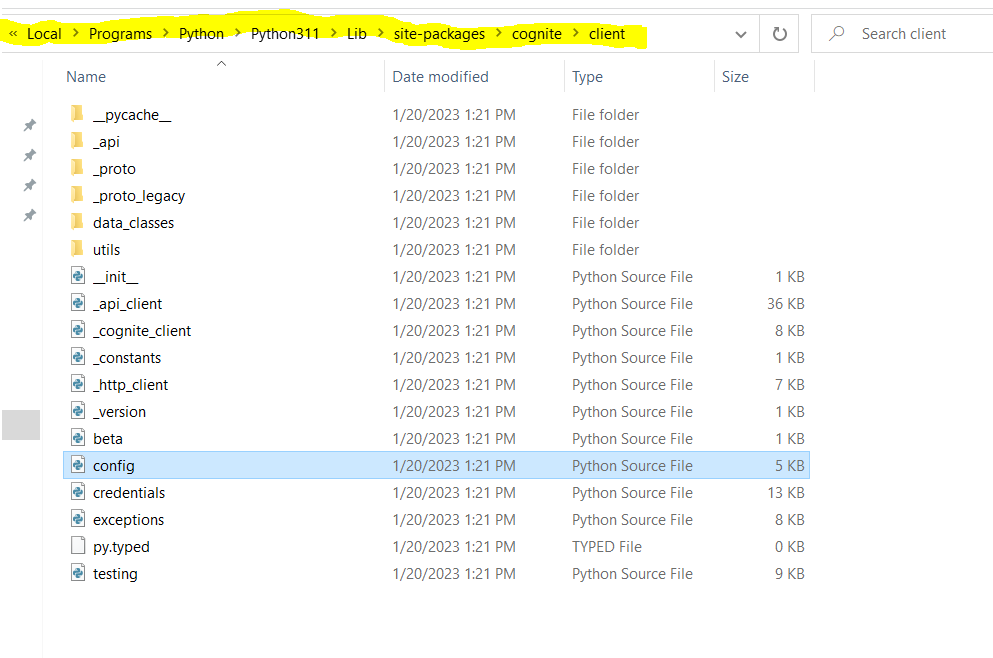I encountered the following SSLCertVerificationError when trying to run the example notebook "1_Authentication" under "using-cognite-python-sdk". The authentication via interactive login was successful.
However, it threw the SSL error when executing “client.login.status()”
ssl.SSLCertVerificationError: [SSL: CERTIFICATE_VERIFY_FAILED] certificate verify failed: self signed certificate in certificate chain (_ssl.c:1129)
I updated “certifi” as suggested in another discussion thread, but the error still exists. I’m using Python 3.9.12.
ANy suggestion is appreciated.


 Check the
documentation
Check the
documentation Ask the
Community
Ask the
Community Take a look
at
Academy
Take a look
at
Academy Cognite
Status
Page
Cognite
Status
Page Contact
Cognite Support
Contact
Cognite Support