HI, May i know how to schedule a refresh in Power BI for Cognite as i am facing below error?
When i try to schedule, i see it is disabled for me.
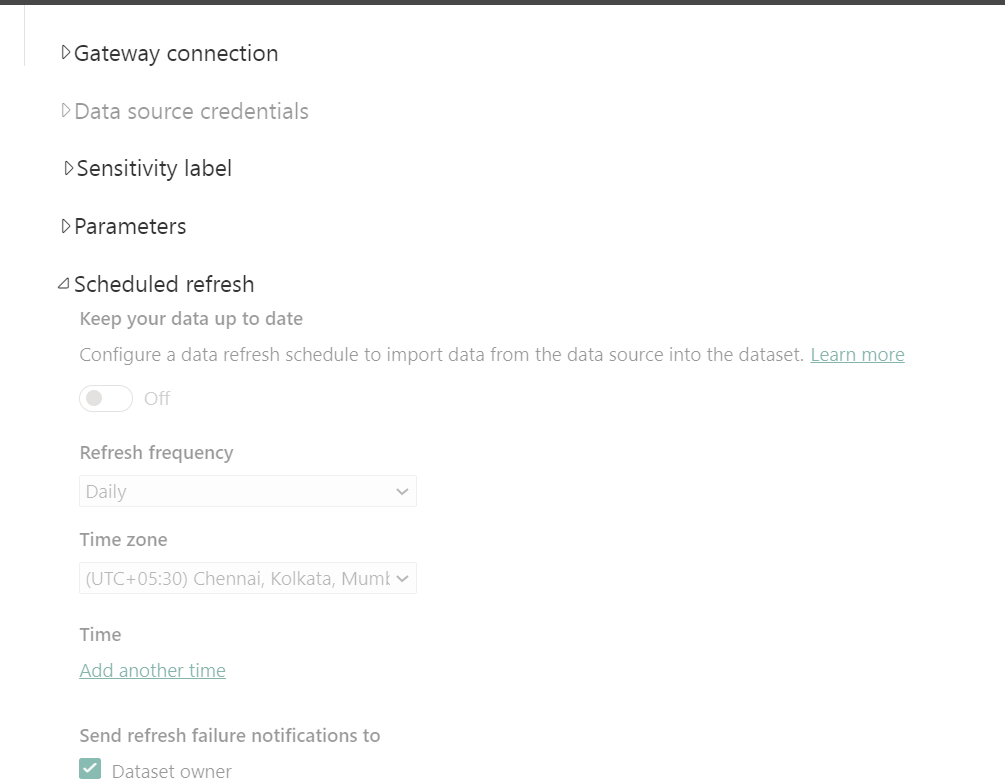
I tried to install the gateway locally as well but it says installation failed.
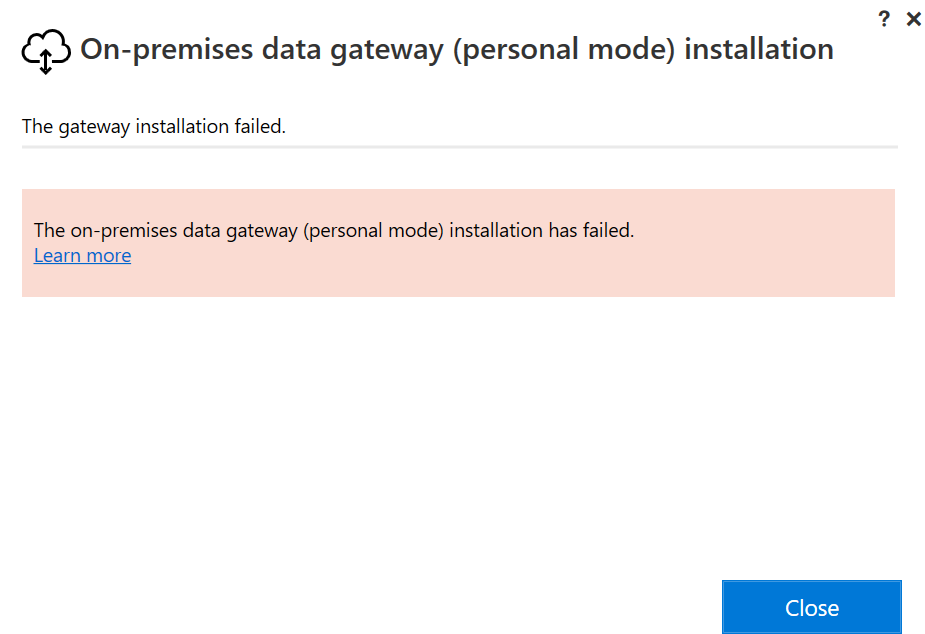
While establishing the connection with CDF on PBI desktop i get pop-up as third party connector. Does that mean PBI service doesn't support scheduling for Cognite?
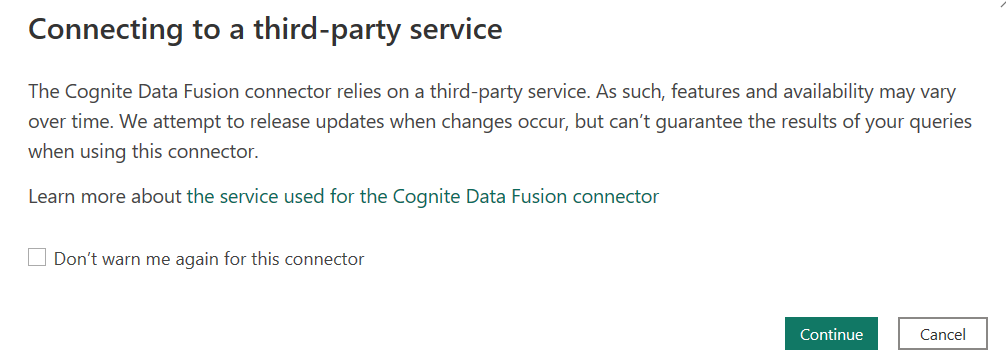
Please help.
TIA.
Regards,
Arati


 Check the
documentation
Check the
documentation Ask the
Community
Ask the
Community Take a look
at
Academy
Take a look
at
Academy Cognite
Status
Page
Cognite
Status
Page Contact
Cognite Support
Contact
Cognite Support




