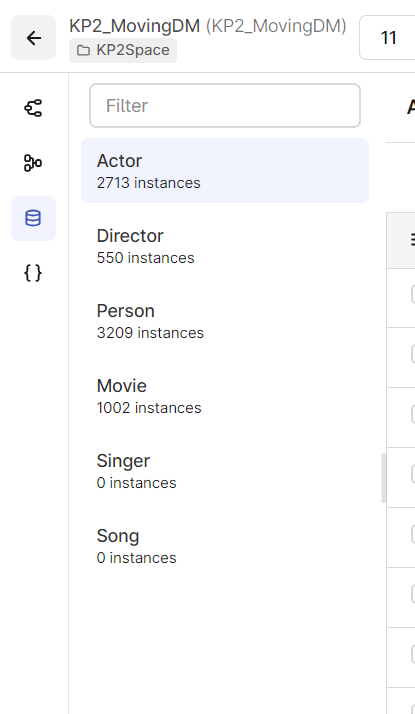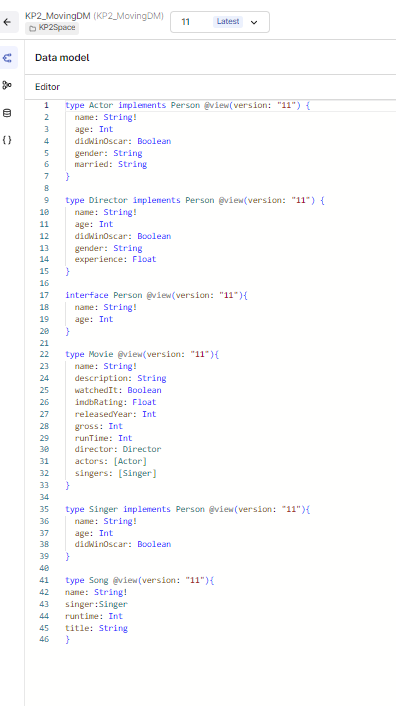Hi.
I’ve set up a data model with 26 containers. How come only the first 10 of them (in alphabetical order) show up in the Fusion UI?
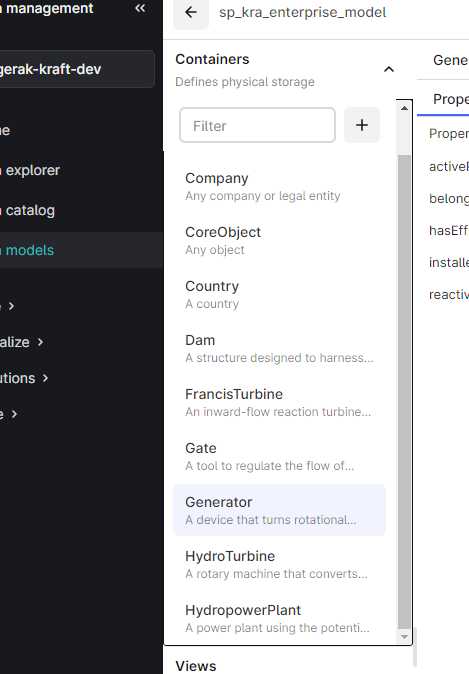
I successfully return all 26 containers using the python SDK:
client.data_modeling.containers.list(space="sp_kra_enterprise_model", limit=None)


 Check the
documentation
Check the
documentation Ask the
Community
Ask the
Community Take a look
at
Academy
Take a look
at
Academy Cognite
Status
Page
Cognite
Status
Page Contact
Cognite Support
Contact
Cognite Support