As soon as I add a measurement in a checklist template and click on "Confirm" it is not saved. After opening the template again, my measurement input is no longer available. Am I doing something wrong here?
All fields (name, unit, min/max value) are filled in.
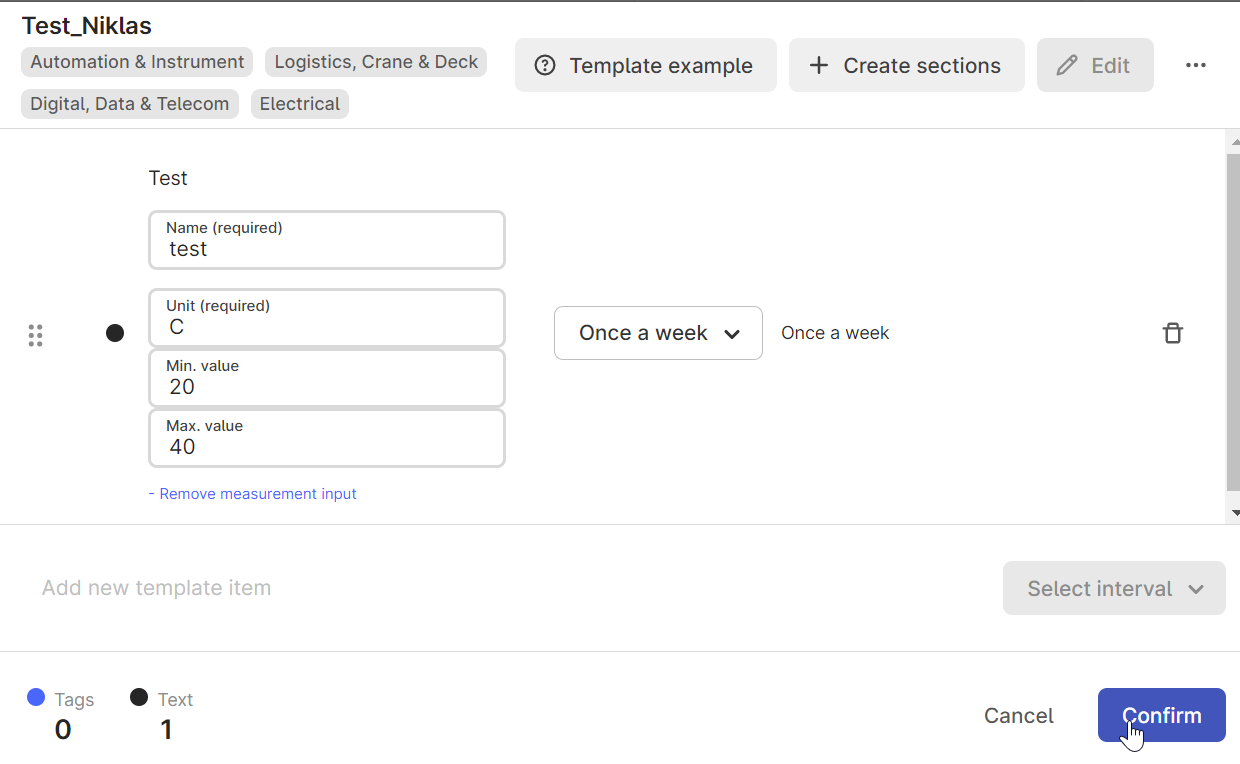


 Check the
documentation
Check the
documentation Ask the
Community
Ask the
Community Take a look
at
Academy
Take a look
at
Academy Cognite
Status
Page
Cognite
Status
Page Contact
Cognite Support
Contact
Cognite Support



