Is there documentation for the import calculation json in Charts?
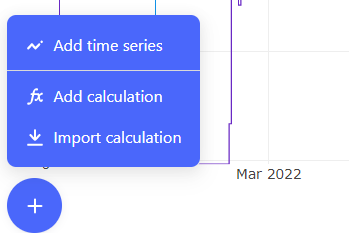
Is there documentation for the import calculation json in Charts?
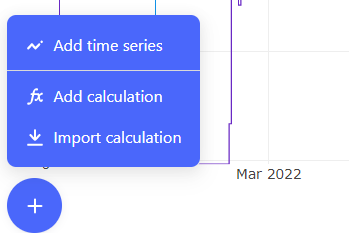
Don’t have an answer, but a follow-up question - is there an associated “export calculation”, and if so how can that be leveraged?
Hi, and thanks for the questions.
The Export / Import calculations is a way for you to share calculations across Charts in Cognite Data Fusion, There are three main reasons for doing this
The download calculations options is not visible for all, but will be rolled out in a few days on our next release Tuesday 21st of February to all customers.
Best regards, Knut
How to:
Step 1: In the top right corner, click the Actions button → Download Chart → Calculations
The file will be downloaded as a JSON-file (a file format Charts understands), and saved to your downloads folder on your computer.
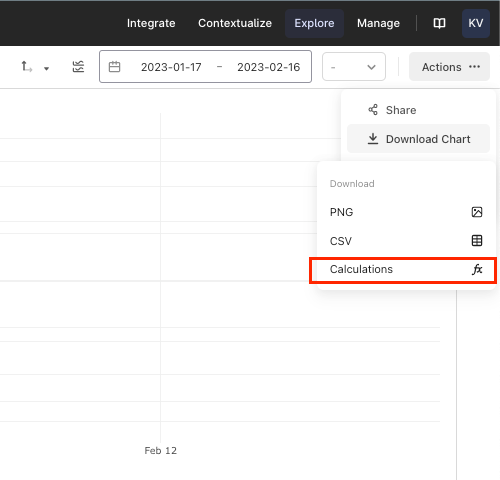
Step 2: Open a new chart, or a chart you want to import those calculations. Press the blue pluss button in bottom left and press Import Calculations. Choose the JSON-file you have downloaded, and the calculations will be imported to the chart you are in.
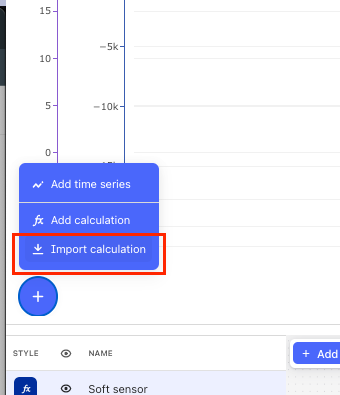
Step 3: Add your input time series, and choose them from the input drop-downs in your imported calculation flows.
Hi,
Just wanted to let you know that both download and upload calculations should be available for you now in Charts on Cognite Data Fusion.
Have a great Tuesday.
Best regards, Knut
Enter your E-mail address. We'll send you an e-mail with instructions to reset your password.